mbonrostro
Addict
- Joined
- Jun 18, 2015
- Posts
- 17
- Reaction
- 0
- Points
- 67
- Age
- 29
anyone here po nakakaalam ng basic calculator po using visual studio android ?..
android mobile app using visual studioHa? Visual Studio Android? ano ba talaga? Android Studio ba (Mobile Apps) ? Visual Studio (Desktop App) ?






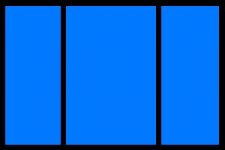
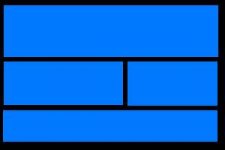

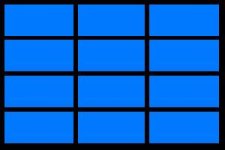
<?xml version="1.0" encoding="utf-8"?>
<RelativeLayout xmlns:android="http://schemas.android.com/apk/res/android"
android:orientation="vertical"
android:layout_width="fill_parent"
android:layout_height="fill_parent">
<EditText
android:inputType="number"
android:layout_width="fill_parent"
android:layout_height="wrap_content"
android:id="@+id/resultText" />
<LinearLayout
android:id="@+id/wrapper0"
android:layout_width="fill_parent"
android:layout_height="wrap_content"
android:layout_below="@+id/resultText"
android:weightSum="1.0" >
<Button
android:text="Clear"
android:layout_width="0dp"
android:layout_height="wrap_content"
android:layout_alignParentRight="true"
android:id="@+id/buttonClear"
android:layout_weight=".25" />
</LinearLayout>
<LinearLayout
android:id="@+id/wrapper1"
android:layout_width="fill_parent"
android:layout_height="wrap_content"
android:layout_below="@+id/wrapper0"
android:weightSum="1.0" >
<Button
android:text="1"
android:layout_width="0dp"
android:layout_height="wrap_content"
android:layout_weight=".25"
android:id="@+id/button1" />
<Button
android:text="2"
android:layout_width="0dp"
android:layout_height="wrap_content"
android:layout_toRightOf="@+id/button1"
android:layout_alignTop="@+id/button1"
android:layout_weight=".25"
android:id="@+id/button2" />
<Button
android:text="3"
android:layout_width="0dp"
android:layout_height="wrap_content"
android:layout_toRightOf="@+id/button2"
android:layout_alignTop="@+id/button2"
android:layout_weight=".25"
android:id="@+id/button3" />
<Button
android:text="+"
android:layout_width="0dp"
android:layout_height="wrap_content"
android:layout_toRightOf="@+id/button3"
android:layout_alignTop="@+id/button3"
android:layout_weight=".25"
android:id="@+id/buttonAdd" />
</LinearLayout>
<LinearLayout
android:id="@+id/wrapper2"
android:layout_width="fill_parent"
android:layout_height="wrap_content"
android:layout_below="@+id/wrapper1"
android:weightSum="1.0" >
<Button
android:text="4"
android:layout_width="0dp"
android:layout_height="wrap_content"
android:layout_below="@+id/wrapper2"
android:layout_weight=".25"
android:id="@+id/button4" />
<Button
android:text="5"
android:layout_width="0dp"
android:layout_height="wrap_content"
android:layout_toRightOf="@+id/button4"
android:layout_alignTop="@+id/button4"
android:layout_weight=".25"
android:id="@+id/button5" />
<Button
android:text="6"
android:layout_width="0dp"
android:layout_height="wrap_content"
android:layout_toRightOf="@+id/button5"
android:layout_alignTop="@+id/button5"
android:layout_weight=".25"
android:id="@+id/button6" />
<Button
android:text="-"
android:layout_width="0dp"
android:layout_height="wrap_content"
android:layout_toRightOf="@+id/button6"
android:layout_alignTop="@+id/button6"
android:layout_weight=".25"
android:id="@+id/buttonSubtract" />
</LinearLayout>
<LinearLayout
android:id="@+id/wrapper3"
android:layout_width="fill_parent"
android:layout_height="wrap_content"
android:layout_below="@+id/wrapper2"
android:weightSum="1.0" >
<Button
android:text="7"
android:layout_width="0dp"
android:layout_height="wrap_content"
android:layout_below="@+id/wrapper3"
android:layout_weight=".25"
android:id="@+id/button7" />
<Button
android:text="8"
android:layout_width="0dp"
android:layout_height="wrap_content"
android:layout_toRightOf="@+id/button7"
android:layout_alignTop="@+id/button7"
android:layout_weight=".25"
android:id="@+id/button8" />
<Button
android:text="9"
android:layout_width="0dp"
android:layout_height="wrap_content"
android:layout_toRightOf="@+id/button8"
android:layout_alignTop="@+id/button8"
android:layout_weight=".25"
android:id="@+id/button9" />
<Button
android:text="x"
android:layout_width="0dp"
android:layout_height="wrap_content"
android:layout_toRightOf="@+id/button9"
android:layout_alignTop="@+id/button9"
android:layout_weight=".25"
android:id="@+id/buttonMultiply" />
</LinearLayout>
<LinearLayout
android:id="@+id/wrapper4"
android:layout_width="fill_parent"
android:layout_height="wrap_content"
android:layout_below="@+id/wrapper3"
android:weightSum="1.0" >
<Button
android:text="(-)"
android:layout_width="0dp"
android:layout_height="wrap_content"
android:layout_below="@+id/button7"
android:layout_weight=".25"
android:id="@+id/buttonNegative" />
<Button
android:text="0"
android:layout_width="0dp"
android:layout_height="wrap_content"
android:layout_toRightOf="@+id/buttonNegative"
android:layout_alignTop="@+id/buttonNegative"
android:layout_weight=".25"
android:id="@+id/button0" />
<Button
android:text="."
android:layout_width="0dp"
android:layout_height="wrap_content"
android:layout_toRightOf="@+id/button0"
android:layout_alignTop="@+id/buttonNegative"
android:layout_weight=".25"
android:id="@+id/buttonDot" />
<Button
android:text="/"
android:layout_width="0dp"
android:layout_height="wrap_content"
android:layout_toRightOf="@+id/buttonDot"
android:layout_alignTop="@+id/buttonDot"
android:layout_weight=".25"
android:id="@+id/buttonDivide" />
</LinearLayout>
<Button
android:text="="
android:layout_width="match_parent"
android:layout_height="wrap_content"
android:layout_below="@+id/wrapper4"
android:id="@+id/buttonEquals" />
</RelativeLayout>
using System;
using Android.App;
using Android.Content;
using Android.Runtime;
using Android.Views;
using Android.Widget;
using Android.OS;
namespace SampleAndroidApp
{
[Activity(Label = "Ray's Calculator", MainLauncher = true)]
public class MainActivity : Activity
{
private enum Operation { Addition, Subtraction, Division, Multiplication };
private enum LastKeyInput { Digit, Operator, Equal, DecimalPoint, Sign }
decimal? digitMemory = null;
decimal? totalMemory = null;
Operation? operationMemory = null;
LastKeyInput? lastKeyInput = LastKeyInput.Digit;
protected override void OnCreate(Bundle bundle)
{
base.OnCreate(bundle);
// Set our view from the "main" layout resource
SetContentView(Resource.Layout.Main);
// Get our button from the layout resource,
// and attach an event to it
Button button1 = FindViewById(Resource.Id.button1);
Button button2 = FindViewById(Resource.Id.button2);
Button button3 = FindViewById(Resource.Id.button3);
Button button4 = FindViewById(Resource.Id.button4);
Button button5 = FindViewById(Resource.Id.button5);
Button button6 = FindViewById(Resource.Id.button6);
Button button7 = FindViewById(Resource.Id.button7);
Button button8 = FindViewById(Resource.Id.button8);
Button button9 = FindViewById(Resource.Id.button9);
Button button0 = FindViewById(Resource.Id.button0);
Button buttonDot = FindViewById(Resource.Id.buttonDot);
Button buttonNegative = FindViewById(Resource.Id.buttonNegative);
EditText resultText = FindViewById(Resource.Id.resultText);
Button buttonAdd = FindViewById(Resource.Id.buttonAdd);
Button buttonSubtract = FindViewById(Resource.Id.buttonSubtract);
Button buttonMultiply = FindViewById(Resource.Id.buttonMultiply);
Button buttonDivide = FindViewById(Resource.Id.buttonDivide);
Button buttonEquals = FindViewById(Resource.Id.buttonEquals);
Button buttonClear = FindViewById(Resource.Id.buttonClear);
buttonNegative.Click += delegate
{
//handles if negative sign is the first input after calculation
if (lastKeyInput != LastKeyInput.Digit && lastKeyInput != LastKeyInput.DecimalPoint && lastKeyInput != LastKeyInput.Sign)
{
resultText.Text = "-";
lastKeyInput = LastKeyInput.Sign;
return;
}
//handles multiple negative sign
if (!resultText.Text.Contains("-"))
{
resultText.Text = "-" + digitMemory.ToString();
lastKeyInput = LastKeyInput.Sign;
}
};
buttonDot.Click += delegate
{
//handles if decimal point is the first input after calculation
if (lastKeyInput != LastKeyInput.Digit && lastKeyInput != LastKeyInput.DecimalPoint && lastKeyInput != LastKeyInput.Sign)
{
resultText.Text = ".";
lastKeyInput = LastKeyInput.DecimalPoint;
return;
}
//handles multiple decimal point
if (!resultText.Text.Contains("."))
{
resultText.Text = digitMemory.ToString() + ".";
lastKeyInput = LastKeyInput.DecimalPoint;
}
};
button1.Click += delegate
{
//Renders Text on Screen
RenderCurrentValue(resultText.Text, "1");
resultText.Text = digitMemory.ToString();
//Perform calculation based on current operator
Calculate();
lastKeyInput = LastKeyInput.Digit;
};
button2.Click += delegate
{
RenderCurrentValue(resultText.Text, "2");
resultText.Text = digitMemory.ToString();
Calculate();
lastKeyInput = LastKeyInput.Digit;
};
button3.Click += delegate
{
RenderCurrentValue(resultText.Text, "3");
resultText.Text = digitMemory.ToString();
Calculate();
lastKeyInput = LastKeyInput.Digit;
};
button4.Click += delegate
{
RenderCurrentValue(resultText.Text, "4");
resultText.Text = digitMemory.ToString();
Calculate();
lastKeyInput = LastKeyInput.Digit;
};
button5.Click += delegate
{
RenderCurrentValue(resultText.Text, "5");
resultText.Text = digitMemory.ToString();
Calculate();
lastKeyInput = LastKeyInput.Digit;
};
button6.Click += delegate
{
RenderCurrentValue(resultText.Text, "6");
resultText.Text = digitMemory.ToString();
Calculate();
lastKeyInput = LastKeyInput.Digit;
};
button7.Click += delegate
{
RenderCurrentValue(resultText.Text, "7");
resultText.Text = digitMemory.ToString();
Calculate();
lastKeyInput = LastKeyInput.Digit;
};
button8.Click += delegate
{
RenderCurrentValue(resultText.Text, "8");
resultText.Text = digitMemory.ToString();
Calculate();
lastKeyInput = LastKeyInput.Digit;
};
button9.Click += delegate
{
RenderCurrentValue(resultText.Text, "9");
resultText.Text = digitMemory.ToString();
Calculate();
lastKeyInput = LastKeyInput.Digit;
};
button0.Click += delegate
{
RenderCurrentValue(resultText.Text, "0");
resultText.Text = digitMemory.ToString();
Calculate();
lastKeyInput = LastKeyInput.Digit;
};
buttonClear.Click += delegate
{
resultText.Text = "";
ResetMemory();
};
buttonAdd.Click += delegate
{
if (lastKeyInput == LastKeyInput.Digit || lastKeyInput == LastKeyInput.Operator)
{
operationMemory = Operation.Addition;
}
resultText.Text = totalMemory.ToString();
lastKeyInput = LastKeyInput.Operator;
};
buttonSubtract.Click += delegate
{
if (lastKeyInput == LastKeyInput.Digit || lastKeyInput == LastKeyInput.Operator)
{
operationMemory = Operation.Subtraction;
}
resultText.Text = totalMemory.ToString();
lastKeyInput = LastKeyInput.Operator;
};
buttonMultiply.Click += delegate
{
if (lastKeyInput == LastKeyInput.Digit || lastKeyInput == LastKeyInput.Operator)
{
operationMemory = Operation.Multiplication;
}
resultText.Text = totalMemory.ToString();
lastKeyInput = LastKeyInput.Operator;
};
buttonDivide.Click += delegate
{
if (lastKeyInput == LastKeyInput.Digit || lastKeyInput == LastKeyInput.Operator)
{
operationMemory = Operation.Division;
}
resultText.Text = totalMemory.ToString();
lastKeyInput = LastKeyInput.Operator;
};
buttonEquals.Click += delegate
{
lastKeyInput = LastKeyInput.Equal;
resultText.Text = totalMemory.ToString();
ResetMemory();
};
}
private void Calculate()
{
if (operationMemory != null)
{
switch (operationMemory)
{
case Operation.Addition:
if (totalMemory == null)
{
//Handles first entry
totalMemory = digitMemory;
}
else
{
totalMemory = totalMemory + digitMemory;
}
lastKeyInput = LastKeyInput.Operator;
break;
case Operation.Subtraction:
if (totalMemory == null)
{
//Handles first entry
totalMemory = digitMemory;
}
else
{
totalMemory = totalMemory - digitMemory;
}
lastKeyInput = LastKeyInput.Operator;
break;
case Operation.Multiplication:
if (totalMemory == null)
{
//Handles first entry
totalMemory = digitMemory;
}
else
{
totalMemory = totalMemory * digitMemory;
}
lastKeyInput = LastKeyInput.Operator;
break;
case Operation.Division:
if (totalMemory == null)
{
//Handles first entry
totalMemory = digitMemory;
}
else
{
totalMemory = totalMemory / digitMemory;
}
lastKeyInput = LastKeyInput.Operator;
break;
}
}
else
{
totalMemory = digitMemory;
}
}
private void RenderCurrentValue(string currentRenderedValue, string character)
{
//display multiple digits
if (lastKeyInput == LastKeyInput.Digit || lastKeyInput == LastKeyInput.DecimalPoint || lastKeyInput == LastKeyInput.Sign)
{
digitMemory = decimal.Parse(currentRenderedValue + character);
}
else
{
digitMemory = decimal.Parse(character);
}
}
private void ResetMemory()
{
totalMemory = null;
digitMemory = null;
operationMemory = null;
lastKeyInput = LastKeyInput.Digit;
}
}
}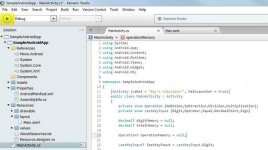




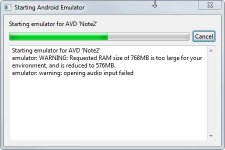

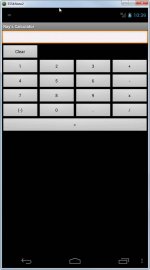
Grabe imba naman po yan.. thanx po sa info kahit tapos na po ung calcu na app.apache cordova po pala gamit namen wala pa po akong background sa xamarin..Most of the objects are created similar to an HTML tags like and <EditText>. Also like HTML Tags they will have properties and the common ones we used are:
other elements would sound similar to .Net object properties. Now click your content tab to see how it looks. It should be something like this
- orientation – this sets our object orientation either vertical or horizontal.
- layout_width – fill_parent will fill depending on the parent with, you can also specify a with by using something like 200dp. If you want to use percentage use 0dp but we will be indicating percentage on layout_weight.
- layout_height – similar to layout_width.
- layout_weight – this indicated the percentage you will use on the width.
- id – identifier to the object.
- layout_toRightOf – this indicates you will place this object to the right of what object Id.
- layout_alignTop – this aligns your object similar to what object Id.
- layout_below – this will place your object below the object Id.
Now you have your UI, you need to start coding in C#, so go to your MainActivity.cs
To display the layout you need to do this.
SetContentView (Resource.Layout.Main);
Then you will notice that objects are not natively available in code, you cant do something like this
resultText.Text = "";
you need to find it like how you find objects but ID in a grid during the ASP.Net days. To do it here is a sample for button1
Button button1 = FindViewById<Button> (Resource.Id.button1);
Now you have your button1, you can assign a delegate and define what it should do when you click
button1.Click += delegate {
//Your stuff here
};
Other than that you’re good to go, everything should be easy. So for the full code just copy and paste the one below, it’s an operational calculator.
Code:using System; using Android.App; using Android.Content; using Android.Runtime; using Android.Views; using Android.Widget; using Android.OS; namespace SampleAndroidApp { [Activity(Label = "Ray's Calculator", MainLauncher = true)] public class MainActivity : Activity { private enum Operation { Addition, Subtraction, Division, Multiplication }; private enum LastKeyInput { Digit, Operator, Equal, DecimalPoint, Sign } decimal? digitMemory = null; decimal? totalMemory = null; Operation? operationMemory = null; LastKeyInput? lastKeyInput = LastKeyInput.Digit; protected override void OnCreate(Bundle bundle) { base.OnCreate(bundle); // Set our view from the "main" layout resource SetContentView(Resource.Layout.Main); // Get our button from the layout resource, // and attach an event to it Button button1 = FindViewById(Resource.Id.button1); Button button2 = FindViewById(Resource.Id.button2); Button button3 = FindViewById(Resource.Id.button3); Button button4 = FindViewById(Resource.Id.button4); Button button5 = FindViewById(Resource.Id.button5); Button button6 = FindViewById(Resource.Id.button6); Button button7 = FindViewById(Resource.Id.button7); Button button8 = FindViewById(Resource.Id.button8); Button button9 = FindViewById(Resource.Id.button9); Button button0 = FindViewById(Resource.Id.button0); Button buttonDot = FindViewById(Resource.Id.buttonDot); Button buttonNegative = FindViewById(Resource.Id.buttonNegative); EditText resultText = FindViewById(Resource.Id.resultText); Button buttonAdd = FindViewById(Resource.Id.buttonAdd); Button buttonSubtract = FindViewById(Resource.Id.buttonSubtract); Button buttonMultiply = FindViewById(Resource.Id.buttonMultiply); Button buttonDivide = FindViewById(Resource.Id.buttonDivide); Button buttonEquals = FindViewById(Resource.Id.buttonEquals); Button buttonClear = FindViewById(Resource.Id.buttonClear); buttonNegative.Click += delegate { //handles if negative sign is the first input after calculation if (lastKeyInput != LastKeyInput.Digit && lastKeyInput != LastKeyInput.DecimalPoint && lastKeyInput != LastKeyInput.Sign) { resultText.Text = "-"; lastKeyInput = LastKeyInput.Sign; return; } //handles multiple negative sign if (!resultText.Text.Contains("-")) { resultText.Text = "-" + digitMemory.ToString(); lastKeyInput = LastKeyInput.Sign; } }; buttonDot.Click += delegate { //handles if decimal point is the first input after calculation if (lastKeyInput != LastKeyInput.Digit && lastKeyInput != LastKeyInput.DecimalPoint && lastKeyInput != LastKeyInput.Sign) { resultText.Text = "."; lastKeyInput = LastKeyInput.DecimalPoint; return; } //handles multiple decimal point if (!resultText.Text.Contains(".")) { resultText.Text = digitMemory.ToString() + "."; lastKeyInput = LastKeyInput.DecimalPoint; } }; button1.Click += delegate { //Renders Text on Screen RenderCurrentValue(resultText.Text, "1"); resultText.Text = digitMemory.ToString(); //Perform calculation based on current operator Calculate(); lastKeyInput = LastKeyInput.Digit; }; button2.Click += delegate { RenderCurrentValue(resultText.Text, "2"); resultText.Text = digitMemory.ToString(); Calculate(); lastKeyInput = LastKeyInput.Digit; }; button3.Click += delegate { RenderCurrentValue(resultText.Text, "3"); resultText.Text = digitMemory.ToString(); Calculate(); lastKeyInput = LastKeyInput.Digit; }; button4.Click += delegate { RenderCurrentValue(resultText.Text, "4"); resultText.Text = digitMemory.ToString(); Calculate(); lastKeyInput = LastKeyInput.Digit; }; button5.Click += delegate { RenderCurrentValue(resultText.Text, "5"); resultText.Text = digitMemory.ToString(); Calculate(); lastKeyInput = LastKeyInput.Digit; }; button6.Click += delegate { RenderCurrentValue(resultText.Text, "6"); resultText.Text = digitMemory.ToString(); Calculate(); lastKeyInput = LastKeyInput.Digit; }; button7.Click += delegate { RenderCurrentValue(resultText.Text, "7"); resultText.Text = digitMemory.ToString(); Calculate(); lastKeyInput = LastKeyInput.Digit; }; button8.Click += delegate { RenderCurrentValue(resultText.Text, "8"); resultText.Text = digitMemory.ToString(); Calculate(); lastKeyInput = LastKeyInput.Digit; }; button9.Click += delegate { RenderCurrentValue(resultText.Text, "9"); resultText.Text = digitMemory.ToString(); Calculate(); lastKeyInput = LastKeyInput.Digit; }; button0.Click += delegate { RenderCurrentValue(resultText.Text, "0"); resultText.Text = digitMemory.ToString(); Calculate(); lastKeyInput = LastKeyInput.Digit; }; buttonClear.Click += delegate { resultText.Text = ""; ResetMemory(); }; buttonAdd.Click += delegate { if (lastKeyInput == LastKeyInput.Digit || lastKeyInput == LastKeyInput.Operator) { operationMemory = Operation.Addition; } resultText.Text = totalMemory.ToString(); lastKeyInput = LastKeyInput.Operator; }; buttonSubtract.Click += delegate { if (lastKeyInput == LastKeyInput.Digit || lastKeyInput == LastKeyInput.Operator) { operationMemory = Operation.Subtraction; } resultText.Text = totalMemory.ToString(); lastKeyInput = LastKeyInput.Operator; }; buttonMultiply.Click += delegate { if (lastKeyInput == LastKeyInput.Digit || lastKeyInput == LastKeyInput.Operator) { operationMemory = Operation.Multiplication; } resultText.Text = totalMemory.ToString(); lastKeyInput = LastKeyInput.Operator; }; buttonDivide.Click += delegate { if (lastKeyInput == LastKeyInput.Digit || lastKeyInput == LastKeyInput.Operator) { operationMemory = Operation.Division; } resultText.Text = totalMemory.ToString(); lastKeyInput = LastKeyInput.Operator; }; buttonEquals.Click += delegate { lastKeyInput = LastKeyInput.Equal; resultText.Text = totalMemory.ToString(); ResetMemory(); }; } private void Calculate() { if (operationMemory != null) { switch (operationMemory) { case Operation.Addition: if (totalMemory == null) { //Handles first entry totalMemory = digitMemory; } else { totalMemory = totalMemory + digitMemory; } lastKeyInput = LastKeyInput.Operator; break; case Operation.Subtraction: if (totalMemory == null) { //Handles first entry totalMemory = digitMemory; } else { totalMemory = totalMemory - digitMemory; } lastKeyInput = LastKeyInput.Operator; break; case Operation.Multiplication: if (totalMemory == null) { //Handles first entry totalMemory = digitMemory; } else { totalMemory = totalMemory * digitMemory; } lastKeyInput = LastKeyInput.Operator; break; case Operation.Division: if (totalMemory == null) { //Handles first entry totalMemory = digitMemory; } else { totalMemory = totalMemory / digitMemory; } lastKeyInput = LastKeyInput.Operator; break; } } else { totalMemory = digitMemory; } } private void RenderCurrentValue(string currentRenderedValue, string character) { //display multiple digits if (lastKeyInput == LastKeyInput.Digit || lastKeyInput == LastKeyInput.DecimalPoint || lastKeyInput == LastKeyInput.Sign) { digitMemory = decimal.Parse(currentRenderedValue + character); } else { digitMemory = decimal.Parse(character); } } private void ResetMemory() { totalMemory = null; digitMemory = null; operationMemory = null; lastKeyInput = LastKeyInput.Digit; } } }
Just a side note : You might notice Calculate happens on each digit press, this makes sure you have a running total even before you hit the operator. The operator buttons will just store the current operator needed for your next digit press.
Other than that you are now all good to go, just hit run
It will now ask you for a device, if you don’t have an emulator yet then you can create one, choose create emulator then hit OK.
Click New
Then I suggest create something similar to a device you have, so you can play around with it on your device.
Once created hit start, then launch
You will now see it will start, and it will also show you any errors it encounter.
Once started go back to Xamarin and choose the device you want your app to run on, in this case your newly created emulator, it will then be automatically deployed on the emulator.
You will then see the progress on the middle top part of the IDE.
Then on your emulator
License
This article, along with any associated source code and files, is licensed under You do not have permission to view the full content of this post. Log in or register now.