You are using an out of date browser. It may not display this or other websites correctly.
You should upgrade or use an alternative browser.
You should upgrade or use an alternative browser.
Closed Paano mag Block/Kick ng MAC/IP Address sa PLDT Home DSL
- Thread starter Hotcake
- Start date
- Status
- Not open for further replies.
xiantadtan091
Eternal Poster
punta ka sa acl,palitan mo set, allow, or block mac add. para kahit open wifi ka makaka conect lng kung sino naka allow to conect sya lang makaka pasok sayo,,halukayin mo na lang d ko kabisado pldt eh,.ting nan mo din sa parental baka may set. dun..
Blocking an I.P address is not a good idea especially if naka DHCP obtain I.P address ang naka connect sa iyong internet. But you can get rid of any mac addresses in your network. Are you a DSL or Fibr user? If DSL user you may go to on WLAN tab, Access control list, Wireless Access control mode. You may choose the deny or allow list.
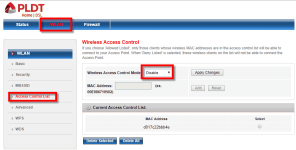
If you choose deny, copy the mac address of the device that you want to deny WiFi access. Paste it in the MAC address box and click add, after that, it will no longer access your WiFi.
Source: You do not have permission to view the full content of this post. Log in or register now.
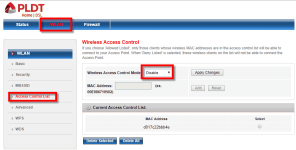
If you choose deny, copy the mac address of the device that you want to deny WiFi access. Paste it in the MAC address box and click add, after that, it will no longer access your WiFi.
Source: You do not have permission to view the full content of this post. Log in or register now.
Attachments
-
You do not have permission to view the full content of this post. Log in or register now.
- Status
- Not open for further replies.
Similar threads
-
Help How to know device name ng MAC Address connected sa network?
- Started by Bakunot725
- Replies: 2
-
Help Paano Mag tanong sa Service Desk kung pano I Bridge Mode ang PLDT Router
- Started by briangwapo81
- Replies: 0
-
-
Dadagdag ba sa Existing PLDT Plan ko if mag a add ako ng Cignal?
- Started by Fire Nation
- Replies: 2
-
Help Paano mag block ng online games like mobile legends
- Started by NollyBoy
- Replies: 4
Popular Tags
936
access
admin
admin access
ang
antenna
b312-939
b315s-936
bm622i
bm622i 2011
bm622m
broadband
converge
dsl
dv235t
fiber
fibr
firmware
globe
globe at home
home
home wifi
huawei
imbz
internet
lift
lte
mac
mac 2015
mac address
modem
openline
password
pldt
pldt fibr
prepaid
prepaid wifi
question
router
s10g
signal
sim
smart
smartbro
wifi
wimax
wimax & canopy modems
zlt
zlt s10g
zte
About this Thread
-
4Replies
-
14KViews
-
4Participants
Last reply from:
mbb144
mbb144
Online statistics
- Members online
- 1,149
- Guests online
- 5,219
- Total visitors
- 6,368