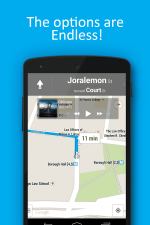Snegurochka
Honorary Poster
- Joined
- May 15, 2015
- Posts
- 181
- Reaction
- 115
- Points
- 154
Nakakapagod ma-fall diba? hahaha joke lang hehe share ko lang po ^_^
#######
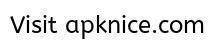
Overlays PRO – Float Everywhere
Overlays is an advanced multitasking tool that floats your widgets everywhere.
Try it, it’ll float your boat!
Add and organize your Overlays in Global profiles and use them whenever you want, regardless to what application you’re currently using.
You can control your profiles in multiple ways:
1. Sidebar – swipe the left or right side of your screen to reveal our sidebar and toggle your profiles.
2. Application – show your profiles only when a specific application is running.
3. Events* – trigger your profiles on event occurrence, for example – automatically float your music player widget when you plug your headset.
4. Shortcuts – add Overlays shortcuts to your home launcher to spare some room!
5. Always On – If you wish to float a Global profile everywhere and all the time, just set it to Always On (tap its row to toggle).
Basically, everything that floats. Your widgets, shortcuts and our in-app unique overlays (Battery, Weather, Clock, Missed calls and Unread messages).
Please contact me at lior@applay.co for any question or bug.
2.5.3:
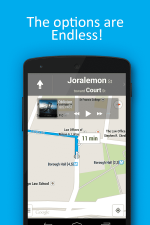

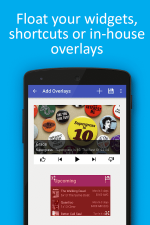
You do not have permission to view the full content of this post. Log in or register now.
#######
Overlays PRO – Float Everywhere
Overlays is an advanced multitasking tool that floats your widgets everywhere.
Try it, it’ll float your boat!
Add and organize your Overlays in Global profiles and use them whenever you want, regardless to what application you’re currently using.
You can control your profiles in multiple ways:
1. Sidebar – swipe the left or right side of your screen to reveal our sidebar and toggle your profiles.
2. Application – show your profiles only when a specific application is running.
3. Events* – trigger your profiles on event occurrence, for example – automatically float your music player widget when you plug your headset.
4. Shortcuts – add Overlays shortcuts to your home launcher to spare some room!
5. Always On – If you wish to float a Global profile everywhere and all the time, just set it to Always On (tap its row to toggle).
- 8 Events are currently supported – Incoming and Outgoing call, WiFi and Bluetooth state, Device docked, Headset plugged, USB connected and Airplane mode.
Basically, everything that floats. Your widgets, shortcuts and our in-app unique overlays (Battery, Weather, Clock, Missed calls and Unread messages).
- Long press any overlay, anywhere, to enter edit mode, where you’ll be able to move, delete, re-size and configure the overlay.
- Set a different size and position for each overlay per screen orientation, portrait and landscape.
- Change any overlay’s background color, visibility and other settings.
- Show the overlay only in required orientation.
Please contact me at lior@applay.co for any question or bug.
2.5.3:
- [Overlays Pro:New] – Global Minimizer. You can now minimize all active profiles with one click. Double click to close Overlays.
- [Added] – Sidebar option: Hide on touch outside/Keep sidebar showing (hide manually with a swipe).
- [Overlays Pro:Removed] – Hide & minimize profile on touch outside removed. Currently not possible.
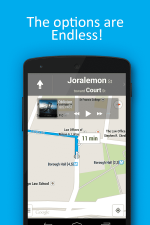

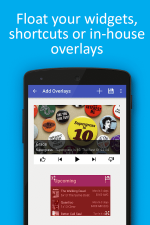
You do not have permission to view the full content of this post. Log in or register now.
Attachments
-
You do not have permission to view the full content of this post. Log in or register now.