kamusta mga PHC,share ko lang itong mga apps, for rooted.,baka wala pa kayo tulong din ito sa phone nyo
dont forget to say thanks.
para din sa pinag pagpaguran ko...
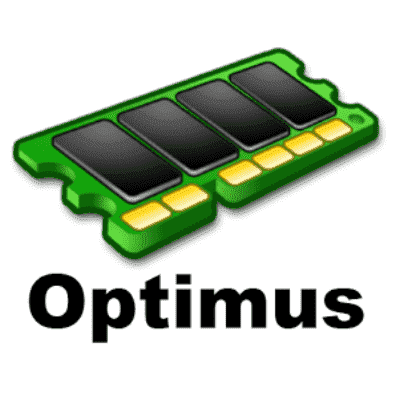
Description
Optimus is a Memory Optimizer for ROOT users only. (Now with Entropy Pool Seeding for even better lag reduction and performance gains!)
Optimus improves system performance and battery life by adjusting Android's internal memory settings.
How does it work?
Android automatically kills background processes when system memory falls below a certain threshold. Optimus changes those memory settings, causing Android to free up memory more aggresively, thereby increasing system performance and battery life.
Optimus has three different settings: Moderate, Balanced and Extreme.
Optimus is a SAFER alternative to traditional Task Killers, which are known to cause damage to the Android operating system.
NEW FEATURE - Optimus can now start a background service that seeds Android's entropy pool, significantly reducing lag. When Android's entropy pool becomes depleted, lag is experienced. This service keeps the entropy pool full, therefore reducing lag.
Keywords: optimus memory optimize optimizer root rooted speed fast autokiller task manager optimus memory optimize optimizer root rooted speed fast autokiller task manager optimus memory optimize optimizer root rooted speed fast autokiller task manager awesome batman soapbox entropy pool lag seed seeder rngd entropy pool lag seed seeder rngd entropy pool lag seed seeder rngd
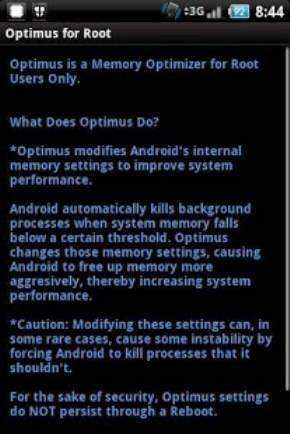
DOWNLOAD HERE!
RootMe Guide
The FULL Version includes:
DOWNLOAD HERE!
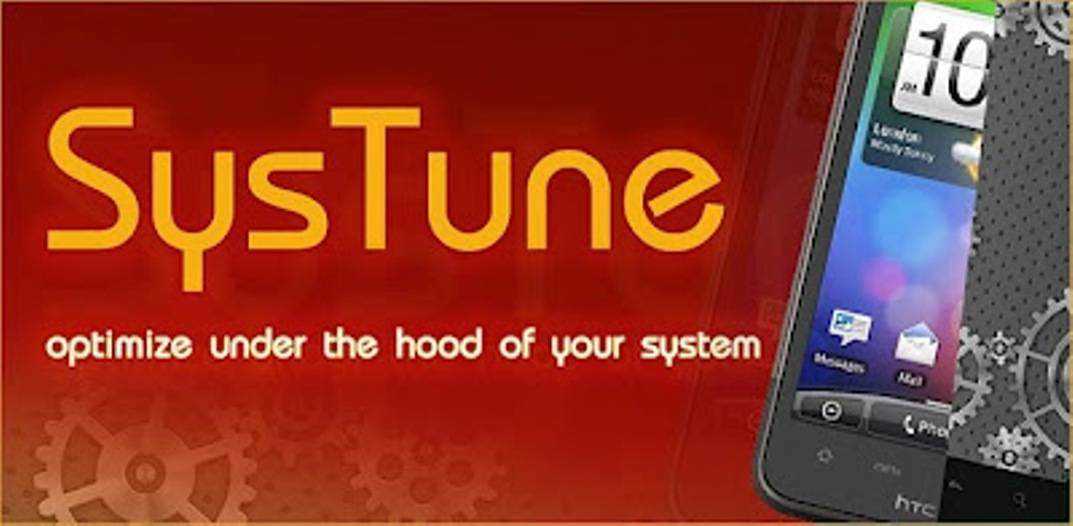
SysTune for Root Users v1.7.6 Apk
kaylangan ng busybox yan download nyo
Requirements: Android 2.1 and up
Overview: This is a system tuning and tweaking tool for advanced users with root access. It allows you to change various system settings to optimize your system.
This is my very first App on the Market. I am open for feedback and try at my best to solve any requests if possible.
It is very advised to properly inform yourself about those settings as i do not take any responsability for any damamge to your device.
***************
* NEW FEATURE *
***************
Changing priority of processes allows you to prevent lagging or other issues. E.g. when a back ground process slows down your phone or your forground app struggles to do its work fluently.
Note: The background service for monitoring processes to renice them causes no increased battery drain!
See Help Tab for more informations before using this feature!
Features in SysTune for Root Users v1.7.6 Apk
What's in this version SysTune for Root Users v1.7.6 Apk
1.7.6
DOWNLOAD HERE!
SUPERSU PRO
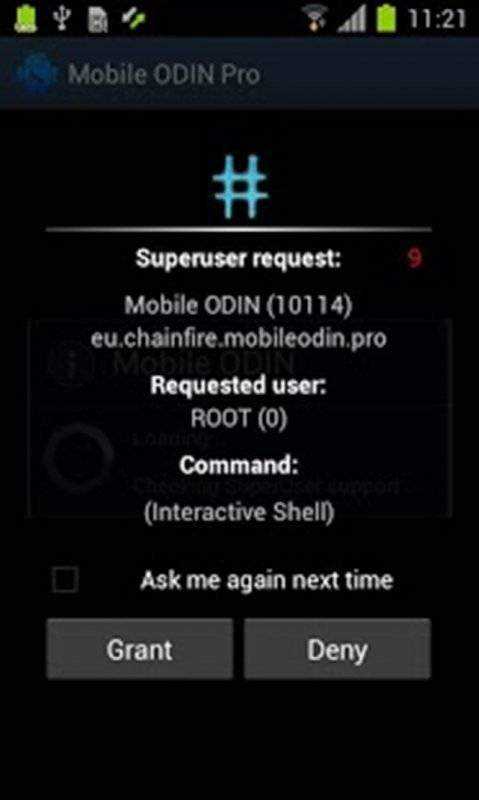
Description
!!! This is a license file for SuperSU. This is NOT a stand-alone app. You need SuperSU already installed. Reboot after installation !!!
SuperSU Pro adds the following features to your SuperSU installation:
Note that SuperSU Pro is rarely updated - most of the updated code goes directly into the main SuperSU app. That is the one you need to update.
DOWNLOAD HERE
Triangle Away 3.00 Apk [root]
Triangle Away Version: 3.00 Requires Android: 4.0 and up Category: Tools Size: 304 KB
Overview:
Many Samsung devices store a flash counter that keeps track of how many times you have flashed custom firmwares to your device. On some devices, a yellow triangle or other sort of visual warning is also displayed during boot if you are running a custom firmware. TriangleAway was built do disable the triangle (if a visual warning is present) and reset the custom ROM flash counter to 0. This app requires root !
You can find out the current status of your flash counter and firmware state (custom or official) by booting into “download mode” on most devices. The usual way of getting into “download mode” is by first turning off your device, then turning it on by pressing and holding volumedown+home+power. Alternatively, the “adb reboot download” command also often works.
When you run TriangleAway, if your device and firmware are supported, it will show you the detected state of the binary (custom or official) and flash counter value, and the option to “Reset flash counter”. Please confirm that the information shown is correct before resetting the values.
On a number of devices, TriangleAway can work, but your firmware may not be supported directly. In that case, the app will tell you it needs to reboot into a special boot mode, which will be happen if you select “Reset flash counter”. The device will reboot into a special mode which will allow you to review the current status and reset the binary and flash counter values (or abort and do nothing).
!!! THIS IS A DANGEROUS OPERATION AND COULD POTENTIALLY BRICK YOUR DEVICE. PROCEED AT YOUR OWN RISK. A USB JIG IS PREFERRED IF YOU HAVE A WORKING ONE !!!
( and by brick I mean brick – only a board replacement or a JTAG unit will be able to save you, don’t mess with boot(loader) stuff unless you really mean it! )
Note#1: using Triangle Away may unmount your SD card. Reboot or manually remount it from Android settings.
Note#2: on the SGS3, the “system modified” status can only be reset on some firmwares.
Supported devices
Samsung Galaxy S2 GT-I9100 **
Samsung Galaxy S2 SPH-D710 Epic 4G Touch **
Samsung Galaxy S2 Korea SHW-M250K/L/S **
Samsung Galaxy S3 GT-I9300 **
Samsung Galaxy S3 GT-I9300T **
Samsung Galaxy S3 AT&T
Samsung Galaxy S3 Sprint
Samsung Galaxy S3 T-Mobile
Samsung Galaxy S3 Verizon UNLOCK BOOTLOADER
Samsung Galaxy S3 Canada
Samsung Galaxy S3 US Cellular
Samsung Galaxy S3 MetroPCS
Samsung Galaxy S3 Cricket
Samsung Galaxy S3 C-Spire
Samsung Galaxy S3 GT-I9305 LTE **
Samsung Galaxy S3 GT-I9305T LTE **
Samsung Galaxy S3 GT-I9305N LTE **
Samsung Galaxy S3 Korea SHV-E210K/L/S ** DISABLE DUE TO ISSUES
Samsung Galaxy S3 Korea SHW-M440S **
Samsung Galaxy S4 International GT-I9505 **
Samsung Galaxy S4 T-Mobile SGH-M919
Samsung Galaxy S4 Sprint SPH-L720
Samsung Galaxy S4 US Cellular SCH-R970
Samsung Galaxy S4 Canada SGH-I337M
Samsung Galaxy Note GT-N7000 **
Samsung Galaxy Note GT-I9220 **
Samsung Galaxy Note 2 GT-N7100/T **
Samsung Galaxy Note 2 GT-N7102 **
Samsung Galaxy Note 2 GT-N7105/T LTE **
Samsung Galaxy Note 2 SPH-L900 Sprint **
Samsung Galaxy Note 2 SGH-T889 T-Mobile **
Samsung Galaxy Note 2 SGH-T889V Canada **
Samsung Galaxy Note 2 SGH-R950 US Cellular **
Samsung Galaxy Note 2 AT&T/Canada SGH-I317/M **
Samsung Galaxy Note 2 SCH-I605 Verizon ** UNLOCK BOOTLOADER
Samsung Galaxy Note 2 Korea SHV-E250K/L/S **
Samsung Galaxy Note 8.0" GT-N5100 3G **
Samsung Galaxy Note 8.0" GT-N511x Wi-Fi **
Samsung Galaxy Note 8.0" GT-N5120 LTE **
Samsung Galaxy Note 10.1" GT-N8000 3G **
Samsung Galaxy Note 10.1" GT-N801x Wi-Fi **
Samsung Galaxy Note 10.1" GT-N8020 LTE **
Samsung Galaxy Note 10.1" SHW-M480S/K/W **
Samsung Galaxy Camera EK-GC100 **
Samsung Galaxy Tab 2 GT-P310x 7" 3G
Samsung Galaxy Tab 2 GT-P311x 7" Wi-Fi
Samsung Galaxy Tab 2 GT-P510x 10.1" 3G
Samsung Galaxy Tab 2 GT-P511x 10.1" Wi-Fi
Samsung Galaxy Ace 2 GT-I8160
Samsung Galaxy S Advance GT-I9070/P
Samsung Galaxy S3 Mini GT-I8190
Samsung Galaxy Grand Duos GT-I9082
Samsung Galaxy Ace Plus GT-S7500
Samsung Galaxy Ace IIx GT-S7560
Samsung Galaxy S Duos GT-S7562
Samsung Galaxy Premier GT-I9260
Various Qualcomm-based Samsung devices should now be supported as well, but I don't know which ones - please let me know!
Suspected is a large range of Qualcomm based Note and S2 variants.
Various related models are supported depending on firmware, but only the exact model numbers listed are supported regardless of firmware version.
Whether or not Triangle Away works depends largely on your kernel. Flashing a different kernel may make it work if it previously didn’t.
Variants that are NOT based on Exynos processors but rather on Qualcomm or Nvidia processors are NOT expected to work. I honestly would NOT try (until further notice) – examples are the Skyrocket and AT&T Note.
For discussion and technical details, see the XDA-Developers.com thread here:
You do not have permission to view the full content of this post. Log in or register now.
Note that this download is also available from that thread completely for free. You can go there and download it for free, or buy me a beer and download it from Market. It is 100% the exact same program.
I’m not sure about future updates. For more details, read: You do not have permission to view the full content of this post. Log in or register now.
DOWNLOAD HERE!
dont forget to say thanks.
para din sa pinag pagpaguran ko...
Description
Optimus is a Memory Optimizer for ROOT users only. (Now with Entropy Pool Seeding for even better lag reduction and performance gains!)
Optimus improves system performance and battery life by adjusting Android's internal memory settings.
How does it work?
Android automatically kills background processes when system memory falls below a certain threshold. Optimus changes those memory settings, causing Android to free up memory more aggresively, thereby increasing system performance and battery life.
Optimus has three different settings: Moderate, Balanced and Extreme.
Optimus is a SAFER alternative to traditional Task Killers, which are known to cause damage to the Android operating system.
NEW FEATURE - Optimus can now start a background service that seeds Android's entropy pool, significantly reducing lag. When Android's entropy pool becomes depleted, lag is experienced. This service keeps the entropy pool full, therefore reducing lag.
Keywords: optimus memory optimize optimizer root rooted speed fast autokiller task manager optimus memory optimize optimizer root rooted speed fast autokiller task manager optimus memory optimize optimizer root rooted speed fast autokiller task manager awesome batman soapbox entropy pool lag seed seeder rngd entropy pool lag seed seeder rngd entropy pool lag seed seeder rngd
DOWNLOAD HERE!
RootMe Guide
- Root using Unlock Root tutorial
- How to Flash Custom Roms
- How to improve speed and performance
- Android Debug Bridge tutorial
- & the Android rooting dictionary
The FULL Version includes:
- Android Rooting Dictionary
- Introduction to rooting
- How to root using Unlock Root
- How to add flash custom ROMs
- How to improve speed and performance for rooted devices
- Using the Android Debug Bridge
- Rooting Samsung Phones
- HTC super tool
- Galaxy Tab 10.1 WIFI Rooting Guide
- HTC ONE S Rooting Guide
- HTC Incredible S Rooting Guide
- Acer Inconia Tab a500 rooting guide
- Amazon Kindle Fire rooting guide
- & More on its way!
DOWNLOAD HERE!
SysTune for Root Users v1.7.6 Apk
kaylangan ng busybox yan download nyo
Requirements: Android 2.1 and up
Overview: This is a system tuning and tweaking tool for advanced users with root access. It allows you to change various system settings to optimize your system.
This is my very first App on the Market. I am open for feedback and try at my best to solve any requests if possible.
It is very advised to properly inform yourself about those settings as i do not take any responsability for any damamge to your device.
***************
* NEW FEATURE *
***************
Changing priority of processes allows you to prevent lagging or other issues. E.g. when a back ground process slows down your phone or your forground app struggles to do its work fluently.
Note: The background service for monitoring processes to renice them causes no increased battery drain!
See Help Tab for more informations before using this feature!
Features in SysTune for Root Users v1.7.6 Apk
- Changing min/max CPU frequency
- Changing cpu governor
- Changing advanced governor settings
- Voltage Control (SVS and HAVS supported)
- Block device settings like IO-Scheduler
- Kernel (Scheduler) Tweaks
- VM Tweaks
- Changing priorities of active processes (renice)
- Apply on Boot
- Mulit-Core / -CPU support
- Realtime CPU Clock Speed and "Time in State"-View of each Core/CPU
- Save and load settings individually for each tab.
- Improved Multi-Core/-CPU Stress funtion (in CPU Tab press Menu)
- Safe Mode ( see in-app Help for Informations )
What's in this version SysTune for Root Users v1.7.6 Apk
1.7.6
DOWNLOAD HERE!
SUPERSU PRO
Description
!!! This is a license file for SuperSU. This is NOT a stand-alone app. You need SuperSU already installed. Reboot after installation !!!
SuperSU Pro adds the following features to your SuperSU installation:
- OTA survival mode (no guarantees)
- Full color-coded command content logging (input/output/error)
- Per-app logging configuration
- Per-app user override
- PIN protection
Note that SuperSU Pro is rarely updated - most of the updated code goes directly into the main SuperSU app. That is the one you need to update.
DOWNLOAD HERE
Triangle Away 3.00 Apk [root]
Triangle Away Version: 3.00 Requires Android: 4.0 and up Category: Tools Size: 304 KB
Overview:
Many Samsung devices store a flash counter that keeps track of how many times you have flashed custom firmwares to your device. On some devices, a yellow triangle or other sort of visual warning is also displayed during boot if you are running a custom firmware. TriangleAway was built do disable the triangle (if a visual warning is present) and reset the custom ROM flash counter to 0. This app requires root !
You can find out the current status of your flash counter and firmware state (custom or official) by booting into “download mode” on most devices. The usual way of getting into “download mode” is by first turning off your device, then turning it on by pressing and holding volumedown+home+power. Alternatively, the “adb reboot download” command also often works.
When you run TriangleAway, if your device and firmware are supported, it will show you the detected state of the binary (custom or official) and flash counter value, and the option to “Reset flash counter”. Please confirm that the information shown is correct before resetting the values.
On a number of devices, TriangleAway can work, but your firmware may not be supported directly. In that case, the app will tell you it needs to reboot into a special boot mode, which will be happen if you select “Reset flash counter”. The device will reboot into a special mode which will allow you to review the current status and reset the binary and flash counter values (or abort and do nothing).
!!! THIS IS A DANGEROUS OPERATION AND COULD POTENTIALLY BRICK YOUR DEVICE. PROCEED AT YOUR OWN RISK. A USB JIG IS PREFERRED IF YOU HAVE A WORKING ONE !!!
( and by brick I mean brick – only a board replacement or a JTAG unit will be able to save you, don’t mess with boot(loader) stuff unless you really mean it! )
Note#1: using Triangle Away may unmount your SD card. Reboot or manually remount it from Android settings.
Note#2: on the SGS3, the “system modified” status can only be reset on some firmwares.
Supported devices
Samsung Galaxy S2 GT-I9100 **
Samsung Galaxy S2 SPH-D710 Epic 4G Touch **
Samsung Galaxy S2 Korea SHW-M250K/L/S **
Samsung Galaxy S3 GT-I9300 **
Samsung Galaxy S3 GT-I9300T **
Samsung Galaxy S3 AT&T
Samsung Galaxy S3 Sprint
Samsung Galaxy S3 T-Mobile
Samsung Galaxy S3 Verizon UNLOCK BOOTLOADER
Samsung Galaxy S3 Canada
Samsung Galaxy S3 US Cellular
Samsung Galaxy S3 MetroPCS
Samsung Galaxy S3 Cricket
Samsung Galaxy S3 C-Spire
Samsung Galaxy S3 GT-I9305 LTE **
Samsung Galaxy S3 GT-I9305T LTE **
Samsung Galaxy S3 GT-I9305N LTE **
Samsung Galaxy S3 Korea SHV-E210K/L/S ** DISABLE DUE TO ISSUES
Samsung Galaxy S3 Korea SHW-M440S **
Samsung Galaxy S4 International GT-I9505 **
Samsung Galaxy S4 T-Mobile SGH-M919
Samsung Galaxy S4 Sprint SPH-L720
Samsung Galaxy S4 US Cellular SCH-R970
Samsung Galaxy S4 Canada SGH-I337M
Samsung Galaxy Note GT-N7000 **
Samsung Galaxy Note GT-I9220 **
Samsung Galaxy Note 2 GT-N7100/T **
Samsung Galaxy Note 2 GT-N7102 **
Samsung Galaxy Note 2 GT-N7105/T LTE **
Samsung Galaxy Note 2 SPH-L900 Sprint **
Samsung Galaxy Note 2 SGH-T889 T-Mobile **
Samsung Galaxy Note 2 SGH-T889V Canada **
Samsung Galaxy Note 2 SGH-R950 US Cellular **
Samsung Galaxy Note 2 AT&T/Canada SGH-I317/M **
Samsung Galaxy Note 2 SCH-I605 Verizon ** UNLOCK BOOTLOADER
Samsung Galaxy Note 2 Korea SHV-E250K/L/S **
Samsung Galaxy Note 8.0" GT-N5100 3G **
Samsung Galaxy Note 8.0" GT-N511x Wi-Fi **
Samsung Galaxy Note 8.0" GT-N5120 LTE **
Samsung Galaxy Note 10.1" GT-N8000 3G **
Samsung Galaxy Note 10.1" GT-N801x Wi-Fi **
Samsung Galaxy Note 10.1" GT-N8020 LTE **
Samsung Galaxy Note 10.1" SHW-M480S/K/W **
Samsung Galaxy Camera EK-GC100 **
Samsung Galaxy Tab 2 GT-P310x 7" 3G
Samsung Galaxy Tab 2 GT-P311x 7" Wi-Fi
Samsung Galaxy Tab 2 GT-P510x 10.1" 3G
Samsung Galaxy Tab 2 GT-P511x 10.1" Wi-Fi
Samsung Galaxy Ace 2 GT-I8160
Samsung Galaxy S Advance GT-I9070/P
Samsung Galaxy S3 Mini GT-I8190
Samsung Galaxy Grand Duos GT-I9082
Samsung Galaxy Ace Plus GT-S7500
Samsung Galaxy Ace IIx GT-S7560
Samsung Galaxy S Duos GT-S7562
Samsung Galaxy Premier GT-I9260
Various Qualcomm-based Samsung devices should now be supported as well, but I don't know which ones - please let me know!
Suspected is a large range of Qualcomm based Note and S2 variants.
Various related models are supported depending on firmware, but only the exact model numbers listed are supported regardless of firmware version.
Whether or not Triangle Away works depends largely on your kernel. Flashing a different kernel may make it work if it previously didn’t.
Variants that are NOT based on Exynos processors but rather on Qualcomm or Nvidia processors are NOT expected to work. I honestly would NOT try (until further notice) – examples are the Skyrocket and AT&T Note.
For discussion and technical details, see the XDA-Developers.com thread here:
You do not have permission to view the full content of this post. Log in or register now.
Note that this download is also available from that thread completely for free. You can go there and download it for free, or buy me a beer and download it from Market. It is 100% the exact same program.
I’m not sure about future updates. For more details, read: You do not have permission to view the full content of this post. Log in or register now.
DOWNLOAD HERE!
Attachments
-
You do not have permission to view the full content of this post. Log in or register now.
