For Android users Please Follow this short Tutorials
1.download opevpn for android here: You do not have permission to view the full content of this post. Log in or register now.
2.download the latest config here: You do not have permission to view the full content of this post. Log in or register now. at ilagay sa SD card kayo na bahala kung saan folder nyo ilagay
3.run openvpn for android and look for the folder sign on the upper right side of the gui at hanapin ang .ovpn file na nadownload nyo sa step 2 then touch the disc icon sa lower right side to save the chosen profile.
4.touch free server2 android mark I Trust this Application then ok
5.Enter USERNAME AND PASSWORD
6.wait and observe logs till na mag connect
1.download opevpn for android here: You do not have permission to view the full content of this post. Log in or register now.
2.download the latest config here: You do not have permission to view the full content of this post. Log in or register now. at ilagay sa SD card kayo na bahala kung saan folder nyo ilagay
3.run openvpn for android and look for the folder sign on the upper right side of the gui at hanapin ang .ovpn file na nadownload nyo sa step 2 then touch the disc icon sa lower right side to save the chosen profile.
4.touch free server2 android mark I Trust this Application then ok
5.Enter USERNAME AND PASSWORD
6.wait and observe logs till na mag connect
Attachments
-
You do not have permission to view the full content of this post. Log in or register now.
Last edited: