Introducing : Nemesis One.
The best ROM EVER built for Galaxy Y.
With superb themes, revamped UI, a brand new Launcher, Android 4.2 status bar and the fastest kernel out there, it’s simply what you ever wanted.
FEATURES
~PRESENTING THE 100 FEATURES OF NEMESIS ONE~
A. UI Features:
1. Fast and smooth Jelly Bean Framework.
2. Lovely and sleek Jelly Bean Settings.
http://www.phc.onl/#forbidden#.com/images/statusicon/wol_error.gif This image has been resized. Click this bar to view the full image. The original image is sized 735x328.
http://www.phc.onl/#forbidden#.com/images/statusicon/wol_error.gif This image has been resized. Click this bar to view the full image. The original image is sized 725x324.
3. CM10 Apollo Music-turn your Young into the greatest music player.
4. Dark and Light Holo Themed File Explorer.
5. Absolute Android 4.2 Status Bar.
6. Stylish Android 4.2 Icons.
7. Beautiful Android 4.2 Transition Animations.
8. Top sê×ÿ Lock screens from Android 4.2.
9. One and Only Android 4.2 Desk Clock and Clock Widgets.
10. Lovely Android 4.2 Dialer with HD Caller screen Images support.
http://www.phc.onl/#forbidden#.com/images/statusicon/wol_error.gif This image has been resized. Click this bar to view the full image. The original image is sized 722x323.
11. A great Android 4.2 Contacts with HD Contacts Images.
12. Android 4.2 Calender with Agenda options too.
13. Cool Android 4.2 Memo.
14. Awesome looking Android 4.2 FM Radio.
http://www.phc.onl/#forbidden#.com/images/statusicon/wol_error.gif This image has been resized. Click this bar to view the full image. The original image is sized 724x324.
15. Android 4.2 Superfast Gallery App.
http://www.phc.onl/#forbidden#.com/images/statusicon/wol_error.gif This image has been resized. Click this bar to view the full image. The original image is sized 864x289.
16. The fastest ICS themed Keyboard.
17. Excellent Power Saving Mode.
18. Fast and simple JB themed Camera.
http://www.phc.onl/#forbidden#.com/images/statusicon/wol_error.gif This image has been resized. Click this bar to view the full image. The original image is sized 960x539.
19. Android 4.2 Play Store-download and install in a jiffy.
20. Holo Light awesome Android 4.2 Messaging.
21. MULTILANGUAGE: Cestina , Dansk, German, Dutch, English ( US, UK) , Spanish, Estonian, French, Gaeliege, Hravatski, Islenska, Italiano, Kazakh, Latviesu, Lietuviu, Macedonian, Magyar, Nederlands, Norsk, Polski, Portuguese, Ronan , Slovencina, Srpski, Suomi, Svenska, Turkish, Thai, Greek, Chinese, Russian, Hebrew.
22. Jelly Bean Themed TouchWiz 3 Launcher.
23. The unique Nemesis Launcher-The First Jelly Bean Launcher-on your phone now!
24. All Jelly Bean 4.1 and 4.2 HD Wallpapers.
25. Jelly Bean Themed Calculator, Task Manager, YøùTùbé, GMail and Email apps.
B. Unique built-in 5-STAR Features:
1. NEMESIS TT LAUNCHER >>> The original Jelly Bean Launcher! Now on your ROM! With numerous customization and preferences settings!!Really! Who needs update?
2. NEMESIS SOUND BOOSTER >>> A collection of sound enhancements-Beats Equalizer and Audio Booster, ALSA Boost, Dolby Digital 3D Surround Sound, Sony xLoud Audio Enhancement and DSP Manager for all hardwares. Get ready to Rock’N'Roll!!
3. NEMESIS SPEAK >>> You saw Google Now, you saw SIRI..NOW GET NEMESIS SPEAK! Ask your phone! And it will answer you back!
4. NEMESIS PICTURE CLARITY >>> Sony Cybershot Mod and Mobile Bravia Engine 2.0-now view your images like never before!
5. NEMESIS TOOLBOX >>> Do Anything! Choose Anything! Gain the absolute literal “Super-User” control of your phone with the ToolBox and make your phone, truly yours!
a.StatusBar Tweaks,
b.UI tweaks ,
c.Backup Apps,
d.Restore Apps,
e.Personal Info Backup,
f.Check for Automatic OTA updates,
g.CPU control,
h.CPU states,
i.SGY Toolbox ( with Network Unlocker ) ,
j.Auto Airplane Mode,
k.Dev Tools ( from AOSP) ,
l..Screenshot Service ,
m..Samsung Secret Codes ,
n..Droid Wall,
o..Startup Manager,
p.Uninstall System Apps,
q.System App Installer.
OMG!!! IS IT EVEN POSSIBLE FOR A ROM TO HAVE SO MANY FEATURES?????? BUT WAIT!! There’s EVEN MORE!!!!! EXPLORE THEM BY USING THE ROM!!
C. Nemesis Fusion Kernel Features_{A+++++}:
1. Simply the fastest, smoothest and the most stable kernel built specially for Nemesis.
2. Unimaginable battery backup of upto 30 Hours.
3. 26 Governors and 6 i/o Schedulers to get the best performance out of your phone.
4. 15 bootup scripts to enhance your experience of using Nemesis.
5. Faster and smooth boot-up, no random reboots-Completely Flawless!
D. Tweaks here and Tweaks there!!! : [70 TWEAKS!!! CAN U IMAGINE?!?! ]
1. Adrenaline Engine.
2. Loopy Smoothness.
3. SysInit.
4. Journaling.
5. Journalism Off.
6. Dis_Norm_Sleeper.
7. Sick.
8. Sqlite_Optimizer.
9. Kuro1(A Compilation of 10 Tweaks).
19. Kuro2(A Compilation of 11 Tweaks).
30. Bacem Tweak.
31. Darky Zipalign
32. 18 Local.prop Tweaks
50. 20 Build.prop Tweaks(Quick 3G, AdBlocker, Image Clarity Tweaks etc.)
SO, 25 + 5 + 5 + 70 = 100 !!!!!
i.e. MINDS ({<} {^}) = BLOWN!!!
EDIT: As a special gift, one more tweak : Loopy Smoothness!!!!
So that makes it 101.. ^_^
DOWNLOADS
Here’s The Section You were looking for from many Days.. … The Time Has Come To Download The ROM and fulfill your phones destiny!!!
1. NEMESIS ONE (V1) Download::
You do not have permission to view the full content of this post.
Log in or register now.
2. NEMESIS HD (v1.1) Download: You do not have permission to view the full content of this post.
Log in or register now.
------------------------------------------------------------------------------------------------------------------------------------------------------------------------
This is the latest HD fast build of Nemesis ( 15th February 2012 ).
Improvements include:
1. Removed bloatware. ( almost 20 mb removed )
2. New HD Screen Drivers.
3. WiFi error fixed. No need to flash drivers anymore.
4. Seeder included to increase entropy.
5. EVEN MOOORRREEEE FAAASSSSTTAAAHHH!!!!!
------------------------------------------------------------------------------------------------------------------------------------------------------------------------
3. NEMESIS Fusion WiFi Drivers:
You do not have permission to view the full content of this post.
Log in or register now.
Install this WiFi driver Zip after installing Nemesis Fusion Kernel.
4. CWM by MADTEAM:
You do not have permission to view the full content of this post.
Log in or register now.
Use CWM by MadTeam to flash the ROM and Kernel for Minimum Errors
INSTALLATIONS
1. Put the rom to your Sd-card.
2. Reboot Recovery
3. Mount System
4. Wipe Data,Cache.
5. Go to mount and storage and mount all partitions
6. Flash Nemesis One Aroma installer
7. In Aroma installer First Flash Stock Kernel(if you are on fresh stock rom,no need)
8. Then reboot recovery again,then mount System and install Nemesis One Kernel from Aroma Installer
9. After Finish reboot Recovery again,then mount system and install Nemesis one
10. Reboot
11. Enjoy the most advanced ROM for galaxy y NEMESIS ONE !!!
EASY INSTALL INSTRUCTIONS ( For NOOBS ):
1. Reboot into recovery ….cwm….madteam….version.
2. Go to mounts and storage and mount all partitions….just see that all options turn into unmount ***.
3. Go to install zip from sd card >choose zip from sd card>choose nemesis file
4. Select yes
5. Now you will be loaded into aroma installer….which provides touch navigation…
6. Select required options assuming your IQ is not below zero i am not mentioning the required options.
7. Flash stock kernel
8. Repeat step 2 to 6
9. Flash nemesis kernel
10. Same as step 8
11. Flash rom
12. And its done just reboot into the new rom.
Note… if you dont want nemesis kernel skip step 9 and 10