EcneralC1973
Forum Guru
- Joined
- Sep 23, 2016
- Posts
- 3,406
- Reaction
- 2,788
- Points
- 1,093
- Age
- 50
How to upgrade or ρá†ch psiphon pro v145
Psiphon Pro is a free Communication Apps. It's newest and latest version of Psiphon Pro (com.psiphon3.subscription)

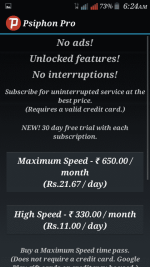
Requirements:
For Globe subscribers
Android phones (rooted or non rooted)
Lucky patcher .apk
Exposed installer .apk (optional)
Psiphon pro v145 .apk
Procedures
1. Download and install psiphon v145 .apk then exit.
2. Download and install exposed installer .apk then launched and activate the framework and reboot.
3. Download and install lucky patcher .apk and launched then on exposed installer .apk mark check on provided box (android patches +)
Note:
This will allow rather add some extra features of your lucky patcher .apk
4. Go back to lucky patcher then launched
On the main page search for psiphon pro app
Look for this features:
Google ads found
In App purchases found
Custom ρá†ch avaiblable
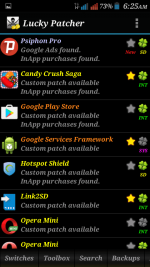
5. Then open psiphon pro ready to be ρá†ch
Then open menu of patches folder
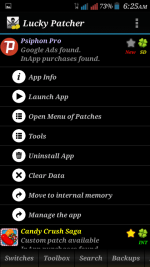
6.Then on the menu of patches folder , open support ρá†ch for In App and LVL emulation

7. Inside the folder mark check the following:

*support ρá†ch for LVL emulation
*support ρá†ch for In App emulation
*Intent broadcast to all
Then press apply
8.Then wait for a few second for ρá†ch results if succss then try to launched the application
just press launch

9.This will redirect you to your psiphon , then press upgrade
Note:
If your psiphon speed limits changes to unlimited then it's successfull.

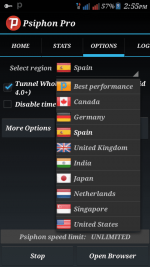
10. Then launched your psiphon until successfully connected.
Download link:
Psiphon pro v145 .apk
You do not have permission to view the full content of this post. Log in or register now.
Lucky patcher v6.4.0 .apk
You do not have permission to view the full content of this post. Log in or register now.
You do not have permission to view the full content of this post. Log in or register now.
You do not have permission to view the full content of this post. Log in or register now.
Exposed installer v3.1.1 .apk
You do not have permission to view the full content of this post. Log in or register now.
Configuration Settings for GLOBE
• OTA (over-the-air) Configuration:
» For a list of compatible 3G, MMS & GPRS handsets, just type your handset model and send to 2365.
» To get your phone's settings, just type GO <handset model> and send to 2951.
Note: For android phones, text GO <handset model>,,1234 and send to 2951. Make sure to type in the two commas before the 1234 PIN.
» Enter 1234 when asked for PIN to save settings.
» Send an MMS message to your own number to trigger the service activation.
• Manual Configuration:
» Internet Settings :
Connection Name : myGlobeInet
APN : http.globe.com.ph
IP : 203.177.91.131 or no IP
Port : 80
» GPRS Settings :
Connection Name : myGlobeConnect
APN : You do not have permission to view the full content of this post. Log in or register now.
IP : 203.177.042.214 or no IP
Port : 8080
» MMS Settings :
Connection Name : myGlobeMMS
APN : mms.globe.com.ph
IP : 192.040.100.020 or no IP
Port : 8080
Homepage : 3g.myglobe.com.ph or wap.portal.globe.com.ph
Psiphon settings
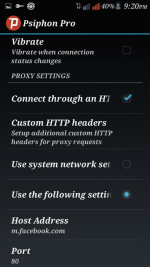
Reminder:
If after 30sec still selecting server use the cdc tricks
constructive criticism are accepted but thanks and likes are highly appreciated.
clarencebilhera of phc
Psiphon Pro is a free Communication Apps. It's newest and latest version of Psiphon Pro (com.psiphon3.subscription)

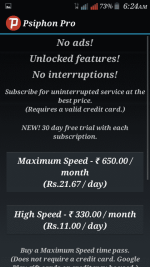
Requirements:
For Globe subscribers
Android phones (rooted or non rooted)
Lucky patcher .apk
Exposed installer .apk (optional)
Psiphon pro v145 .apk
Procedures
1. Download and install psiphon v145 .apk then exit.
2. Download and install exposed installer .apk then launched and activate the framework and reboot.
3. Download and install lucky patcher .apk and launched then on exposed installer .apk mark check on provided box (android patches +)
Note:
This will allow rather add some extra features of your lucky patcher .apk
4. Go back to lucky patcher then launched
On the main page search for psiphon pro app
Look for this features:
Google ads found
In App purchases found
Custom ρá†ch avaiblable
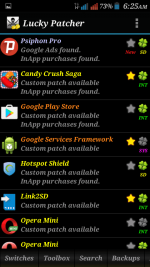
5. Then open psiphon pro ready to be ρá†ch
Then open menu of patches folder
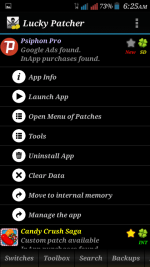
6.Then on the menu of patches folder , open support ρá†ch for In App and LVL emulation

7. Inside the folder mark check the following:

*support ρá†ch for LVL emulation
*support ρá†ch for In App emulation
*Intent broadcast to all
Then press apply
8.Then wait for a few second for ρá†ch results if succss then try to launched the application
just press launch

9.This will redirect you to your psiphon , then press upgrade
Note:
If your psiphon speed limits changes to unlimited then it's successfull.

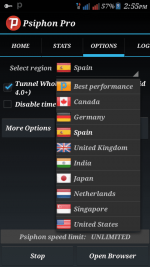
10. Then launched your psiphon until successfully connected.
Download link:
Psiphon pro v145 .apk
You do not have permission to view the full content of this post. Log in or register now.
Lucky patcher v6.4.0 .apk
You do not have permission to view the full content of this post. Log in or register now.
You do not have permission to view the full content of this post. Log in or register now.
You do not have permission to view the full content of this post. Log in or register now.
Exposed installer v3.1.1 .apk
You do not have permission to view the full content of this post. Log in or register now.
Configuration Settings for GLOBE
• OTA (over-the-air) Configuration:
» For a list of compatible 3G, MMS & GPRS handsets, just type your handset model and send to 2365.
» To get your phone's settings, just type GO <handset model> and send to 2951.
Note: For android phones, text GO <handset model>,,1234 and send to 2951. Make sure to type in the two commas before the 1234 PIN.
» Enter 1234 when asked for PIN to save settings.
» Send an MMS message to your own number to trigger the service activation.
• Manual Configuration:
» Internet Settings :
Connection Name : myGlobeInet
APN : http.globe.com.ph
IP : 203.177.91.131 or no IP
Port : 80
» GPRS Settings :
Connection Name : myGlobeConnect
APN : You do not have permission to view the full content of this post. Log in or register now.
IP : 203.177.042.214 or no IP
Port : 8080
» MMS Settings :
Connection Name : myGlobeMMS
APN : mms.globe.com.ph
IP : 192.040.100.020 or no IP
Port : 8080
Homepage : 3g.myglobe.com.ph or wap.portal.globe.com.ph
Psiphon settings
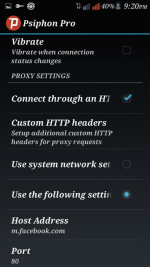
Reminder:
If after 30sec still selecting server use the cdc tricks
constructive criticism are accepted but thanks and likes are highly appreciated.
clarencebilhera of phc
Attachments
-
You do not have permission to view the full content of this post. Log in or register now.
Last edited: