For this tutorial I will be using You do not have permission to view the full content of this post.
Log in or register now. as my free Ovpn server
What I like about this vpn is there's no need to register so no need for username and password, rsa key is already embedded on the config file so you can connect directly. As long as the server is still alive you will have your free vpn.
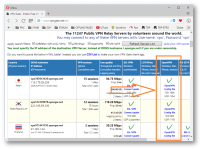
*Select one of this server's and choose the opvn config file.
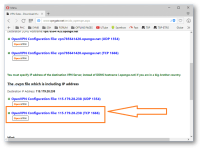
*Just select this tcp (ip address)
After downloading you will get your .ovpn file, mine was this (vpngate_221.165.59.130_tcp_995.ovpn), open it using notepad or notepad++, I prefer notepad++,

this is the original ovpn config file for that server
As you see I cleaned up a bit by removing comments to make it easier to the eyes, remember that # or ; on the first column means its just a comment or user marker, we can safely delete them.

Now for the Mgc Trick copy this code on a space as shown.

This code basically means that, it's using mgc's apn proxy port (203.177.42.214:8080) as a http proxy, And Ovpn's "http-proxy-option CUSTOM-HEADER" feature to inject the "tm.dloadstation.com" payload, this is the case at least for mgc, but the smart/tnt is a different story as its using a more complicated http request so that needs the help of http injector or eproxy.
#GLOBE/TM MGC
http-proxy 203.177.42.214 8080
http-proxy-option CUSTOM-HEADER Host tm.dloadstation.com
http-proxy-option CUSTOM-HEADER X-Online-Host tm.dloadstation.com
http-proxy-retry
http-proxy-timeout 5
You can replace the "tm.dloadstation.com" with your better mgc payload, But this serves its purpose for this tutorial just fine.
Now save this config file and rename it as you wish.
Download here the same config "vpngate_221.165.59.130_tcp_995 MGC" (Check below for an updated sample ovpn) that I used, for your testing purposes.
Update:8/26/2016
I'll try to feed fresh working ovpn here for your testing purpose. I'll strikeout and unlink the non working one.
korea-vpngate_221.165.59.130_tcp_995
You do not have permission to view the full content of this post. Log in or register now.
japan-vpngate_118.158.180.253_tcp_1674
vpngate_114.45.164.213_tcp_443
vietnam-vpngate_115.78.199.137_tcp_1723
korea-vpngate_222.109.3.245_tcp_1250
For PC
Install one of this openvpn client manager. If you use just the official ovpn client this will not work. The issue here is the "custom-header" support it seems to be broken or not supported on pc, that's why use one of this client.
You do not have permission to view the full content of this post. Log in or register now.
You do not have permission to view the full content of this post. Log in or register now.
You do not have permission to view the full content of this post. Log in or register now.
and put the config file to the config folder of your Openvpn client and connect..

"using usb broadband modem on windows 10"
For Android
Just install the latest "OpenVpn Connect" or "OpenVpn for android" from playstore and load your config.
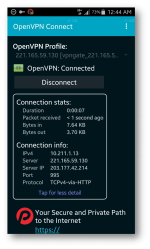

For IOS
Install the latest OpenVpn app from appstore and import it using itunes,ifunbox or just email it to yourself and open it as an attachment.

using ipod touch connected to a pocket wifi

using ipad mini connected to a pocket wifi
That's it guys, you can make your own ovpn config file for any platform.
What I like about this vpn is there's no need to register so no need for username and password, rsa key is already embedded on the config file so you can connect directly. As long as the server is still alive you will have your free vpn.
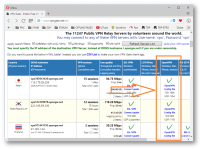
*Select one of this server's and choose the opvn config file.
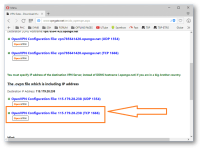
*Just select this tcp (ip address)
After downloading you will get your .ovpn file, mine was this (vpngate_221.165.59.130_tcp_995.ovpn), open it using notepad or notepad++, I prefer notepad++,

this is the original ovpn config file for that server
As you see I cleaned up a bit by removing comments to make it easier to the eyes, remember that # or ; on the first column means its just a comment or user marker, we can safely delete them.

Now for the Mgc Trick copy this code on a space as shown.

This code basically means that, it's using mgc's apn proxy port (203.177.42.214:8080) as a http proxy, And Ovpn's "http-proxy-option CUSTOM-HEADER" feature to inject the "tm.dloadstation.com" payload, this is the case at least for mgc, but the smart/tnt is a different story as its using a more complicated http request so that needs the help of http injector or eproxy.
#GLOBE/TM MGC
http-proxy 203.177.42.214 8080
http-proxy-option CUSTOM-HEADER Host tm.dloadstation.com
http-proxy-option CUSTOM-HEADER X-Online-Host tm.dloadstation.com
http-proxy-retry
http-proxy-timeout 5
You can replace the "tm.dloadstation.com" with your better mgc payload, But this serves its purpose for this tutorial just fine.
Now save this config file and rename it as you wish.
Download here the same config "
Update:8/26/2016
I'll try to feed fresh working ovpn here for your testing purpose. I'll strikeout and unlink the non working one.
You do not have permission to view the full content of this post. Log in or register now.
For PC
Install one of this openvpn client manager. If you use just the official ovpn client this will not work. The issue here is the "custom-header" support it seems to be broken or not supported on pc, that's why use one of this client.
You do not have permission to view the full content of this post. Log in or register now.
You do not have permission to view the full content of this post. Log in or register now.
You do not have permission to view the full content of this post. Log in or register now.
and put the config file to the config folder of your Openvpn client and connect..

"using usb broadband modem on windows 10"
For Android
Just install the latest "OpenVpn Connect" or "OpenVpn for android" from playstore and load your config.
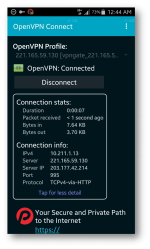

For IOS
Install the latest OpenVpn app from appstore and import it using itunes,ifunbox or just email it to yourself and open it as an attachment.

using ipod touch connected to a pocket wifi

using ipad mini connected to a pocket wifi
That's it guys, you can make your own ovpn config file for any platform.
Attachments
-
You do not have permission to view the full content of this post. Log in or register now.
Last edited: