You are using an out of date browser. It may not display this or other websites correctly.
You should upgrade or use an alternative browser.
You should upgrade or use an alternative browser.
Help How to set first boot in acer e1-410/410g? i can't format using my dvd win7
- Thread starter rockmydeb
- Start date
- Status
- Not open for further replies.
eh kung i-factory reset mo po boss? yan kasi ginawa ko dito sa E1-472G ko eh hehe sayang kasi ang license kaya restore ko nalangpa help po sa acer di ko ma format po gamit ang bootable disc salamat po sa mag tulong sana legit
- When your computer is powered on, check the boot-screen for setup key (i.e. DELETE key, F8 key, F2 key) to enter BIOS panel.
-

2
Your Bios settings will be opened. Select Boot tab to go to boot menu settings.

3
Enter on the First Boot device.

4
A list of boot devices will be displayed, select cd-rom as first boot device.

5
After pressing enter you will see your first boot device is now cd-rom.

6
press F10 and click on save to save settings and exit bios.
Credits: You do not have permission to view the full content of this post. Log in or register now.
- TS TS
- #4
Avoid sms, all capslock post, text message, jejemon style posts
restore nalang siguro to boss di kz mag connect sa cproxy hahaeh kung i-factory reset mo po boss? yan kasi ginawa ko dito sa E1-472G ko eh hehe sayang kasi ang license kaya restore ko nalang
halarestore nalang siguro to boss di kz mag connect sa cproxy haha
 wag muna boss.. wag muna i-system restore.. ang sagot jan, restart lang.. kagaya sakin.. kaso minsan, after few minutes, nagloloko na si CPROXY at Smart :dead:
wag muna boss.. wag muna i-system restore.. ang sagot jan, restart lang.. kagaya sakin.. kaso minsan, after few minutes, nagloloko na si CPROXY at Smart :dead:- TS TS
- #6
salamat boss nagawa ko na yan di talaga mag boot kahit i 1st boot muna si dvd basta di to mapalitan UEFI?
- When your computer is powered on, check the boot-screen for setup kêy (i.e. DELETE kêy, F8 kêy, F2 kêy) to enter BIOS panel.

2
Your Bios settings will be opened. Select Boot tab to go to boot menu settings.

3
Enter on the First Boot device.

4
A list of boot devices will be displayed, select cd-rom as first boot device.

5
After pressing enter you will see your first boot device is now cd-rom.

6
press F10 and click on save to save settings and exit bios.
Credits: You do not have permission to view the full content of this post. Log in or register now.
alam kong may sira talaga 
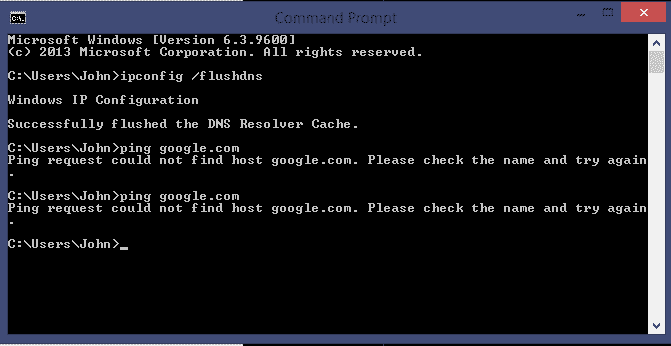
ewan ko kung winsock lang to or what :dead: before ko kasi kinunek itong broadband, nag Advance system care pa kasi ako ewan ko kung ito ang dahilan
ewan ko kung ito ang dahilan 
pero observe lang natin bukas boss

- Sa Smart
- Sa Laptop ko
- Sa System ko
ewan ko kung winsock lang to or what :dead: before ko kasi kinunek itong broadband, nag Advance system care pa kasi ako
 ewan ko kung ito ang dahilan
ewan ko kung ito ang dahilan pero observe lang natin bukas boss
Attachments
-
You do not have permission to view the full content of this post. Log in or register now.
- TS TS
- #8
halamukhang pareho tayo ng problem ah.. hmm may problem ata si smart ngayon
wag muna boss.. wag muna i-system restore.. ang sagot jan, restart lang.. kagaya sakin.. kaso minsan, after few minutes, nagloloko na si CPROXY at Smart :dead:
ayy hahaha sorry xD iba pala problem natin heheok naman si cproxy sa pc boss sa laptop lang talaga win8 hirap haha

- TS TS
- #10
di ata compatble si cproxy sa win8 minsan connected nag run naman kasu pag sa mozzilla na unable to connect na patay hahaalam kong may sira talaga
pero pagka alam ko na di din mag connect sayo, parang sa Smart talaga may problem
- Sa Smart
- Sa Laptop ko
- Sa System ko
View attachment 22397
ewan ko kung winsock lang to or what :dead: before ko kasi kinunek itong broadband, nag Advance system care pa kasi akoewan ko kung ito ang dahilan
pero observe lang natin bukas boss
- TS TS
- #12
oo boss walang legacy malas.. acer din ba un boss?UEFI lang sir walang Legacy? Ganyan din problem nung sa kaklase ko eh pero may Legacy yung kanya kaya nakapagboot kami from flash drive
Sayang. Haha, Lenovo yung kanya ehoo boss walang legacy malas.. acer din ba un boss?
- TS TS
- #14
haha natuluyan na ma restore boss kasu some media are missing waaah sakit sa head..hahaayy hahaha sorry xD iba pala problem natin hehe
medjo complicado ata yan boss..?Sayang. Haha, Lenovo yung kanya eh. May nabasa ako pwede daw gamitin Rufus kapag UEFI lang
Last edited by a moderator:
May nakita akong tutorial, di naman siya gaano mahirap at step by step din siya. Search mo sa Google, "Create uefi windows installer".haha natuluyan na ma restore boss kasu some media are missing waaah sakit sa head..haha
medjo complicado ata yan boss..?
Last edited by a moderator:
- TS TS
- #16
May nakita akong tutorial, di naman siya gaano mahirap at step by step din siya. Search mo sa Google, "Create uefi windows installer".
- Status
- Not open for further replies.
Similar threads
-
-
Tutorial How To Jailbreak Your iPhone With Your Android Phone & Tablet
- Started by rainych_ran
- Replies: 8
-
Stable Diffusion AI: Options to run using CPU-only to Low GPU specs, Android, etc. Part2
- Started by alist1986
- Replies: 11
Popular Tags
about
acer
ask
budget
build
computer
cpu
desktop
error
gaming
gpu
hdd
help
idm
key
keyboard
laptop
laptop advice
mag
microsoft
monitor
need
need help
office
on
or
os
patulong
pc - computer
pc build
printer
pro
problem
question
ram
request
ryzen
screen
software
specs
ssd
upgrade
usb
video
virus
wifi
windows
windows 10
windows 11
windows 7
About this Thread
-
15Replies
-
1KViews
-
4Participants
Last reply from:
rockmydeb
rockmydeb
Online statistics
- Members online
- 1,162
- Guests online
- 5,652
- Total visitors
- 6,814