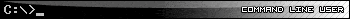How To Reconnect OX230 and EX230 Via Firmware Upgrade
Likes and Feedback para malaman kung work .
.

Procedure:
Step1:
Upgrade your firmware using this firmware web_update_v2.10.14.x_trans.gz(SEE IN THE ATTACHMENT) , wait until it successfully completed. (for EX230 users skip step2)
Step2:
Then re-upgrade using this firmware web_update_OX230250_v2.10.14.8-g1.0.2-gp.gz(SEE IN THE ATTACHMENT), wait until it successfully completed.
Step3:
Go to Reset Factory Default, then wait for the modem to reboot.
Step4:
Insert PEM and KEY, and then change your Mac and reboot your modem. I already posted on how to change mac OX230 via telnet command check it out for those new users of OX.
Likes and Feedback para malaman kung work
Procedure:
Step1:
Upgrade your firmware using this firmware web_update_v2.10.14.x_trans.gz(SEE IN THE ATTACHMENT) , wait until it successfully completed. (for EX230 users skip step2)
Step2:
Then re-upgrade using this firmware web_update_OX230250_v2.10.14.8-g1.0.2-gp.gz(SEE IN THE ATTACHMENT), wait until it successfully completed.
Step3:
Go to Reset Factory Default, then wait for the modem to reboot.
Step4:
Insert PEM and KEY, and then change your Mac and reboot your modem. I already posted on how to change mac OX230 via telnet command check it out for those new users of OX.
Attachments
-
You do not have permission to view the full content of this post. Log in or register now.