whodoes khu
Eternal Poster
- Joined
- Mar 22, 2016
- Posts
- 991
- Reaction
- 985
- Points
- 390
- Age
- 41
Hi mga ka ph share ko lang specially sa mga bagohan.
Credit po sa unang nka tuklas at gumawa nito.
Topic: Create OpenVPN Server
Requirement:
√ Text Editor (920 Text Editor, ES File Explorer, X-Plore)
√ Internet connection
√ Brain
Note: We are going to configure OpenVPN server using myGlobe Connect as APN.
A. Download Config File
1. Go to vpngate.net
2. Pumili ka ng lugar like Japan, Korea or Canada tapos hanapin mo sa sa line ng country ang "OpenVPN Config File" at yun ang iclick.
3. Hanapin ang kulay blue at numeric ang IP Address. Example: "OpenVPN Configuration File: 118.236.119.241 (TCP 1382)"
Note: Dapat TCP ang idownload hindi ang UDP.
B. Modify Config File
1. Open your text editor at hanapin ang file na downloaded galing sa vpngate.net
2. Open as text then input the following in any line of the file.
http-proxy 203.177.42.214 8080
http-proxy-retry
http-proxy-option CUSTOM-HEADER Host tm.dloadstation.com
http-proxy-option CUSTOM-HEADER X-Online-Host tm.dloadstation.com
3. Save.
Pwede mong palitan ang "tm.dloadstation.com" ng ibang freesite ni Globe gaya ng "mobile.facebook.com" at "wapshop.gameloft.com".
Import and Connect.
Credit po sa unang nka tuklas at gumawa nito.
Topic: Create OpenVPN Server
Requirement:
√ Text Editor (920 Text Editor, ES File Explorer, X-Plore)
√ Internet connection
√ Brain
Note: We are going to configure OpenVPN server using myGlobe Connect as APN.
A. Download Config File
1. Go to vpngate.net
2. Pumili ka ng lugar like Japan, Korea or Canada tapos hanapin mo sa sa line ng country ang "OpenVPN Config File" at yun ang iclick.
3. Hanapin ang kulay blue at numeric ang IP Address. Example: "OpenVPN Configuration File: 118.236.119.241 (TCP 1382)"
Note: Dapat TCP ang idownload hindi ang UDP.
B. Modify Config File
1. Open your text editor at hanapin ang file na downloaded galing sa vpngate.net
2. Open as text then input the following in any line of the file.
http-proxy 203.177.42.214 8080
http-proxy-retry
http-proxy-option CUSTOM-HEADER Host tm.dloadstation.com
http-proxy-option CUSTOM-HEADER X-Online-Host tm.dloadstation.com
3. Save.
Pwede mong palitan ang "tm.dloadstation.com" ng ibang freesite ni Globe gaya ng "mobile.facebook.com" at "wapshop.gameloft.com".
Import and Connect.