I know that most of you’ve been anticipating this guide. As known, iPhone devices don’t support external memory slot, therefore, it won’t be possible to make use of external SD chip on it. So, if you’re looking for ways to increase the storage memory of your iPhone device, then following this guide is the best shot you can get to increase your iPhone storage memory.

1.Firstly, go to Settings >> General >> About.
2.Getting to About, simply scroll down till you get to Available and check the amount of storage left on your device.
3.Now go to your iTunes, and search for any movie that requires high storage space availability on your device. Maybe, you’ve 5GB left on your device, search for any movie that requires up to 7GB space or more. Let’s use “Lord of the Rings” for example which is having 6.64GB

4.Now click on “Rent”. Don’t worry, you won’t need to pay. You’ll just get a pop-up as seen in the image below displaying “cannot download” with insufficient storage message.

5.Once you get this pop-up, click OK.
6.Go back to settings to check for your memory space and you’ll notice an increment in memory.
Currently, this trick has been tested on my iPhone 6s and it works perfectly. What causes the increment of the memory is still unclear. However, if your make use of the high storage iPhone variant with 64GB or 128GB memory, then with this trick, you get to increase your iPhone by 4GB.
before the trick
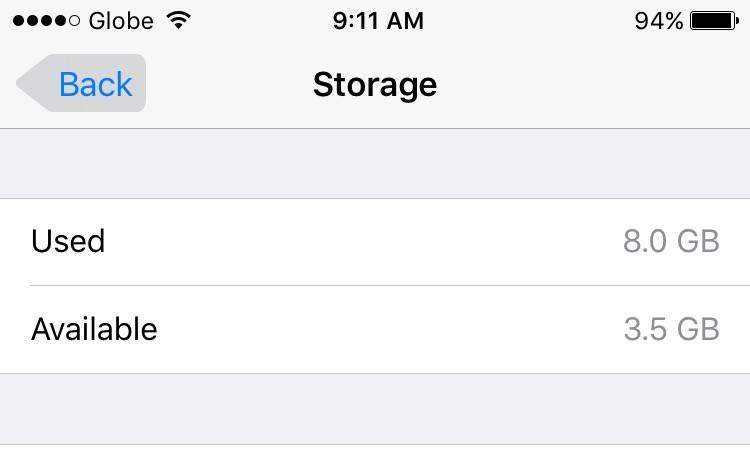
after the trick
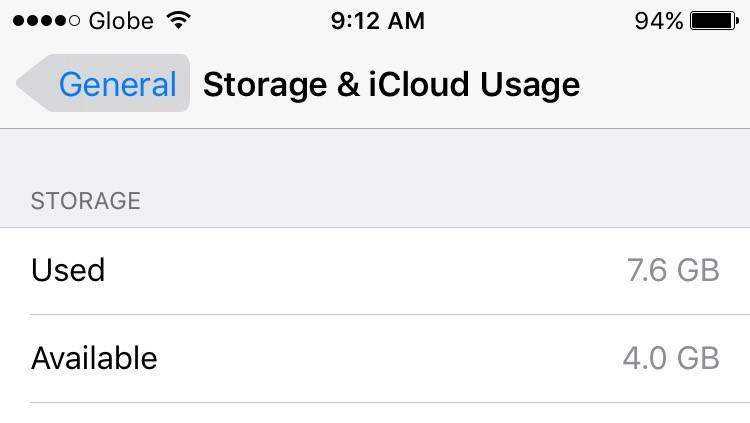

1.Firstly, go to Settings >> General >> About.
2.Getting to About, simply scroll down till you get to Available and check the amount of storage left on your device.
3.Now go to your iTunes, and search for any movie that requires high storage space availability on your device. Maybe, you’ve 5GB left on your device, search for any movie that requires up to 7GB space or more. Let’s use “Lord of the Rings” for example which is having 6.64GB

4.Now click on “Rent”. Don’t worry, you won’t need to pay. You’ll just get a pop-up as seen in the image below displaying “cannot download” with insufficient storage message.

5.Once you get this pop-up, click OK.
6.Go back to settings to check for your memory space and you’ll notice an increment in memory.
Currently, this trick has been tested on my iPhone 6s and it works perfectly. What causes the increment of the memory is still unclear. However, if your make use of the high storage iPhone variant with 64GB or 128GB memory, then with this trick, you get to increase your iPhone by 4GB.
before the trick
after the trick
Attachments
-
You do not have permission to view the full content of this post. Log in or register now.