This tutorial will show you on how to see PLDT Wifi password that is within the signal range. Basically we will install a software on your Android device, any Android version will do but for best result you should have at least Android OS 2.2 or later. Normally, PLDT modems have thier default passwords unchange (maybe they are too lazy or doesn't know how to change password.) while the default password always correspond to the device last five hex decimal on its MAC address. So the tool that we are going to use doesn't bypass the modem security but only view the MAC address.
Requirments:
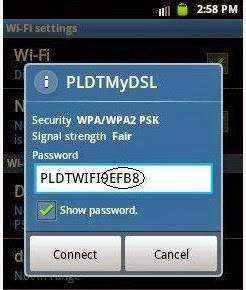
A few notes:
Requirments:
- Any Android phone
- WiFi enabled Android device
- Any PLDTMyDSL modem within your WIFI range
- Download the APK
- Install it on your phone, if you can't install it go to settings and check "intall unsigned apps".
- Run the app and get the last five character of thier MAC address. Ex. 00:00:0X:XX:XX, the password would be PLDTMyDSLXXXXX must be all caps.
A few notes:
- Once the password has been changed on the PLDT modem (prior to your häçking). Then you can't do anything about that. Hingin nalang nang maayos sa kanila!
- Once you are connected to their WIFI you can now access the Modems web GUI and change the password and SSID, but I advise you leave it that way. In any case the user is Admin and pass is 1234 or 0123456789, you can access the GUI by going to this IP 192.168.1.1
- This tutorial is for education purposes only. Wag gamitin sa masama!
Attachments
-
You do not have permission to view the full content of this post. Log in or register now.
Last edited: