- Joined
- Jul 4, 2015
- Posts
- 2,891
- Solutions
- 19
- Reaction
- 92,517
- Points
- 11,614
Whether you’re trying to create a media center remote, or wireless file server, there are a number of cellphone and computer applications that need your smartphone’s IP address.
Finding these can be a real drag, on some smartphone brands more than on others. Below is an extensive tutorial to find these IP addresses, both global/public and local.
Read on for an illustrated tutorial for the major smartphone brands, including Android, iPhone, Windows Mobile and BlackBerry.
1. Global IP Addresses
There are two kinds of IP Addresses. A global or public or external IP address is used to identify you across the internet. It’s network specific; this means that every computer using the same network to access the internet (e.g. at your home) have the same global IP address.
If you’ve got a computer on the same (Wi-Fi) network, it might be easier to use than a mobile phone. If you’re accessing the internet using GPRS or 3G technology (i.e. via your carrier), you can use this technique to find your (carrier’s) IP address as well.
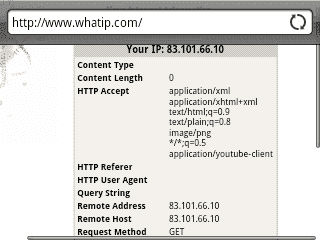
Finding your global IP address can be done the same on all smartphone brands. Simply point your mobile phone’s web browser to You do not have permission to view the full content of this post. Log in or register now.. There you go. Alternative websites are CmyIP.com and You do not have permission to view the full content of this post. Log in or register now.
2. Local IP Addresses
Local IP Addresses are used to identify a computer within a single network (e.g. at home). Because they are network-specific, these are often re-occurring. They can also change whenever you (re)connect to a network. Amongst other things, this is what you need if you want to remotely access another device.
To be able to see your local IP address, first make sure your mobile is connected to a (Wi-Fi) network.
2.a – Android Phone
On your Android phone, hit the menu button and go to Settings -> Wireless controls -> Wi-Fi settings. If you aren’t already connected to a Wi-Fi network, do so now.
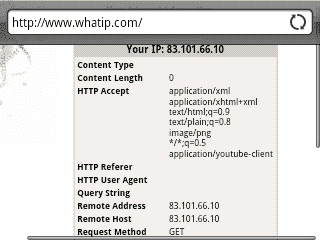
In the networks list, again tap the network you are currently connected with. A pop-up with network specifics will appear, listing your current IP address at the bottom.
2.b – iPhone
On your iPhone, go to Settings -> Wi-Fi networks and make sure Wi-Fi is turned on. If you aren’t already connected to a wireless network, do so now. Tap the blue arrow at the right hand side of the network.
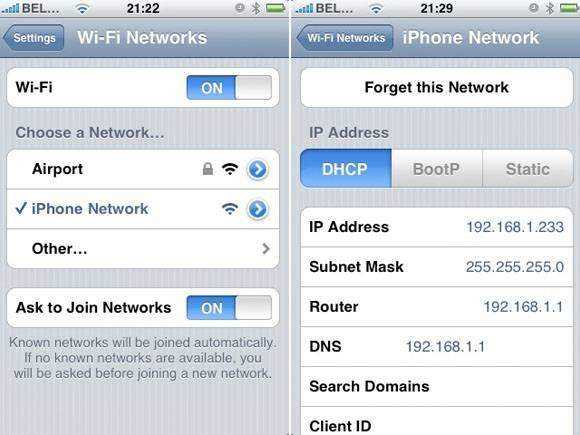
You’ll be able to find your IP address on the resulting screen of network specifics. In the far right tab, you can make your IP address static. This will make your telephone pick the IP address upon connecting to the network, instead of the router, and will make sure you retain the IP address if you ever revisit the network.
2.c – Windows Mobile
On Windows Mobile, go to Start -> Settings -> Network cards. Listed there are all the available network adapters. Select the one you need to find the IP address for – in most cases, that’ll be the wireless adapter – and pick Edit.
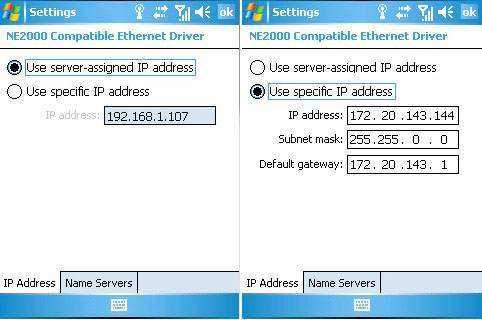
Here you’ll see your IP address, no matter if you use a dynamic or static IP address (see screenshot above).
2.d – BlackBerry
Depending on the type of BlackBerry phone, either go through Manage Connections -> Wi-Fi Options, or via the general Options -> Wi-Fi Connections.
If you’re using BlacBerry Device Software 4.5 or earlier, select Wi-Fi Diagnostics in the Wi-Fi Connections pane. For later versions, select W-Fi Tools -> Wi-Fi Diagnostics.
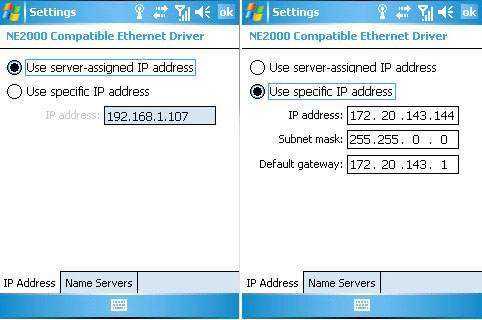
In the network specifics that follow, you’ll be able to find your IP address. If you’re looking for a more elaborate overview, subsequently select Options -> Display Mode -> Advanced, and Options -> Save.
Finding these can be a real drag, on some smartphone brands more than on others. Below is an extensive tutorial to find these IP addresses, both global/public and local.
Read on for an illustrated tutorial for the major smartphone brands, including Android, iPhone, Windows Mobile and BlackBerry.
1. Global IP Addresses
There are two kinds of IP Addresses. A global or public or external IP address is used to identify you across the internet. It’s network specific; this means that every computer using the same network to access the internet (e.g. at your home) have the same global IP address.
If you’ve got a computer on the same (Wi-Fi) network, it might be easier to use than a mobile phone. If you’re accessing the internet using GPRS or 3G technology (i.e. via your carrier), you can use this technique to find your (carrier’s) IP address as well.
Finding your global IP address can be done the same on all smartphone brands. Simply point your mobile phone’s web browser to You do not have permission to view the full content of this post. Log in or register now.. There you go. Alternative websites are CmyIP.com and You do not have permission to view the full content of this post. Log in or register now.
2. Local IP Addresses
Local IP Addresses are used to identify a computer within a single network (e.g. at home). Because they are network-specific, these are often re-occurring. They can also change whenever you (re)connect to a network. Amongst other things, this is what you need if you want to remotely access another device.
To be able to see your local IP address, first make sure your mobile is connected to a (Wi-Fi) network.
2.a – Android Phone
On your Android phone, hit the menu button and go to Settings -> Wireless controls -> Wi-Fi settings. If you aren’t already connected to a Wi-Fi network, do so now.
In the networks list, again tap the network you are currently connected with. A pop-up with network specifics will appear, listing your current IP address at the bottom.
2.b – iPhone
On your iPhone, go to Settings -> Wi-Fi networks and make sure Wi-Fi is turned on. If you aren’t already connected to a wireless network, do so now. Tap the blue arrow at the right hand side of the network.
You’ll be able to find your IP address on the resulting screen of network specifics. In the far right tab, you can make your IP address static. This will make your telephone pick the IP address upon connecting to the network, instead of the router, and will make sure you retain the IP address if you ever revisit the network.
2.c – Windows Mobile
On Windows Mobile, go to Start -> Settings -> Network cards. Listed there are all the available network adapters. Select the one you need to find the IP address for – in most cases, that’ll be the wireless adapter – and pick Edit.
Here you’ll see your IP address, no matter if you use a dynamic or static IP address (see screenshot above).
2.d – BlackBerry
Depending on the type of BlackBerry phone, either go through Manage Connections -> Wi-Fi Options, or via the general Options -> Wi-Fi Connections.
If you’re using BlacBerry Device Software 4.5 or earlier, select Wi-Fi Diagnostics in the Wi-Fi Connections pane. For later versions, select W-Fi Tools -> Wi-Fi Diagnostics.
In the network specifics that follow, you’ll be able to find your IP address. If you’re looking for a more elaborate overview, subsequently select Options -> Display Mode -> Advanced, and Options -> Save.
Attachments
-
You do not have permission to view the full content of this post. Log in or register now.