- Joined
- Jul 4, 2015
- Posts
- 2,891
- Solutions
- 19
- Reaction
- 92,535
- Points
- 11,616
How To Boot A USB or Pen Drive
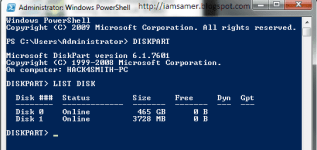
To Boot Your USB Follow These Steps -:
1). Click on start..
2). Search cmd
3). Right Click On it
Then Click On Run as Administration
After Opening Cmd
A new windows Will apeear
Then Type
4). DISK-PART ............Then Press Enter
*********** Pen Drive then...
Type-: List Disk ......press enter
You See That Disk
Now type-: Select Disk 1 ......press enter
Type-: Clean ......press enter
Type-: Create partition primary ......press enter
Type-: Select partition 1
Type-: Select Partition 1 ......press enter
Type-: active ......press enter
Type-: Format fs=ntfs quick ......press enter
Type-: Assign ......press enter
Copy Windows File and paste in Booted pen drive And Enjoy........
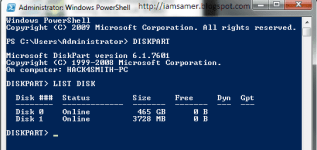
To Boot Your USB Follow These Steps -:
1). Click on start..
2). Search cmd
3). Right Click On it
Then Click On Run as Administration
After Opening Cmd
A new windows Will apeear
Then Type
4). DISK-PART ............Then Press Enter
*********** Pen Drive then...
Type-: List Disk ......press enter
You See That Disk
Now type-: Select Disk 1 ......press enter
Type-: Clean ......press enter
Type-: Create partition primary ......press enter
Type-: Select partition 1
Type-: Select Partition 1 ......press enter
Type-: active ......press enter
Type-: Format fs=ntfs quick ......press enter
Type-: Assign ......press enter
Copy Windows File and paste in Booted pen drive And Enjoy........
Attachments
-
You do not have permission to view the full content of this post. Log in or register now.