capslocked
Forum Veteran
- Joined
- Apr 14, 2015
- Posts
- 2,126
- Reaction
- 770
- Points
- 1,000
Philippine passport is an important document you can obtain at any age. You need it every time you travel, work abroad, or prove someone of your citizenship.
Getting a Philippine passport used to be very complicated. But with the advent of technology and DFA’s partnership withYou do not have permission to view the full content of this post. Log in or register now., securing a passport has never been this easier. Through the online processing system, you can now set an appointment according to your chosen day and time. And with an optional express processing, you can easily get your passport delivered to your home within just 7 working days.
No idea how to get your passport? Whether you’re a new applicant or about to renew your passport, this article will provide you everything you need. We have simplified things for you so you can head on to DFA office confident and worry free. Ready? Here goes:
Philippine Passport Application
Step 1: Prepare all the documents needed for passport application.
a. You need an original copy of your birth certificate issued by the National Statistics Office (NSO). If not available you can also use a Certified True Copy (CTC) of birth certificate issued by the Local Civil Registrar (LCR) and authenticated by NSO. For inquiries, contact NSO at (02) 737-1111.
b. Prepare at least one valid ID (e.g. SSS ID, GSIS E-card, or Driver’s License) or at least 3 supporting documents that can prove your identity (for a complete list, please refer to the Philippine Passport Requirements below).
c. Make at least 2 photocopies of each documents. Bring these to DFA on your appointed date. Applicants without these photocopied requirements will not be entertained.
Step 2: Make an online appointment with DFA.
To do this, you can either (a) ask assistance from a customer service representative or (b)do it yourself by logging in directly to the DFA Appointment Website.
a. DFA Appointment Hotline: Contact DFA at (02) 737-1000. A Customer Care Officer will then assist you in setting an appointment. Please provide all the needed information and take note of the requirements you need to bring. Proceed to passport.com.ph/print and enter the code given to you to print your application form.
b. DFA Appointment Website: Go to You do not have permission to view the full content of this post. Log in or register now. and choose “Set An Appointment” on the upper left corner of the page. Fill in all the required information correctly. Take note of all the requirements needed and choose your appointment DATE and TIME. A reference number will be sent to your email together with a link to print your application form. Bring this printed form on the day of your appointment.
Important reminders:
Step 3: Proceed to DFA office on your appointed time and date.
The DFA Consular Office is located at ASEANA Business Park, Bradco Avenue corner Macapagal Boulevard, Paranaque City (see Map below). You can also choose DFA satellite offices like DFA-NCR East inYou do not have permission to view the full content of this post. Log in or register now.. Just remember that these offices only process new and renewal applications. Other concerns such as lost passports and citizen evaluation cases are referred to the Consular Office.
Important reminders:
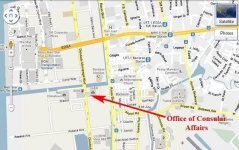
Step 4: Present your application form to the Appointment Counter.
Step 5: Get your queue number and sit down on the waiting area. Once your number is called or displayed in the monitor, proceed to the designated window of the Processing Area.
Step 6: Pay the applicable processing fees at the Passport Enrollment Section (2nd floor). For a complete list of passport fees, please refer to thisYou do not have permission to view the full content of this post. Log in or register now..
Note that unforeseen circumstances such as power failures and natural calamities may delay the release of passport. Nevertheless, NO REFUND of fees will be made on the account of these factors.
Step 7: Proceed to the encoding section for image and data capturing.
Important reminders:
Step 8: Pay the required fee (optional) on the Delivery Counter. This is done so you can deliver the passport to your home during the release date without the need to return to the DFA office.
Philippine Passport Requirements
The following are the requirements for new passport applicants:
Philippine Passport Renewal
Step 1: Prepare the necessary requirements needed for passport renewal (See Passport Renewal Requirements below)
Step 2: Choose the DFA Office nearest to you. Here are the links to the online appointment system of different DFA offices:
You do not have permission to view the full content of this post. Log in or register now.
You do not have permission to view the full content of this post. Log in or register now.
You do not have permission to view the full content of this post. Log in or register now.
You do not have permission to view the full content of this post. Log in or register now.
Step 3: Set an appointment by choosing your preferred date and time.
Step 4: Check your email for the confirmation. Click the link and print your filled application form.
Step 5: Proceed to DFA office on your appointed time and date. If possible, try to arrive 30 minutes to one hour earlier. Late comers will not be entertained.
Step 6: Present your application form to the Appointment Counter.
Step 7: Get your queue number and sit down on the waiting area. Once your number is called or displayed in the monitor, proceed to the designated window of the Processing Area.
Step 8: Present the requirements and indicate if you prefer regular (P950) or express processing (P1,200).
Step 9: After paying the renewal fee, proceed to the encoding section for data and image capturing.
Step 10: Pay the required fee (optional) on the Delivery Counter. This is done so you can deliver the passport to your home during the release date without the need to return to the DFA office.
Passport Renewal Requirements
The following are the requirements for passport renewal:
Getting a Philippine passport used to be very complicated. But with the advent of technology and DFA’s partnership withYou do not have permission to view the full content of this post. Log in or register now., securing a passport has never been this easier. Through the online processing system, you can now set an appointment according to your chosen day and time. And with an optional express processing, you can easily get your passport delivered to your home within just 7 working days.
No idea how to get your passport? Whether you’re a new applicant or about to renew your passport, this article will provide you everything you need. We have simplified things for you so you can head on to DFA office confident and worry free. Ready? Here goes:
Philippine Passport Application
Step 1: Prepare all the documents needed for passport application.
a. You need an original copy of your birth certificate issued by the National Statistics Office (NSO). If not available you can also use a Certified True Copy (CTC) of birth certificate issued by the Local Civil Registrar (LCR) and authenticated by NSO. For inquiries, contact NSO at (02) 737-1111.
b. Prepare at least one valid ID (e.g. SSS ID, GSIS E-card, or Driver’s License) or at least 3 supporting documents that can prove your identity (for a complete list, please refer to the Philippine Passport Requirements below).
c. Make at least 2 photocopies of each documents. Bring these to DFA on your appointed date. Applicants without these photocopied requirements will not be entertained.
Step 2: Make an online appointment with DFA.
To do this, you can either (a) ask assistance from a customer service representative or (b)do it yourself by logging in directly to the DFA Appointment Website.
a. DFA Appointment Hotline: Contact DFA at (02) 737-1000. A Customer Care Officer will then assist you in setting an appointment. Please provide all the needed information and take note of the requirements you need to bring. Proceed to passport.com.ph/print and enter the code given to you to print your application form.
b. DFA Appointment Website: Go to You do not have permission to view the full content of this post. Log in or register now. and choose “Set An Appointment” on the upper left corner of the page. Fill in all the required information correctly. Take note of all the requirements needed and choose your appointment DATE and TIME. A reference number will be sent to your email together with a link to print your application form. Bring this printed form on the day of your appointment.
Important reminders:
- In setting an appointment, choose an earlier time as much as possible. By doing this, you can potentially avoid longer queues. In addition to that, appointments made during Saturdays or from 5 PM onwards are already considered rush processing and you’ll be charged 1, 200 pesos for it.
- If you placed multiple appointments, please be reminded that your previous appointments will be automatically cancelled.
Step 3: Proceed to DFA office on your appointed time and date.
The DFA Consular Office is located at ASEANA Business Park, Bradco Avenue corner Macapagal Boulevard, Paranaque City (see Map below). You can also choose DFA satellite offices like DFA-NCR East inYou do not have permission to view the full content of this post. Log in or register now.. Just remember that these offices only process new and renewal applications. Other concerns such as lost passports and citizen evaluation cases are referred to the Consular Office.
Important reminders:
- Observe proper dress code. Applicants wearing sando, spaghetti straps, shorts, sandals, slippers/flipflops, or tube will not be allowed to enter the building.
- All applicants from 0 years old onwards are required to appear physically on the date of appointment. No chaperone is allowed for applicants with ages 18 years old and above.
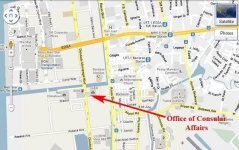
Step 4: Present your application form to the Appointment Counter.
Step 5: Get your queue number and sit down on the waiting area. Once your number is called or displayed in the monitor, proceed to the designated window of the Processing Area.
Step 6: Pay the applicable processing fees at the Passport Enrollment Section (2nd floor). For a complete list of passport fees, please refer to thisYou do not have permission to view the full content of this post. Log in or register now..
Note that unforeseen circumstances such as power failures and natural calamities may delay the release of passport. Nevertheless, NO REFUND of fees will be made on the account of these factors.
Step 7: Proceed to the encoding section for image and data capturing.
Important reminders:
- No need to bring passport-sized photos with you as the encoding team will do the image capturing.
- Earrings, contact lenses, and smiling with visible teeth are also not allowed at this point.
Step 8: Pay the required fee (optional) on the Delivery Counter. This is done so you can deliver the passport to your home during the release date without the need to return to the DFA office.
Philippine Passport Requirements
The following are the requirements for new passport applicants:
- Personal appearance.
- Confirmed appointment.
- Birth Certificate
- At least 1 of the following valid IDs (photocopied before appointment date). (See complete listYou do not have permission to view the full content of this post. Log in or register now.).
- At least 3 supporting documents to prove identity. (See complete list You do not have permission to view the full content of this post. Log in or register now.).
Philippine Passport Renewal
Step 1: Prepare the necessary requirements needed for passport renewal (See Passport Renewal Requirements below)
Step 2: Choose the DFA Office nearest to you. Here are the links to the online appointment system of different DFA offices:
You do not have permission to view the full content of this post. Log in or register now.
You do not have permission to view the full content of this post. Log in or register now.
You do not have permission to view the full content of this post. Log in or register now.
You do not have permission to view the full content of this post. Log in or register now.
Step 3: Set an appointment by choosing your preferred date and time.
Step 4: Check your email for the confirmation. Click the link and print your filled application form.
Step 5: Proceed to DFA office on your appointed time and date. If possible, try to arrive 30 minutes to one hour earlier. Late comers will not be entertained.
Step 6: Present your application form to the Appointment Counter.
Step 7: Get your queue number and sit down on the waiting area. Once your number is called or displayed in the monitor, proceed to the designated window of the Processing Area.
Step 8: Present the requirements and indicate if you prefer regular (P950) or express processing (P1,200).
Step 9: After paying the renewal fee, proceed to the encoding section for data and image capturing.
Step 10: Pay the required fee (optional) on the Delivery Counter. This is done so you can deliver the passport to your home during the release date without the need to return to the DFA office.
Passport Renewal Requirements
The following are the requirements for passport renewal:
- Personal appearance.
- Confirmed appointment.
- Most recent expired (or expiring) passport.
- At least 1 of the following valid IDs (photocopied before appointment date). (See complete list You do not have permission to view the full content of this post. Log in or register now.).
- At least 3 supporting documents to prove identity. (See complete list You do not have permission to view the full content of this post. Log in or register now.).
- Please check this You do not have permission to view the full content of this post. Log in or register now. for additional requirements.
Attachments
-
You do not have permission to view the full content of this post. Log in or register now.