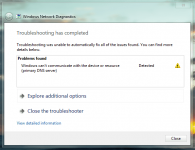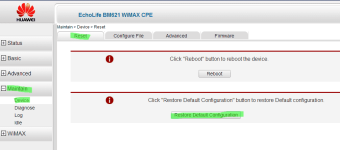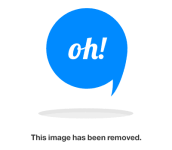jasminejade
Addict
Mga masters, patulong naman po sa pag-solve ng problema ko.
Bigla po nawalan ng connection sa internet yung BM622i unit ko.
During troubleshoot, lumalabas po ang "DNS isn't responding".
Eto pa po ung additional observations ko:
Sana po matulungan ninyo ako.
Any suggestions/solutions would be deeply appreciated and acknowledged.
Salamat po.
Bigla po nawalan ng connection sa internet yung BM622i unit ko.
During troubleshoot, lumalabas po ang "DNS isn't responding".
Eto pa po ung additional observations ko:
- Hindi stable ang signal. Usually po kahit 3 bars eh connected naman ako sa internet. Pero madalas nang fluctuating ang indicator lights sa unit.
- Wala pong problema sa cables at laptop. Unit lang po talaga ang suspetsa kong may problema.
- Sinubukan ko na rin po mag-reconfigure ng mac address pero wala pa rin pong epekto. Ganun pa rin ang condition ng unit.
Sana po matulungan ninyo ako.
Any suggestions/solutions would be deeply appreciated and acknowledged.
Salamat po.