You do not have permission to view the full content of this post.
Log in or register now.
Compartilhar is another Vpn tethering app for android which can be use to share your Vpn internet services to any devices close to you via mobile WiFi hotspot.
Gamit ang Compartilhar pwede mo nang e share ang Vpn internet mo sa PC, Smart phones, Iphone, Ipad, Bb10, Nokia etc.
Note: kailangan rooted ang phone mo para gumana si Compartilhar.
Steps:
Step 1. Download and install Comrtilhar Vpn Tethering Wifi
Click the link below to download Compartilhar Vpn Tethering Wifi
You do not have permission to view the full content of this post. Log in or register now.
Step 2: open Compartilhar app at click on

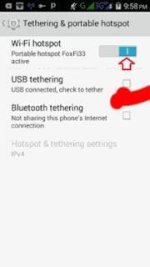
Ativar (meaning activated)
Step 3: i on ang iyong mobile hotspot para maka.connect ang wifi device na gusto mong makaconnect sa vpn internet service mo.

Step 4: e connect na sa wifi hotspot mo yung ibang device na gusto mong maka connect sa Vpn internet mo.
yun lang.
Comment if working
Compartilhar is another Vpn tethering app for android which can be use to share your Vpn internet services to any devices close to you via mobile WiFi hotspot.
Gamit ang Compartilhar pwede mo nang e share ang Vpn internet mo sa PC, Smart phones, Iphone, Ipad, Bb10, Nokia etc.
Note: kailangan rooted ang phone mo para gumana si Compartilhar.
Steps:
Step 1. Download and install Comrtilhar Vpn Tethering Wifi
Click the link below to download Compartilhar Vpn Tethering Wifi
You do not have permission to view the full content of this post. Log in or register now.
Step 2: open Compartilhar app at click on

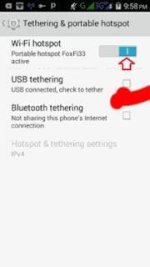
Ativar (meaning activated)
Step 3: i on ang iyong mobile hotspot para maka.connect ang wifi device na gusto mong makaconnect sa vpn internet service mo.

Step 4: e connect na sa wifi hotspot mo yung ibang device na gusto mong maka connect sa Vpn internet mo.
yun lang.
Comment if working
Attachments
-
You do not have permission to view the full content of this post. Log in or register now.