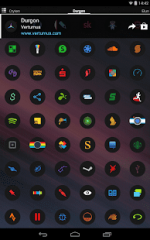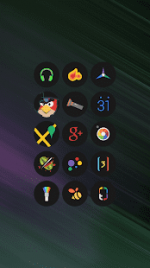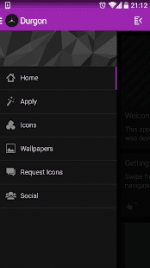Durgon – Icon Pack v1.3.0 APK
ARE YOU BRAVE ENOUGH TO JOIN DARK SIDE? TRUE DARK ICON PACK. SIMPLE, VIVID, FLAT AND CIRCLE! – Durgon – Icon Pack v1.3.0 APK

Durgon – Icon Pack APK
Description:
ARE YOU BRAVE ENOUGH TO JOIN DARK SIDE? TRUE DARK ICON PACK. SIMPLE, VIVID, FLAT AND CIRCLE!Icons look incredibly crisp, with high definition details on both phone and tablets!
Features:
Screenshots:


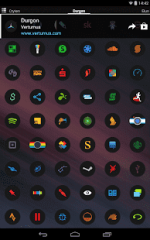


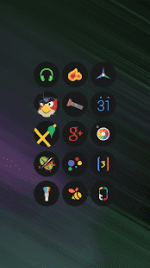


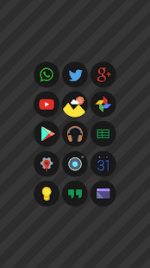


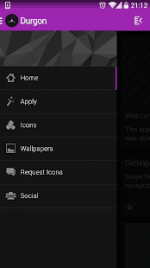
Instructions:
ARE YOU BRAVE ENOUGH TO JOIN DARK SIDE? TRUE DARK ICON PACK. SIMPLE, VIVID, FLAT AND CIRCLE! – Durgon – Icon Pack v1.3.0 APK
Durgon – Icon Pack APK
Description:
ARE YOU BRAVE ENOUGH TO JOIN DARK SIDE? TRUE DARK ICON PACK. SIMPLE, VIVID, FLAT AND CIRCLE!Icons look incredibly crisp, with high definition details on both phone and tablets!
Features:
- ★ 2.270+ HD icons (192×192) ready for future devices
- ★ 32 HD wallpapers cloud based. You can save them on your device!
- ★ Icon masking will theme all your unthemed icons
- ★ Launchers support: Action, ADWEX, Apex, Atom, Aviate, GO, Inspire, Nova, Smart, Solo, TSF, KK Launcher and many more!
- ★ Works with every launcher using unicon
- ★ Full MUZEI live wallpaper support
- ★ Dynamic calendar icon support
- ★ Minimalistic analog clock widget
- ★ Many alternative icons to chose
- ★ Icons sorted in several categories with search and preview feature
- ★ Help section for starters
- ★ Regular weekly updates
- ★ App design in very modern and minimal flat style
- Currently GO LAUNCHER does not support icon masking, so go to preferences > Icons > TICK OFF “show icon base”
- Currently TSF LAUNCHER does not support icon masking!!!
- If app disappear from the list, its CM bug and do this: go to settings of your device > apps > Durgon> delete cache and data > uninstall Durgon > go back to Play Store and install it again
- You can also apply icons from launcher settings, if that launcher do not have apply button inside the app (for example ATOM)
Screenshots:


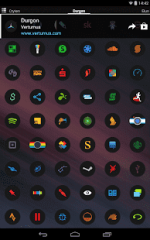


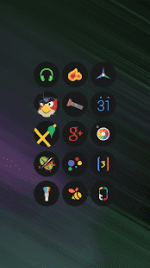


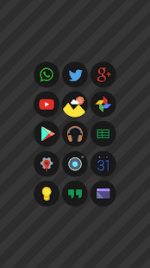


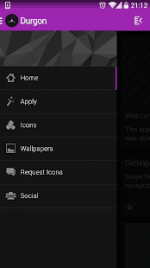
Instructions:
- Download
- Extract If Downloaded File Is Compressed (RAR or ZIP)
- Install APK
- Launch the App
Attachments
-
You do not have permission to view the full content of this post. Log in or register now.
Last edited: