
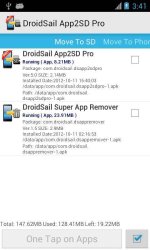


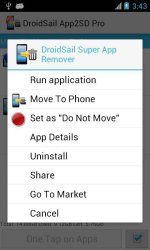

Description
(This app is for rooted user only. We recommand new user to try the LITE version firstly to make sure every function works with you device before pay. Thanks!)
This is enhanced version of "Droidsail Super App2SD Lite", compare to lite version, it:
1. removed ads;
2. add one click "Move System Update App" to SD card (Save even more space);
3. add "uninstall apps with one tap";
4. add "share apps" to others;
5. low CPU cost;
6. has slim app size;
It is a super APP2SD tool for ROOTed user (Android 2.2 and above), which could force move more apps (even those apps marked with internal only
You can also perform one-tap move apps, one-tap uninstall apps, set default install location of apps, clear cache with this app, share apps.
System Requirement:
1. A ROOTed phone;
2. USB debugging enabled (Go to System Settings->Application->Developemnt->USB debugging);
ATTENTION:
Some app which has widget/alarm/wallpaper/InputMethod in using is not recommanded to be moved to SD card, which may cause proble.
System Requirements: Android 2.2 +
Rights Root: Need!
Additional Requirements: No Information
Resolution: All resolutions
Type of installation: APK
Language: ENG
Attachments
-
You do not have permission to view the full content of this post. Log in or register now.