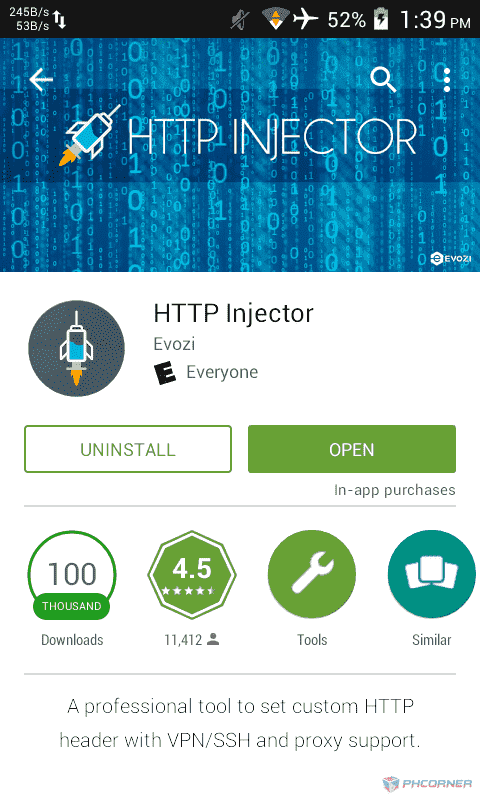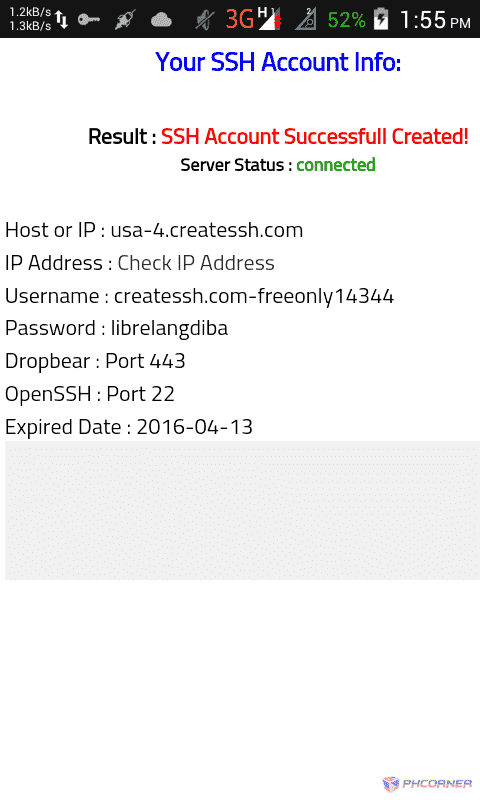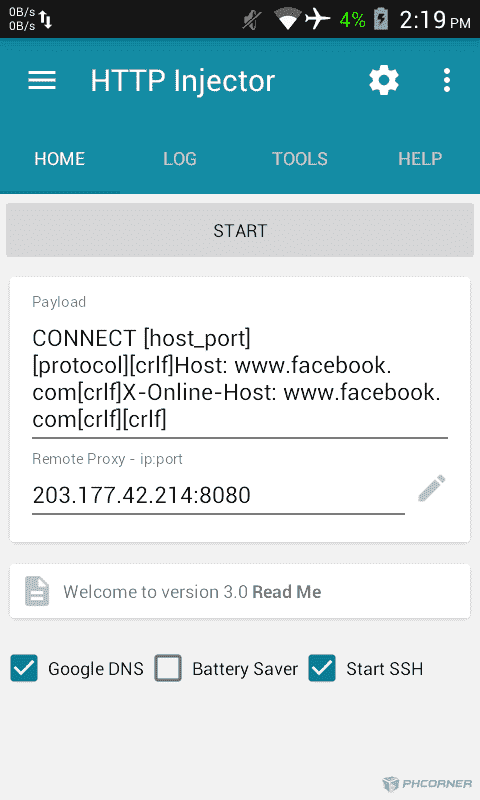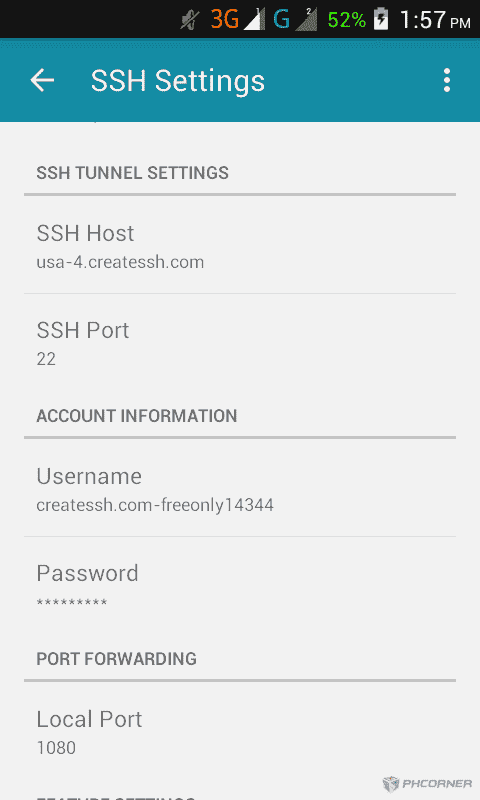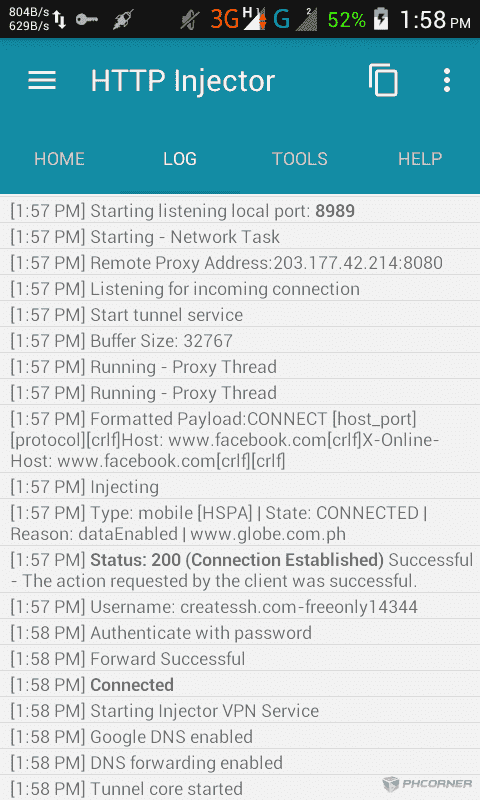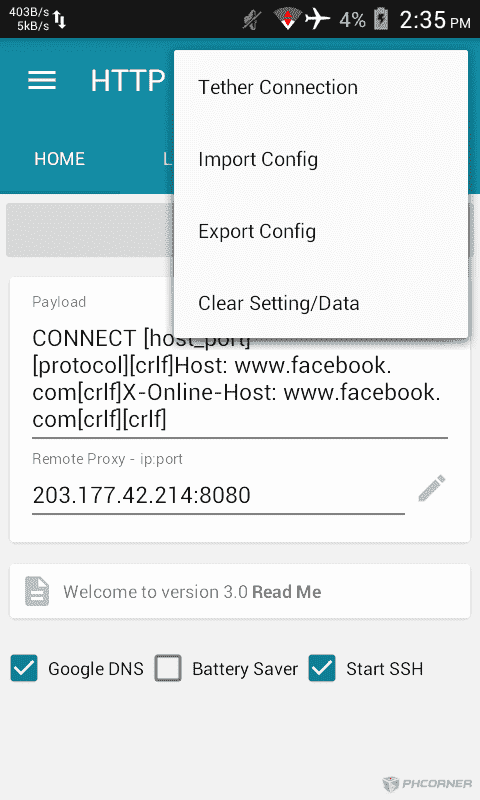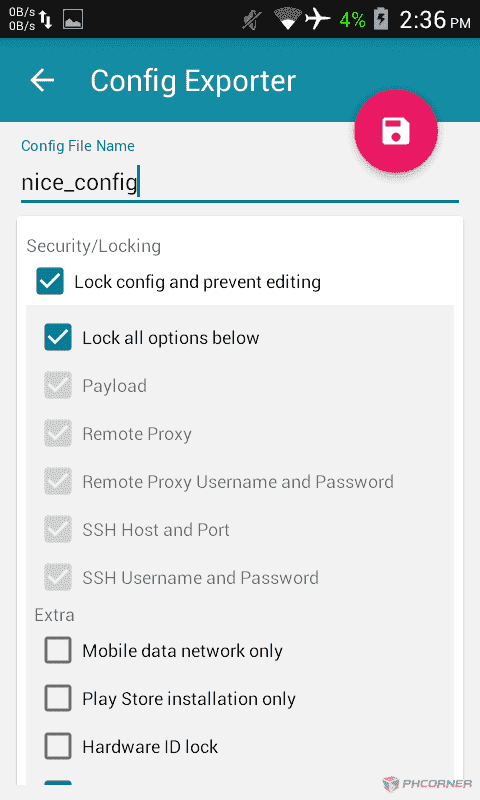You are using an out of date browser. It may not display this or other websites correctly.
You should upgrade or use an alternative browser.
You should upgrade or use an alternative browser.
Closed Create HTTP Injector Configure
- Thread starter jjarongay
- Start date
- Status
- Not open for further replies.
PHC-Magayon
Eternal Poster
This thread will help you how to create HTTP Injector Configure
[By: jjarongay]
(Note: you need to change the APN to 'You do not have permission to view the full content of this post. Log in or register now.')
1.) Download 'HTTP Injector' app on Google Play Store (Need an latest app)
2.) Create an SSH Account at
• You do not have permission to view the full content of this post. Log in or register now.
• You do not have permission to view the full content of this post. Log in or register now.
• You do not have permission to view the full content of this post. Log in or register now.
• You do not have permission to view the full content of this post. Log in or register now.
3.) Open 'HTTP Injector' app and set-up payload and remote proxy:
Payloader: CONNECT [host_port] [protocol][crlf]Host: You do not have permission to view the full content of this post. Log in or register now.[crlf]X-Online-Host: You do not have permission to view the full content of this post. Log in or register now.[crlf][crlf]
Remote Proxy: 203.177.42.214:8080
4.) Set-up the SSH Account (Press More Options icon then SSH Account
SSH Host: (host or server example 'usa-1.createssh.com')
SSH Port: 22
Username: (username ex 'createssh.com-freeonly14344')
Password: (password)
5.) Back and tick 'Google DNS'
6.) Press 'CONNECT' button and observer the Logs
[Now, you know how to create SSH Account and connect it, and now lets save the config]1.) Open 'Menu' icon at the top and select 'Export Config'
2.) And now, set-up the configure
(Copyright © 2016 - Jevie Jarongay)
[Giving credit to me is enough]
Been looking for this one. Thank you for sharing this info TS jjarongay, great help to those in dire need like me.
Thank you and more power!
PHC-Magayon
Eternal Poster
This thread will help you how to create HTTP Injector Configure
[By: jjarongay]
(Note: you need to change the APN to 'You do not have permission to view the full content of this post. Log in or register now.')
1.) Download 'HTTP Injector' app on Google Play Store (Need an latest app)
2.) Create an SSH Account at
• You do not have permission to view the full content of this post. Log in or register now.
• You do not have permission to view the full content of this post. Log in or register now.
• You do not have permission to view the full content of this post. Log in or register now.
• You do not have permission to view the full content of this post. Log in or register now.
3.) Open 'HTTP Injector' app and set-up payload and remote proxy:
Payloader: CONNECT [host_port] [protocol][crlf]Host: You do not have permission to view the full content of this post. Log in or register now.[crlf]X-Online-Host: You do not have permission to view the full content of this post. Log in or register now.[crlf][crlf]
Remote Proxy: 203.177.42.214:8080
4.) Set-up the SSH Account (Press More Options icon then SSH Account
SSH Host: (host or server example 'usa-1.createssh.com')
SSH Port: 22
Username: (username ex 'createssh.com-freeonly14344')
Password: (password)
5.) Back and tick 'Google DNS'
6.) Press 'CONNECT' button and observer the Logs
[Now, you know how to create SSH Account and connect it, and now lets save the config]1.) Open 'Menu' icon at the top and select 'Export Config'
2.) And now, set-up the configure
(Copyright © 2016 - Jevie Jarongay)
[Giving credit to me is enough]
Sir any idea how to create on "default" APN? Highly appreciated.
CAPTCHAbat200
Honorary Poster
Guys paano po babsa globe Pn niya?
Hello po sir wla po tnt?
Hello po sir wla po tnt?
Thanks
acusxiiTAZDEVIL1991
Addict
boss pahingi po working remote proxy for tnt sim . salamat
Salamat dito boss. Malaking tulong.
Stephencurry9
Honorary Poster
Sir pa tutor sa smart yung update ngayon? Hindi ko pa na subkan pa inject baka ngayon pwde na ako pa tusok plss. Or pa inject tutorial.. Sa tingin ko ang dame setting na kakalito hehe.. Baka **** lang..
Thanks
Thanks
Kloe151413
Enthusiast
nice..nakita ko rin ang tutorial nito..thank you po 
Salamat dito tol sa tutorial mo sa wakas makakagawa na rin ako ng ehi.
- Status
- Not open for further replies.
Similar threads
-
G·TM Update april 13 tm globe( OVPN/ HTTP INJECTOR/ HTTP CUSTOM) gowatch n play / funaliw or unlifunaliw / unli goshare / .....
- Started by GiN-BiLoG-_
- Replies: 17
-
G·TM SOLID NOLOAD ALL AREA GLOBE TM GOMO HTTP CUSTOM | HTTP INJECTOR
- Started by 1NEFIST
- Replies: 8
-
G·TM SOLID NOLOAD ALL AREA GLOBE TM GOMO HTTP CUSTOM | HTTP INJECTOR
- Started by 1NEFIST
- Replies: 8
-
G·TM SOLID NOLOAD ALL AREA GLOBE TM GOMO HTTP CUSTOM | HTTP INJECTOR
- Started by 1NEFIST
- Replies: 4
-
G·TM NOLOAD ALL AREA GLOBE TM GOMO HTTP CUSTOM | HTTP INJECTOR
- Started by 1NEFIST
- Replies: 10
Popular Tags
#pisonet
#unlimitedinternet #tricks
7 days ssh
all
all network
android
apk
apn
app
config
ehi
fast
free
free internet
freenet
globe
gtm
http
http injector
injector
internet
ktr
leecher
mod
mod apk
no load
noload
ovpn
payload
phcorner <3 ®®
piso wifi
pisowifi
postern
proxy
prx
psiphon
smart
ssh
sts
sun
tm
tnt
tricks
try again
try and believe
try and feedback please
tutorial
update
vpn
wifi
About this Thread
-
209Replies
-
136KViews
-
181Participants
Last reply from:
msrz
msrz
Online statistics
- Members online
- 593
- Guests online
- 5,241
- Total visitors
- 5,834