mga boss pa help po.. di ako makapag open/import ng video sa photosop cs6..
ito lumalabas pag mag o-open ako ng video
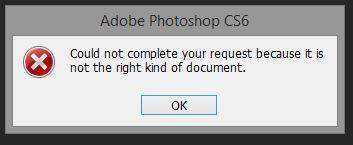
ito naman lumalabas pag nag import ako ng video
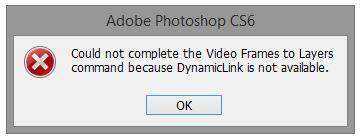
MPEG-4/MP4 ung video..supported daw ng photoshop ung ganyang format pero ayaw naman mag open..sana po may makatulong...thanks po...
ito lumalabas pag mag o-open ako ng video
ito naman lumalabas pag nag import ako ng video
MPEG-4/MP4 ung video..supported daw ng photoshop ung ganyang format pero ayaw naman mag open..sana po may makatulong...thanks po...
Attachments
-
You do not have permission to view the full content of this post. Log in or register now.