PHC-Rose Blink
Eternal Poster
- Joined
- Sep 17, 2015
- Posts
- 957
- Reaction
- 1,181
- Points
- 403
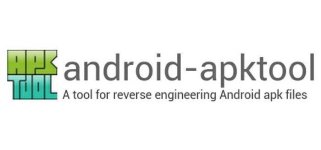
Requirements: Android v2.2+/ROOT REQUIRED
Description :
It is a tool for reverse engineering 3rd party, closed, binary Android apps. It can decode resources to nearly original form and rebuild them after making some modifications; it makes possible to debug smali code step by step. Also it makes working with app easier because of project-like files structure and automation of some repetitive tasks like building apk, etc.
It is NOT intended for piracy and other non-legal uses. It could be used for localizing, adding some features or support for custom platforms, analyzing applications and much more.
More Info :
You do not have permission to view the full content of this post. Log in or register now.
You do not have permission to view the full content of this post. Log in or register now.
Added ApkTool v2.0.0 RC4.
Added Smali/Baksmali v2.0.5.
Added New Icons.
Bug Fixes.
Apk + Data.
Info:
• ApkTool Versions 1.5.2/2.0.0 RC 3.
• Smali/Backsmali Version 2.0.5.
• Aapt Versions cm10.2/11.0/4.0/4.1/4.2/4.3/4.4.
• BusyBox Version 1.20.2.
Note:
It works on arm v7 devices only.
Download Link :
You do not have permission to view the full content of this post. Log in or register now.
Step By Step Tutorial On How To Decompile / Recompile apk.
Requirements:
1. Android phone (rooted)
2. Apktool For Android
3. Brain.apk
Step 1. First Download Apktool.zip
Step 2. Extract The Apktool.zip
Step 3. Now Open Apktool Folder on Sd Card > Apktool and Install Apktool.apk from the directory .
Step 4. Open Apktool App and Go to Sd Card Apktool and Select Framework_Res.apk and Select import as Framework . It will start installing Framework ( need for Recompiling - Decompiling )
Step 5. Copy the apk you want to decompile and paste it to Sd Card with root explorer or es file explorer
Step 6. Now Open Apktool App , Go to Sd Card > Apktool and select the .apk you pasted in Step no. 5
Now select Decompile All ( The process will decompile the apk ).
Step 7. Now the file will be saved with the name Apkname_src ( Apkname = name of the apk you have decompiled ).
Step 8. Now Open apktool app then again go to Sd Card > Apktool and select Apkname_src and select recompile .
Step 9. After recompile sign. and you are done.
Attachments
-
You do not have permission to view the full content of this post. Log in or register now.