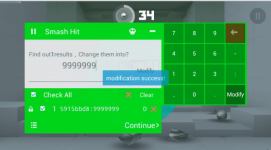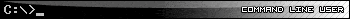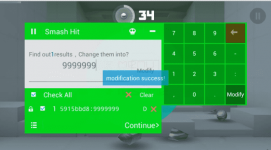Khim Briones
Forum Expert
- Joined
- Aug 22, 2013
- Posts
- 3,118
- Reaction
- 16,686
- Points
- 2,419
Clash of Clans Custom Unlimited Mod/häçk v6.407.2 APK is Here ! [UNIVERSAL]

Clash of Clans Unlimited Gems, Gold and Elixir! No Ban!
You heard it right! We bring you the Mod/häçk of Clash of Clans, currently, the most trending game. Tested many times, for stability, this mod is surely going to enhance your
level of gaming!
instructions
SMS Backup & Restore Pro v7.25 *****ed APK is Here! [Latest]

SMS Backup & Restore Pro
A simple App to Backup and Restore SMS Messages. This is a ρáíd No-Ads version of the Ad-Supported Free App.
The backup is created locally on the phone by default unless you configure it to upload to Email, Google Drive or Dropbox. You are responsible for backup files and the files are not sent to the developer in any case.
On Android 4.4+ devices, if you have performed the Restore and the messages don’t appear in Hangouts then
Direct Download : You do not have permission to view the full content of this post. Log in or register now.
Root Genius – Root any Android Device in single click, without installation! [GUIDE]

Root Genius – Root any Android Devices without any installation on your PC
Root Genius is the best tool for root any Android smartphone or tablet PC and designed to work on Windows Computer. Root Genius supported more than 10000 Android devices. It doesn’t require any installation on your PC. Simply download rootgenius and run while your device connected to the PC. Root Genius is developed by Chinese developer team “Shuame”.
If you’ve been tired of your unsuitable Android phone. Root it, change it. And with Root Genius, all you need to do is connect your phone, then one click.
Root Genius Quick Picks
How to use Root Genius to root any Android Device (video tutorial also provided below!)
Step 1: Have a full backup of your device.
Step 2: Enable USB Debugging on your Android Smartphone. To enable USB debugging, Open Settings > Developers Option > USB Debugging > Tick to Enable.
(Developers Option is hidden for Android 4.2.2 or above, to show this option Go to Settings > About Phone > Built Number (Tap on it for 5-8 times).
Step 3: Download and Open Root Genius Application on your Windows Computer (Run as Admin).
Step 4: Once Root Genius Application is launched, connect your Android device to the computer (with USB Debugging enabled).
Step 5: Once Your Smartphone is connected successfully to the computer, Root Genius will automatically detect your Android Device.
Step 6: Now, Click on the “Root Now” button to begin the rooting process.
Step 7: Now, Root Genius will automatically “Root” your Android Device and install the KingUser Application.Root Genius will complete the process it self and device will reboot.
Step 8: Now your Android Device is Rooted. To check whether your phone is rooted correctly, open Applications Menu, there you will be able to see a new app installed, called KingUser. If this app exist then it means you have successfully rooted your device. This application is like an Root Management, you can also UnRoot with KingUser just openKingUser and go to Device ↦ Settings ↦ Remove Root Permission
Direct Download Links
Optional:
RootGenius FAQ’s
Q : Can I run Root Genius on MAC or Linux PC?
A : No.
Q : Is the rooting process reversible?
A : Yes.
Q : How to enable USB debugging?
A : Enable at settings -> About Phone -> Build Number -> Developer options.
Credits :Rootgenius is developed by Chinese rooting developer team Shuame
VirusTotal Scan: You do not have permission to view the full content of this post. Log in or register now.
D0WNLOAD You do not have permission to view the full content of this post. Log in or register now.

Clash of Clans Unlimited Gems, Gold and Elixir! No Ban!
You heard it right! We bring you the Mod/häçk of Clash of Clans, currently, the most trending game. Tested many times, for stability, this mod is surely going to enhance your
level of gaming!
instructions
- Backup your Original CoC game save on google+
- Uninstall the Original CoC APK
- Download the CoC Universal MOD APK from the link given below
- Install and Play
- 15/10/2014 : Servers are given custom names(beta). Memory leaks and some bugs fixed.
- 21/10/2014 : Multiple servers sharing same database, so that another server can be used, when one is down, and your game progress remains saved, even after changing server.
- 27/10/2014 : New custom server working with latest version
- 29/10/2014 : Custom APK provided with Main Database working on multiple servers.
- 11/11/2014 : New servers
- 12/11/2014 : New Custom APK
- 17/11/2014 : Patched to work with latest version of CoC (Android and ioS)
- 19/11/2014 : Assigned Elastic IP to the main server
- 03/12/2014 : ♪Custom Barbarian Tower and SnowFall added. Its Christmas!! ♥
- 06/12/2014 : All Savings related issues fixed. PvE added! Chasethose Goblins!

- 25/12/2014 : Universal APK released!
SMS Backup & Restore Pro v7.25 *****ed APK is Here! [Latest]

SMS Backup & Restore Pro
A simple App to Backup and Restore SMS Messages. This is a ρáíd No-Ads version of the Ad-Supported Free App.
The backup is created locally on the phone by default unless you configure it to upload to Email, Google Drive or Dropbox. You are responsible for backup files and the files are not sent to the developer in any case.
On Android 4.4+ devices, if you have performed the Restore and the messages don’t appear in Hangouts then
- Open Hangouts and Disable SMS from Settings.
- Exit the Hangouts app
- Open Hangouts and Enable SMS from Settings.
- Backup SMS Messages in XML format.
- Backup created locally on the device with options to automatically upload to Email, Google Drive or DropBox using the Add-On app.
- Choose a scheduled time to automatically backup.
- Backup format is independent of the Android version so the messages can be easily moved from one phone to another, irrespective of the Android version.
- Option to select which conversations to backup.
- View/Restore all Messages or only selected conversations.
- Delete all SMS Messages on the Phone.
- Email a backup file.
- The XML can then be converted to other formats, and can also be viewed on a computer.
- Tested on Android v1.5 to v4.4.2
Direct Download : You do not have permission to view the full content of this post. Log in or register now.
- Download SMS Backup & Restore Pro v7.25 *****ed APK given below
- Install as a normal APK
- Enjoy!!!!
Root Genius – Root any Android Device in single click, without installation! [GUIDE]

Root Genius – Root any Android Devices without any installation on your PC
Root Genius is the best tool for root any Android smartphone or tablet PC and designed to work on Windows Computer. Root Genius supported more than 10000 Android devices. It doesn’t require any installation on your PC. Simply download rootgenius and run while your device connected to the PC. Root Genius is developed by Chinese developer team “Shuame”.
If you’ve been tired of your unsuitable Android phone. Root it, change it. And with Root Genius, all you need to do is connect your phone, then one click.
Root Genius Quick Picks
- One click rooting.
- Powerful – Support more than 10,000 Android phones, without installation..
- Easy to use – Connect, root, and done!
- Android Kitkat 4.4.2 supported.
- After rooted you can… – Flash custom ROMs to personalize your phone | Manage auto-runs to speed up your system | Uninstall built-in apps to release memory space.
Please note that this is NOT working on phones with LOCKED BOOTLOADER !
But is working on almost all china’s MTK phones (also 6592 octa cores)
How to use Root Genius to root any Android Device (video tutorial also provided below!)
Step 1: Have a full backup of your device.
Step 2: Enable USB Debugging on your Android Smartphone. To enable USB debugging, Open Settings > Developers Option > USB Debugging > Tick to Enable.
(Developers Option is hidden for Android 4.2.2 or above, to show this option Go to Settings > About Phone > Built Number (Tap on it for 5-8 times).
Step 3: Download and Open Root Genius Application on your Windows Computer (Run as Admin).
Step 4: Once Root Genius Application is launched, connect your Android device to the computer (with USB Debugging enabled).
Step 5: Once Your Smartphone is connected successfully to the computer, Root Genius will automatically detect your Android Device.
Step 6: Now, Click on the “Root Now” button to begin the rooting process.
Step 7: Now, Root Genius will automatically “Root” your Android Device and install the KingUser Application.Root Genius will complete the process it self and device will reboot.
Step 8: Now your Android Device is Rooted. To check whether your phone is rooted correctly, open Applications Menu, there you will be able to see a new app installed, called KingUser. If this app exist then it means you have successfully rooted your device. This application is like an Root Management, you can also UnRoot with KingUser just openKingUser and go to Device ↦ Settings ↦ Remove Root Permission
Direct Download Links
Optional:
- If you don’t like KingUser, you can replace it with You do not have permission to view the full content of this post. Log in or register now.. (download it from here or PlayStore)
- You can also verify that your device is successfully rooted or not by You do not have permission to view the full content of this post. Log in or register now. Application.
- If your device is not recognized by your PC, then you need to install the correct ADB drivers You do not have permission to view the full content of this post. Log in or register now.. (please refer to video tutorial below for info)
RootGenius FAQ’s
Q : Can I run Root Genius on MAC or Linux PC?
A : No.
Q : Is the rooting process reversible?
A : Yes.
Q : How to enable USB debugging?
A : Enable at settings -> About Phone -> Build Number -> Developer options.
Credits :Rootgenius is developed by Chinese rooting developer team Shuame
VirusTotal Scan: You do not have permission to view the full content of this post. Log in or register now.
Keep in Mind:
[*] No data loss process: Your Android Phone Data like contacts, pictures, videos, music and etc will be not affected with this method.
[*] Warranty Void: Your Android Device Warranty may be Void after following the above tutorial.
[*] How to unroot: To unroot your Device, Open KingUser on your Device > Settings > Remove Root Permission.
[*] You should understand that many rooting apps manage to obtain root privilege of Android devices by exploiting certain undisclosed vulnerabilities, which were believe would be patched in no time once made public. And that would dysfunction this software that developer worked so hard for.
D0WNLOAD You do not have permission to view the full content of this post. Log in or register now.
Attachments
-
You do not have permission to view the full content of this post. Log in or register now.