sayang talagasayang..
You are using an out of date browser. It may not display this or other websites correctly.
You should upgrade or use an alternative browser.
You should upgrade or use an alternative browser.
Closed Akimi Free Internet v3.6 For PC
- Thread starter The Real One
- Start date
- Status
- Not open for further replies.
working pba to boss? meron din kc ako problema sa globe pocket wifi ko eh. hina din connection.
not working na po eh.working pba to boss? meron din kc ako problema sa globe pocket wifi ko eh. hina din connection.
hindi na atah poworking paba ito ?
meowzkingz
Eternal Poster
sayang to 
working pa po ba 2 ngayon?pa try na rin nito.slamat sa pag share
working pa po ba to ngayon?(GLOBE & TM)
Tested in Globe Broadband Model! B200 B200w & Stick Broaband & Pocket WiFi
No Load Needed .
1. Download "AKIMI INTERNET v3.6"
2. Extract "Akimi Net 3.rar" in Desktop using WINRAR
3. Connect to your broadband or pocket wifi.
4. Then Open "Akimi Net.exe" located in desktop
5. Select server (i use server 2 (downloader)) and press enter.


Speed Test Result
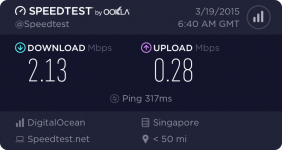
HOW TO USE:
syempre dapat nakaconnect na pc/laptop ang pocket wifi or globe broadband stick.
preferred settings ay default ng pocket wifi/broadband
GLOBE BROADBAND SETTINGS:
Profile name: Any Name
Dial#: *99***1#
APN: http.globe.com.ph
Authentication mode: PAP or CHAP
Connect your broadband after using that profile
CONNECTED BUT NO BROWSE:
manual config your browsers/downloaders proxy settings and point it to
IP: 127.0.0.1
PORT: 80
==LINK DOWNLOAD==
You do not have permission to view the full content of this post. Log in or register now.
You do not have permission to view the full content of this post. Log in or register now.
Thats it, enjoy Free Internet
Hit Like To See The Rar Password Thank You..:blackalien:
Attachments
-
You do not have permission to view the full content of this post. Log in or register now.
hindi naworking pa po ba to ngayon?
PHC-Wormie
Honorary Poster
(GLOBE & TM)
Tested in Globe Broadband Model! B200 B200w & Stick Broaband & Pocket WiFi
No Load Needed .
1. Download "AKIMI INTERNET v3.6"
2. Extract "Akimi Net 3.rar" in Desktop using WINRAR
3. Connect to your broadband or pocket wifi.
4. Then Open "Akimi Net.exe" located in desktop
5. Select server (i use server 2 (downloader)) and press enter.


Speed Test Result
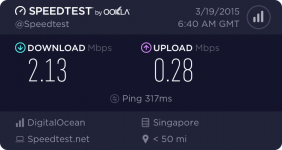
HOW TO USE:
syempre dapat nakaconnect na pc/laptop ang pocket wifi or globe broadband stick.
preferred settings ay default ng pocket wifi/broadband
GLOBE BROADBAND SETTINGS:
Profile name: Any Name
Dial#: *99***1#
APN: http.globe.com.ph
Authentication mode: PAP or CHAP
Connect your broadband after using that profile
CONNECTED BUT NO BROWSE:
manual config your browsers/downloaders proxy settings and point it to
IP: 127.0.0.1
PORT: 80
==LINK DOWNLOAD==
You do not have permission to view the full content of this post. Log in or register now.
You do not have permission to view the full content of this post. Log in or register now.
Thats it, enjoy Free Internet
Hit Like To See The Rar Password Thank You..:blackalien:
Attachments
-
You do not have permission to view the full content of this post. Log in or register now.
iwasan ang sms text paki editpaano e dl sr bago lng ako dito
paturo nman oh panu e dl thanks bago lng ako dito
- Status
- Not open for further replies.
Similar threads
-
Tutorial How to completely secure your Wifi (Make häçkers cry-CSPI Guide)
- Started by I2rys Reborn
- Replies: 26
-
-
Referral Earn by using your internet useage (PC,Laptop)
- Started by Phc-Gabs
- Replies: 3
-
Referral $5 FREE for BMF EarnFM - Make Money Sharing Internet
- Started by Cyrusdale0016
- Replies: 4
-
Tutorial Changing DNS on Android 8.1 and Below
- Started by iSpark
- Replies: 11
Popular Tags
.ehi
.prx
7 days ssh
apn
bug
config
ehi
fast
free internet
free net
freenet
globe
globe & tm
globe and tm sim
gtm
hpi
http
http custom
http injector
injector
internet
mgc
no load
open tunnel
openvpn
ovpn
payload
phcorner
pisowifi
postern
premium
proxy
prx
psiphon
remote proxy
sg server
shadowsocks
skyvpn
smart
softether
sscap
ssh
sun
tm
tnt
trick
tricks
tutorial
vpn
wifi
About this Thread
-
149Replies
-
27KViews
-
90Participants
Last reply from:
PHC-Graduate
PHC-Graduate
Online statistics
- Members online
- 680
- Guests online
- 4,128
- Total visitors
- 4,808