PHC-lagablab201801
Forum Guru
- Joined
- Oct 30, 2016
- Posts
- 5,471
- Reaction
- 4,003
- Points
- 1,610
- Age
- 39
Magandang araw sa lahat ng membro ng PhCorner, admins, mods, established, non-established and leechers. May ihahandog akong isang modified tutorial kung papano gumawa ng EHI config. Alam ko marami ng pagtuturo dito sa ating forum at yun ay hinahangaan ko. Paki dag-dag nalang po eto sa mga koleksyon nyo.
Sundin lang ang mag sumusunod:
1. Download nyo ang Updated HTTP Injector for Android sa Playstore (Kung meron na mas mabuti).
2. Punta ka sa "Settings". Change mo yung Buffer Size to Send: 99999/ Receive: 99999.
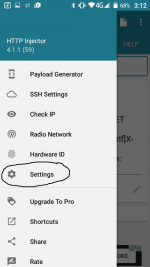
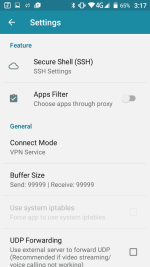
3. Use ONLY Default DNS for fast connection [Sa updated HTTP Injector, pwedi na ninyo na gamitin si google DNS]
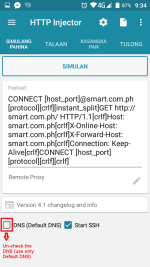
4. Punta ka ngayon sa Kargamento Generator (Payload Generator) at e set-up mo ang sumusunod:
Smart Kick start & Smart Bro (No Load Visayas & Mindanao)
*Paghiwalayin (split)/instant split
*Url/Host: smart.com.ph
*Request Method: Get
*Injection Method: Back Inject
*Query Method: Back Query
Extra Header: Online Host and Keep Alive
*Generate Payload
TNT w/ promo
*Normal
*m.instagram.com
*Request Method: Connect
**Injection Method: Normal
*Query Method: Back Query
Extra Header: Online Host and Keep Alive
*Generate Payload
Globe/TM with promo
*Paghiwalayin (split)/instant split
*Url/Host: clients3.google.com
*Request Method: Get
*Injection Method: Back Inject
Extra Header: Online Host, Keep Alive & Dual Connect
*Generate Payload
5. Bisitahin mo ang paborito mong SSH Server sites (ex. tcpvpn.com). Pumili ka ng gusto mong server at gumawa ng account.

6. Punta ka ngayon sa SSH Settings. Ilagay ang mga sumusunod:
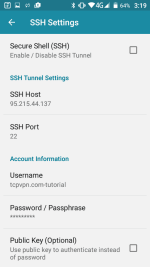
7. Maghanap ka ngayon ng working at compatible remote proxy. View mo etong tut as your guide.
https://phcorner.net/t/method-in-hunting-best-proxies-to-be-use-as-remote-proxy.263455/
Take Note: Sa stage na eto, dito ka ngayon mag trial n' error. Ang target mo ay 200 Status.
8. Pag-nakahanap kana, enjoy browsing.
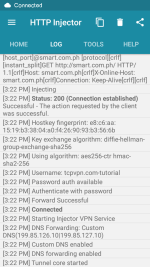
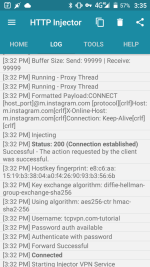
Bonus Remote Proxies working as of 6-18-2017
"Good-luck sa paggawa ng sarili mong EHI"
Sundin lang ang mag sumusunod:
1. Download nyo ang Updated HTTP Injector for Android sa Playstore (Kung meron na mas mabuti).
2. Punta ka sa "Settings". Change mo yung Buffer Size to Send: 99999/ Receive: 99999.
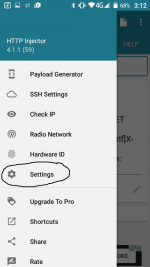
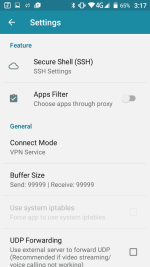
3. Use ONLY Default DNS for fast connection [Sa updated HTTP Injector, pwedi na ninyo na gamitin si google DNS]
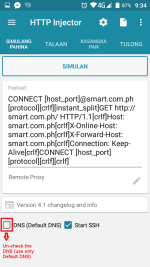
4. Punta ka ngayon sa Kargamento Generator (Payload Generator) at e set-up mo ang sumusunod:
Smart Kick start & Smart Bro (No Load Visayas & Mindanao)
*Paghiwalayin (split)/instant split
*Url/Host: smart.com.ph
*Request Method: Get
*Injection Method: Back Inject
*Query Method: Back Query
Extra Header: Online Host and Keep Alive
*Generate Payload
Spoiler contents are visible only to Established Members.
TNT w/ promo
*Normal
*m.instagram.com
*Request Method: Connect
**Injection Method: Normal
*Query Method: Back Query
Extra Header: Online Host and Keep Alive
*Generate Payload
Spoiler contents are visible only to Established Members.
Spoiler contents are visible only to Established Members.
Spoiler contents are visible only to Established Members.
Globe/TM with promo
*Paghiwalayin (split)/instant split
*Url/Host: clients3.google.com
Spoiler contents are visible only to Established Members.
*Injection Method: Back Inject
Extra Header: Online Host, Keep Alive & Dual Connect
*Generate Payload
Spoiler contents are visible only to Established Members.
Spoiler contents are visible only to Established Members.
5. Bisitahin mo ang paborito mong SSH Server sites (ex. tcpvpn.com). Pumili ka ng gusto mong server at gumawa ng account.

6. Punta ka ngayon sa SSH Settings. Ilagay ang mga sumusunod:
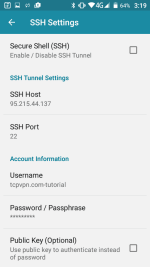
7. Maghanap ka ngayon ng working at compatible remote proxy. View mo etong tut as your guide.
https://phcorner.net/t/method-in-hunting-best-proxies-to-be-use-as-remote-proxy.263455/
Take Note: Sa stage na eto, dito ka ngayon mag trial n' error. Ang target mo ay 200 Status.
8. Pag-nakahanap kana, enjoy browsing.
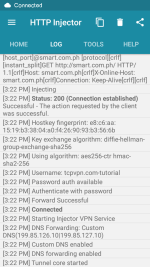
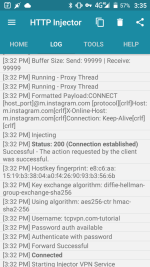
Bonus Remote Proxies working as of 6-18-2017
Spoiler contents are visible only to Established Members.
"Good-luck sa paggawa ng sarili mong EHI"
Attachments
-
You do not have permission to view the full content of this post. Log in or register now.
Last edited: