sir ito lang lage yong nakalagay sa phcorner vpn ko
Fri Oct 24 23:36:53 2014 UDPv4 link remote: [AF_INET]93.115.84.194:53
Fri Oct 24 23:37:53 2014 TLS Error: TLS key negotiation failed to occur within 60 seconds (check your network connectivity)
Fri Oct 24 23:37:53 2014 TLS Error: TLS handshake failed
Fri Oct 24 23:37:53 2014 SIGUSR1[soft,tls-error] received, process restarting
Fri Oct 24 23:37:53 2014 Restart pause, 2 second(s)
Fri Oct 24 23:37:55 2014 WARNING: No server certificate verification method has been enabled. See You do not have permission to view the full content of this post. Log in or register now. for more info.
Fri Oct 24 23:37:55 2014 NOTE: --fast-io is disabled since we are running on Windows
Fri Oct 24 23:37:55 2014 Socket Buffers: R=[8192->8192] S=[8192->8192]
Fri Oct 24 23:37:56 2014 UDPv4 link local: [undef]
Fri Oct 24 23:37:56 2014 UDPv4 link remote: [AF_INET]93.115.84.194:53
Fri Oct 24 23:38:56 2014 TLS Error: TLS key negotiation failed to occur within 60 seconds (check your network connectivity)
Fri Oct 24 23:38:56 2014 TLS Error: TLS handshake failed
Fri Oct 24 23:38:56 2014 SIGUSR1[soft,tls-error] received, process restarting
Fri Oct 24 23:38:56 2014 Restart pause, 2 second(s)
Fri Oct 24 23:38:58 2014 WARNING: No server certificate verification method has been enabled. See You do not have permission to view the full content of this post. Log in or register now. for more info.
Fri Oct 24 23:38:58 2014 NOTE: --fast-io is disabled since we are running on Windows
Fri Oct 24 23:38:58 2014 Socket Buffers: R=[8192->8192] S=[8192->8192]
Fri Oct 24 23:38:58 2014 UDPv4 link local: [undef]
Fri Oct 24 23:38:58 2014 UDPv4 link remote: [AF_INET]93.115.84.194:53
Fri Oct 24 23:39:58 2014 TLS Error: TLS key negotiation failed to occur within 60 seconds (check your network connectivity)
Fri Oct 24 23:39:58 2014 TLS Error: TLS handshake failed
Fri Oct 24 23:39:58 2014 SIGUSR1[soft,tls-error] received, process restarting
Fri Oct 24 23:39:58 2014 Restart pause, 2 second(s)
Fri Oct 24 23:40:00 2014 WARNING: No server certificate verification method has been enabled. See You do not have permission to view the full content of this post. Log in or register now. for more info.
Fri Oct 24 23:40:00 2014 NOTE: --fast-io is disabled since we are running on Windows
Fri Oct 24 23:40:00 2014 Socket Buffers: R=[8192->8192] S=[8192->8192]
Fri Oct 24 23:40:12 2014 RESOLVE: Cannot resolve host address: euro1.vpnbook.com: The requested name is valid, but no data of the requested type was found.
Fri Oct 24 23:40:21 2014 UDPv4 link local: [undef]
Fri Oct 24 23:40:21 2014 UDPv4 link remote: [AF_INET]93.115.84.194:53
Fri Oct 24 23:41:21 2014 TLS Error: TLS key negotiation failed to occur within 60 seconds (check your network connectivity)
Fri Oct 24 23:41:21 2014 TLS Error: TLS handshake failed
Fri Oct 24 23:41:21 2014 SIGUSR1[soft,tls-error] received, process restarting
Fri Oct 24 23:41:21 2014 Restart pause, 2 second(s)
Fri Oct 24 23:41:23 2014 WARNING: No server certificate verification method has been enabled. See You do not have permission to view the full content of this post. Log in or register now. for more info.
Fri Oct 24 23:41:23 2014 NOTE: --fast-io is disabled since we are running on Windows
Fri Oct 24 23:41:23 2014 Socket Buffers: R=[8192->8192] S=[8192->8192]
Fri Oct 24 23:41:23 2014 UDPv4 link local: [undef]
Fri Oct 24 23:41:23 2014 UDPv4 link remote: [AF_INET]93.115.84.194:53
Fri Oct 24 23:36:53 2014 UDPv4 link remote: [AF_INET]93.115.84.194:53
Fri Oct 24 23:37:53 2014 TLS Error: TLS key negotiation failed to occur within 60 seconds (check your network connectivity)
Fri Oct 24 23:37:53 2014 TLS Error: TLS handshake failed
Fri Oct 24 23:37:53 2014 SIGUSR1[soft,tls-error] received, process restarting
Fri Oct 24 23:37:53 2014 Restart pause, 2 second(s)
Fri Oct 24 23:37:55 2014 WARNING: No server certificate verification method has been enabled. See You do not have permission to view the full content of this post. Log in or register now. for more info.
Fri Oct 24 23:37:55 2014 NOTE: --fast-io is disabled since we are running on Windows
Fri Oct 24 23:37:55 2014 Socket Buffers: R=[8192->8192] S=[8192->8192]
Fri Oct 24 23:37:56 2014 UDPv4 link local: [undef]
Fri Oct 24 23:37:56 2014 UDPv4 link remote: [AF_INET]93.115.84.194:53
Fri Oct 24 23:38:56 2014 TLS Error: TLS key negotiation failed to occur within 60 seconds (check your network connectivity)
Fri Oct 24 23:38:56 2014 TLS Error: TLS handshake failed
Fri Oct 24 23:38:56 2014 SIGUSR1[soft,tls-error] received, process restarting
Fri Oct 24 23:38:56 2014 Restart pause, 2 second(s)
Fri Oct 24 23:38:58 2014 WARNING: No server certificate verification method has been enabled. See You do not have permission to view the full content of this post. Log in or register now. for more info.
Fri Oct 24 23:38:58 2014 NOTE: --fast-io is disabled since we are running on Windows
Fri Oct 24 23:38:58 2014 Socket Buffers: R=[8192->8192] S=[8192->8192]
Fri Oct 24 23:38:58 2014 UDPv4 link local: [undef]
Fri Oct 24 23:38:58 2014 UDPv4 link remote: [AF_INET]93.115.84.194:53
Fri Oct 24 23:39:58 2014 TLS Error: TLS key negotiation failed to occur within 60 seconds (check your network connectivity)
Fri Oct 24 23:39:58 2014 TLS Error: TLS handshake failed
Fri Oct 24 23:39:58 2014 SIGUSR1[soft,tls-error] received, process restarting
Fri Oct 24 23:39:58 2014 Restart pause, 2 second(s)
Fri Oct 24 23:40:00 2014 WARNING: No server certificate verification method has been enabled. See You do not have permission to view the full content of this post. Log in or register now. for more info.
Fri Oct 24 23:40:00 2014 NOTE: --fast-io is disabled since we are running on Windows
Fri Oct 24 23:40:00 2014 Socket Buffers: R=[8192->8192] S=[8192->8192]
Fri Oct 24 23:40:12 2014 RESOLVE: Cannot resolve host address: euro1.vpnbook.com: The requested name is valid, but no data of the requested type was found.
Fri Oct 24 23:40:21 2014 UDPv4 link local: [undef]
Fri Oct 24 23:40:21 2014 UDPv4 link remote: [AF_INET]93.115.84.194:53
Fri Oct 24 23:41:21 2014 TLS Error: TLS key negotiation failed to occur within 60 seconds (check your network connectivity)
Fri Oct 24 23:41:21 2014 TLS Error: TLS handshake failed
Fri Oct 24 23:41:21 2014 SIGUSR1[soft,tls-error] received, process restarting
Fri Oct 24 23:41:21 2014 Restart pause, 2 second(s)
Fri Oct 24 23:41:23 2014 WARNING: No server certificate verification method has been enabled. See You do not have permission to view the full content of this post. Log in or register now. for more info.
Fri Oct 24 23:41:23 2014 NOTE: --fast-io is disabled since we are running on Windows
Fri Oct 24 23:41:23 2014 Socket Buffers: R=[8192->8192] S=[8192->8192]
Fri Oct 24 23:41:23 2014 UDPv4 link local: [undef]
Fri Oct 24 23:41:23 2014 UDPv4 link remote: [AF_INET]93.115.84.194:53