PaxPeace123
Honorary Poster
- Joined
- Jul 17, 2013
- Posts
- 85
- Reaction
- 812
- Points
- 181
- Age
- 29
Boost Your Internet Connection
Dont worry This Method is 100% Safe (Tested by me)
Follow my Steps
Open Regedit To open Regedit goto Start>type Regedit in the Searh Box
you will see like this

now Goto >HKEY_CURRENT_USER/Software/Microsoft/Windowss/CurrentVersion/Internet Settings
Look for MaxConnectionPerserver and MaxConnection1_0server
if u have it already just Double click it and set 999999999 and click Decimal
if u dont have that Two Dword just Right click select new/Dword value Type in “MaxConnectionsPerServer” for the name of the new DWORD Value and press Enter.
and MaxConnectionsPer1_0Server as the new DWORD Value nameRight-click Them set t0 999999999 and click the Decimal at the right side.
(if you are Using 32-bit select DWORD 32-bit, If your Using 64 bit then Select the Dword 64-bit)
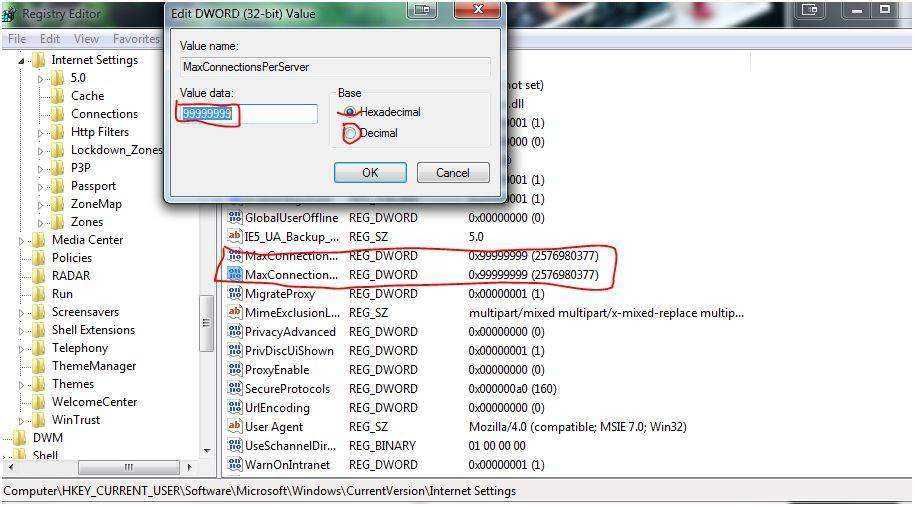
Feedback If its working to you
Dont worry This Method is 100% Safe (Tested by me)
Follow my Steps
Open Regedit To open Regedit goto Start>type Regedit in the Searh Box
you will see like this

now Goto >HKEY_CURRENT_USER/Software/Microsoft/Windowss/CurrentVersion/Internet Settings
Look for MaxConnectionPerserver and MaxConnection1_0server
if u have it already just Double click it and set 999999999 and click Decimal
if u dont have that Two Dword just Right click select new/Dword value Type in “MaxConnectionsPerServer” for the name of the new DWORD Value and press Enter.
and MaxConnectionsPer1_0Server as the new DWORD Value nameRight-click Them set t0 999999999 and click the Decimal at the right side.
(if you are Using 32-bit select DWORD 32-bit, If your Using 64 bit then Select the Dword 64-bit)
Feedback If its working to you
Attachments
-
You do not have permission to view the full content of this post. Log in or register now.
Last edited: