You are using an out of date browser. It may not display this or other websites correctly.
You should upgrade or use an alternative browser.
You should upgrade or use an alternative browser.
Closed Wimax v3.0 black wyvern
- Thread starter VERNzanize
- Start date
- Status
- Not open for further replies.
VERNzanize
Forum Veteran
- TS TS
- #42
mga 22i 2011 users gamitin nyu yung new update ko ng WIMAX ASSISTANT which is can hunt/change mac exclusively for bm622i 2011 modems only, new features added, check nlng V2.0 ng tool at idownload,
Wag na po muna eto gamitin, masasayang lang time nyu dito, di ko pa to maaupdate as of now 169 ang IP ng dlawa ko'ng modem need pa ayusin..
Wag na po muna eto gamitin, masasayang lang time nyu dito, di ko pa to maaupdate as of now 169 ang IP ng dlawa ko'ng modem need pa ayusin..
Pamunito24
Enthusiast
thankz poh sir
Hope this will help me also! Thanks po sa pagshare nito sirmga 22i 2011 users gamitin nyu yung new update ko ng WIMAX ASSISTANT which is can hunt/change mac exclusively for bm622i 2011 modems only, new features added, check nlng V2.0 ng tool at idownload,
Wag na po muna eto gamitin, masasayang lang time nyu dito, di ko pa to maaupdate as of now 169 ang IP ng dlawa ko'ng modem need pa ayusin..
anjan yung link sa baba, yang WImax Assistant andon na din yung update para sa isang thread nlang.....
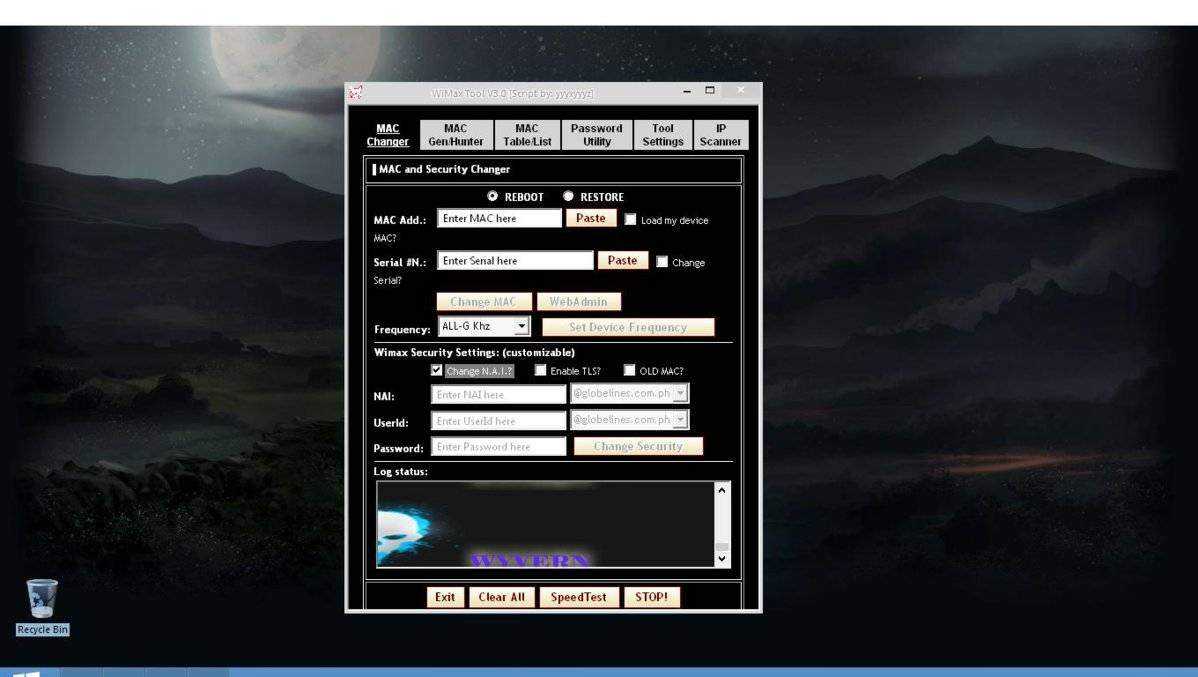
WIMAX TOOL V3.0 BLACK WYVERN:
SCRIPT BY YYYXYYYZ MODIFIED BY WYVERN
CREDITS GOES TO YYYXYYYZ
CHANGELOGS:
Interface,
BM622i Hunting Optimize, pinabilis ko yung process,yung restore ay bypass to reboot para di mabago ang mga settings na ginawa natin sa GUI ng BM622i 2011,
So meaning to say, kahit RESTORE method ang hunting using bm622i 2011 still reboot pa din ang output dahil sa modifications na ginawa ko. so ok na po sa alright gamitin ang tool na to for hunting using 22i 2k11.
Ang background upgrader ay pinalitan ko, so meaning to say kung ang BM622i 2011 mo ay hindi pa enable ang telnet, di mo magagamit ang tool na to kasi wala na tong bm622i 2011 firmware as background upgrader, before to gamitin gawin muna ang securing bm622i 2011 tutorial nasa baba,
before din gamitin tong tool na to after eto iopen pumunta muna sa settings ng tool at REGISTER THE DLL depende sa OS na gamit mo, same as sa telnet, webadmin etc. then save the settings after.
Open and read the .pdf file complete tutorial on how to use this tool.
SUPPORTED MODEMS:
1. bm622m 2012 (ENABLED TELNET is REQUIRED!!!!)
2. bm622 2011 (ENABLED TELNET is REQUIRED!!!!)
3. bm622i 2011 (ENABLED TELNET is REQUIRED!!!!)
4. bm622i 2010
5. bm622 2008-2010
6. bm621 2009
7. bm625 (SELECT device option bm622/5 2008-2010)
NOTE: FOR LIBYA firmware user USE ONLY REBOOT METHOD (so that you can change your domain)
NOTE: AGAIN LIBYA USE ONLY REBOOT METHOD!!!
NOTE: pakibago nlng nong testing time settings kung maxadong mabilis pati yung download speed settings
SECURING BM622i 2011:
GO TO ADVANCE > FIREWALL > CREATE A CUSTOM FIREWALL WITH ANY NAME YOU MAY LIKE TO..
ACL:
DELETE ALL EXISTING EXCEPT HTTP THEN ADD TELNET,
HTTP - LAN - ACCEPT
TELNET - LAN - ACCEPT
Click APPLY
DOS ATTACK:
check all
Click APPLY
URL FILTERING:
1. 10.4.1.182 - REJECT
2. 10.4.1.158:7547 - REJECT
3. 10.4.1.158 - REJECT
4. 10.4.1.180 - REJECT
Click APPLY
IP FILTERING:
Rule Name: CWMP
Source Start Address: 10.4.1.158
Source Start Port: 7547
Priority: 1
Input Interface: all
Protocol: TCP/UDP
Source End Address: 10.4.1.158
Source End Port: 7547
Status: Reject
Click APPLY
GO TO ADVANCE > NAT > ALG:
uncheck all then apply
GO TO ADVANCE > NAT > DMZ:
Host Address: 192.168.254.1
DMZ: enable
Click Apply
GO TO BASIC > WAN:
Connection Type: Routed
NAT: NAPT
Adrress Type: DHCP
Check Manual Set DNS then use Google DNS instead of globe DNS..
Primary DNS: 8.8.8.8
Secondary DNS: 8.8.4.4
GLOBE DEFAULT DNS IS:
10.4.1.180
10.4.1.182
CHECK ATTACHMENT FOR THE DOWNLOAD LINKS
MY THREADS:
DARKLINE V3.0 PSIPHON CMD FREE INTERNET
ALLNET FREE V5.6 PSIPHON CMD FREE INTERNET
SPT3 V4 PSIPHON CMD FREE INTERNET
BM622i 2011 MAC HUNTER & CHANGER v1.2
BlackArchAngel
Forum Veteran
pa update sir kung sno man po may download link pls 
- Status
- Not open for further replies.
Similar threads
-
Anong pinaka unang free internet trick ang nalaman at nagamit mo?
- Started by ron_nie02
- Replies: 131
Popular Tags
936
access
admin
admin access
antenna
b315s-936
bm622i
bm622m
broadband
converge
dsl
firmware
free mac
free mac address
globe
globe at home
help
home
huawei
imbz
internet
jpotz
lift
mac
mac 2015
mac add
mac address
mac address 2016
macs
modem
modem 936
od mac
openline
pldt
prepaid
router
s10g
smart
tools
tutorial
unlock
wifi
wimax
wimax & canopy modems
yayadub
yayadub17
zlt
zlt s10g
zte
[gm]blackheaven
About this Thread
-
50Replies
-
8KViews
-
30Participants
Last reply from:
eric1103
eric1103
Online statistics
- Members online
- 345
- Guests online
- 4,536
- Total visitors
- 4,881