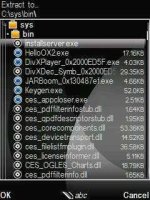Theodericus
Addict
- Joined
- Mar 14, 2014
- Posts
- 62
- Reaction
- 21
- Points
- 82
- Age
- 33
Hello po! First thread, ever. Dahil mas sanay ako sa English Forums (Galing ako sa XDA-Devs), pwede po ba ako gumamit ng English? Para sa mga *****, use You do not have permission to view the full content of this post. Log in or register now. (Hoy, Joke lang po ung Google Translate ah?! Sorry, walang ma-oofend!)
Mag-Basa:
Before using my tutorial, please do take note that you will be voiding your warranty. If you have an old phone and/or your warranty is already voided, feel free to use my tutorial. Also, take note, there is a 19% chance that you may brick or destroy your phone. By using any of the steps indicated/presented here, you agree that I, Theo and PHcorner.net will not be held responsible for any stupidness done by your lousiness, clumsiness and stubborness.
Q: Why häçk your Symbian Phone?
A: Remove "Certificate Expired" and "Unable to install from untrusted supplier" plus, you can use modifications (Called "Patches")
DOWNLOAD CENTER:
You do not have permission to view the full content of this post. Log in or register now.
You do not have permission to view the full content of this post. Log in or register now.
You do not have permission to view the full content of this post. Log in or register now.
You do not have permission to view the full content of this post. Log in or register now.
You do not have permission to view the full content of this post. Log in or register now.
STEPS:
1.) Install and Download ALL THE APPS SPECIFIED ABOVE
2.) Locate your downloaded tmquarantine.zip and extract it to Drive C or C:
3.) Install Trend Micro Mobile Security Anti-Virus (MobileSecurity.sis) and then open it.
4.) Go to options then Quarantine list
5.) Press Options & Restore the all files one by one.
6.) Install Rompatcher+ and open
7.) Launch and apply patches. Open4all for full access to file system. Installserver for installing any unsigned applications.
If checked and they all show green , reboot your phone. Note: Set patches to auto if needed. (Options - Add to Auto)
http://img641.imageshäçk.us/img641/6140/mistermobilecoderusnoki.jpg
häçkED! REJOICE! REJOICE!
------------------------------------------------------------
NOTE: ONLY FOR THOSE THAT HAVE RED CROSS IN ROMPATCHER+
1.) Open X-Plorehttp://img641.imageshäçk.us/img641/6140/mistermobilecoderusnoki.jpg
häçkED! REJOICE! REJOICE!
------------------------------------------------------------
NOTE: ONLY FOR THOSE THAT HAVE RED CROSS IN ROMPATCHER+
2.) Press Menu - Tools - Configuration
3.) Check Everything
4.) Open installservers_pack.zip
5.) Choose what Symbian OS version you have. (List below)
InstallServer91: for E60, E61i, E62, E65, E70, N71, N73, N75,N77, N80, N91, N91, N92 (Symbian9.1)
InstallServer92: for E51, E90,N76, N81, N81 8GB, N82, N93,N93i, N95, N95-2, 6290, 5700,6120, 6110, i520, i550, i400,i450, i560, G810, N78, N96, 6220(Symbian 9.2, 9.3)
InstallServer3250: for 3250
Installserver5500: for 5500
InstallServer50: for E50
InstallServer61: for E61 or 3250
InstallServer934: for Newest 9.3 and all 9.4 models
InstallServerS3: for all Symbian^3 (and Symbian Anna, Symbian Belle)
6.) Copy "installserver.exe" from the folder of your chosen OS version to C:/sys/bin
HOPE YOU FIND THIS USEFUL!
- THEO
Attachments
-
You do not have permission to view the full content of this post. Log in or register now.