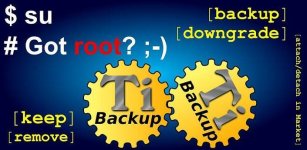
Developer: Titanium Track
Version: 5.8.0.1
Requires Android: 1.0 and up (Rooted)
Category: Tools
Size: 3 MB
Price:
Average Rating: 4.8 / 5.0
Extremely powerful tool. Backup all apps, Market links, remove bloatware and more!
Titanium Backup is the most powerful backup tool on Android, and then some. You can backup, restore, freeze (with Pro) your apps + data + Market links. This includes all protected apps & system apps, plus external data on your SD card. You can do 0-click batch & scheduled backups. Backups will operate without closing any apps (with Pro). You can move any app (or app data) to/from the SD card. You can browse any app's data and even query the Market to see detailed information about the app.
Also see the ρáíd Pro key which adds even more awesome features such as:
- 0-click batch restores
- Keep multiple backups per app
- Backup/Restore SMS, MMS, calls, bookmarks, WiFi AP as XML
- Multi-user app data
- Apps freezer
- Sync to/from Dropbox (manual/scheduled)
- Sync to/from Box (manual/scheduled)
- Sync to/from Google Drive (manual/scheduled)
- Convert user apps to system apps and vice-versa
- Integrate system app updates into ROM
- Encryption
- Market Doctor (relink apps to Market)
- "Destroy all Market links" feature
- Hypershell speed
- Backup apps without closing them!
- Restore individual apps+data from non-root ADB backups!
- Restore individual apps+data from CWM backups!
- Restore individual apps+data from TWRP backups!
- Market "auto updating" manager
- Dalvik cache cleaner
- Integrate Dalvik cache system elements into ROM
- Unlimited schedules
- Load/Save a Filter and use it in Widgets/Schedules
- Change the device's Android ID, restore it from a backup or after a factory reset
- Protect backup against deletion
- Send backup (to e-mail/cloud) and import it in 1 click
- Backup → Verify → Uninstall an app in one shot
- Freeze/Defrost/Launch apps in a single click
- CSV export any app DB (e-mail or Google Docs)
- Convert app data to/from fast WAL format
- Way more!
- Install and run! Note: Remove com.keramidas.TitaniumBackup.odex in /data/app if you used Lucky Patcher to ρá†ch Titanium Backup.




For more info, visit Titanium Backup ★ Root on Google Play.
Attachments
-
You do not have permission to view the full content of this post. Log in or register now.