You are using an out of date browser. It may not display this or other websites correctly.
You should upgrade or use an alternative browser.
You should upgrade or use an alternative browser.
Closed Queencee vpn v8 infinity (all networks)
- Thread starter queencee
- Start date
- Status
- Not open for further replies.
redheart1993
Eternal Poster
Connected using mgc via pocket wifi  Pero may tanong po ako, ano po ang ibig sabihin nung failed to connect?
Pero may tanong po ako, ano po ang ibig sabihin nung failed to connect?
Attachments
-
You do not have permission to view the full content of this post. Log in or register now.
- TS TS
- #624
redheart1993 what is yor sim in use sir?queencee madam pa help po ako connected sakin pero walang net.. kahit may load wala parin net pa help po pls. TIA
HeartStealer that log detail came from the "More Options" something went wrong, you just have to make sure that your input there is correct.Connected using mgc via pocket wifiPero may tanong po ako, ano po ang ibig sabihin nung failed to connect?
michaeldelfin
Addict
Mam sa tnt po conected po cxa pero sobrang bagal anu po ba maganda apn settings para mapa bilis salamat naka default naman po ako
Here's my input in more options ma'am.
Attachments
-
You do not have permission to view the full content of this post. Log in or register now.
- TS TS
- #627
michaeldelfin are you using a promo registered to TNT?Mam sa tnt po conected po cxa pero sobrang bagal anu po ba maganda apn settings para mapa bilis salamat naka default naman po ako
- TS TS
- #629
HeartStealer are you connected with ease in usage sir? If there is no problem, maybe in your next session, you won't be seeing that anymore.Here's my input in more options ma'am.
giba_7 your wifi source should only be one. If the user has an android app, let him/her install QueenCee VPN V8 Infinity. So then they might experience free internet as an individual user too. Basically they can use data connection for that purpose.connected na po ma'am sa wifi! thanks po sa info..pwede po ba i connect ang wifi sa isa pang wifi para dun naman i connect ang gmit na phone?
I've been disconnected after 10 minutes ma'am. I'm connected again at the moment but that failed to connect is still there. I've been connected for 22 minutes na so far.
Death_Masquerade
Honorary Poster
Nakakapansin poh ako ahh na pati si queencee nilalayuan si Smart wala na bang proxy server si smart!?
- TS TS
- #632
HeartStealer
redheart1993
06FLoydbanks
If you can use Default Settings for Globe the better, (search for threads with tutorials for Globe Default here on PHC)
then if it is not available for your location, you can use MGC.
You are a globe / tm sim user, ok...have you made an apn mgc on your phone settings before proceeding to the vpn app? if not, please do this first :
•mgc apn phone setting
create apn mgc on your phone.
you may follow these steps...
1. settings
2. more
3. mobile network
4. access point name
5. choose globe telecom
You do not have permission to view the full content of this post. Log in or register now.
7. name:myglobeconnect
You do not have permission to view the full content of this post. Log in or register now.:You do not have permission to view the full content of this post. Log in or register now.
9. proxy: You do not have permission to view the full content of this post. Log in or register now. or You do not have permission to view the full content of this post. Log in or register now.
10. port 8080


-do all of these on your cellphone's settings
and now let us proceed to queencee vpn v8 infinity. click on the more settings
·more settings
connect trough an http proxy: check
use the following settings: check
hostaddress:You do not have permission to view the full content of this post. Log in or register now.
port: 8080

-input the correct globe/tm handler settings (See Page 1 for the guide and yes choose a proxy server and a real proxy server, type them in)
-hit mobile data "on"
: if you can see theconnected icon status and the key on top, those are the indications that you are successfully connected totheinternet using the vpn via mgc.
OR... Change your APN to http.globe.com.ph in case you decide to register to any Globe promo. Click on or tick "Use System Network Settings"
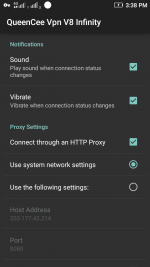
On Page 1, there is a list of Proxy Servers for Globe/You do not have permission to view the full content of this post. Log in or register now. match them with the real proxy servers. There will be a right combination for your location.
Always set your server/region to India/Korea/Spain for a no capping connection.
redheart1993
06FLoydbanks
If you can use Default Settings for Globe the better, (search for threads with tutorials for Globe Default here on PHC)
then if it is not available for your location, you can use MGC.
You are a globe / tm sim user, ok...have you made an apn mgc on your phone settings before proceeding to the vpn app? if not, please do this first :
•mgc apn phone setting
create apn mgc on your phone.
you may follow these steps...
1. settings
2. more
3. mobile network
4. access point name
5. choose globe telecom
You do not have permission to view the full content of this post. Log in or register now.
7. name:myglobeconnect
You do not have permission to view the full content of this post. Log in or register now.:You do not have permission to view the full content of this post. Log in or register now.
9. proxy: You do not have permission to view the full content of this post. Log in or register now. or You do not have permission to view the full content of this post. Log in or register now.
10. port 8080


-do all of these on your cellphone's settings
and now let us proceed to queencee vpn v8 infinity. click on the more settings
·more settings
connect trough an http proxy: check
use the following settings: check
hostaddress:You do not have permission to view the full content of this post. Log in or register now.
port: 8080

-input the correct globe/tm handler settings (See Page 1 for the guide and yes choose a proxy server and a real proxy server, type them in)
-hit mobile data "on"
: if you can see theconnected icon status and the key on top, those are the indications that you are successfully connected totheinternet using the vpn via mgc.
OR... Change your APN to http.globe.com.ph in case you decide to register to any Globe promo. Click on or tick "Use System Network Settings"
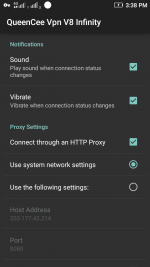
On Page 1, there is a list of Proxy Servers for Globe/You do not have permission to view the full content of this post. Log in or register now. match them with the real proxy servers. There will be a right combination for your location.
Always set your server/region to India/Korea/Spain for a no capping connection.
Attachments
-
You do not have permission to view the full content of this post. Log in or register now.
Last edited:
jomarsunglao
Addict
Thanks po dito! try ko po mamaya paguwi ko. 
- TS TS
- #636
jomarsunglao you are most welcome sir. Good luckThanks po dito! try ko po mamaya paguwi ko.
Napagana ko rin sa wakas via pocket wifi without the "failed to connect" thing using my spare phone. Dun sa isang phone using the same settings e nalabas talaga yung failed  Hopefully magtuloy tuloy nang connected. Eto palang ang napagana kong vpn and i am so happy
Hopefully magtuloy tuloy nang connected. Eto palang ang napagana kong vpn and i am so happy  Arigato for the nth time idol/ma'am queencee
Arigato for the nth time idol/ma'am queencee  Keep on sharing. Keep on helping
Keep on sharing. Keep on helping 
Attachments
-
You do not have permission to view the full content of this post. Log in or register now.
redheart1993
Eternal Poster
- TS TS
- #640
redheart1993 I will mention you on a comment I made for a user who has the same issue like yours for Globe. Good luckqueencee globe sim po gamit ko.. nag cconnected po sya pero wala internet
- Status
- Not open for further replies.
Similar threads
-
Tutorial Hunting Malicious Apps (Android)(It's simple)
- Started by I2rys Reborn
- Replies: 5
-
-
VPN Tik Vpn ρrémíùm (Giftcode 1 Week) or Unli trial account.
- Started by PHC-marvin_annonymous
- Replies: 3
-
Tutorial Setting up Shizuku on Android 10 using a Charger Wire and Laptop/Computer
- Started by angarastevenq
- Replies: 8
-
Android App Spotify rémíùm Mod (Unlocked all) | v8.10.9.722
- Started by X L R M
- Replies: 6
Popular Tags
.ehi
.prx
7 days ssh
apn
bug
config
ehi
fast
free internet
free net
freenet
globe
globe & tm
globe and tm sim
gtm
hpi
http
http custom
http injector
injector
internet
mgc
no load
open tunnel
openvpn
ovpn
payload
phcorner
pisowifi
postern
premium
proxy
prx
psiphon
remote proxy
sg server
shadowsocks
skyvpn
smart
softether
sscap
ssh
sun
tm
tnt
trick
tricks
tutorial
vpn
wifi
About this Thread
-
1KReplies
-
107KViews
-
766Participants
Last reply from:
Mark52
Mark52
Online statistics
- Members online
- 1,147
- Guests online
- 5,025
- Total visitors
- 6,172