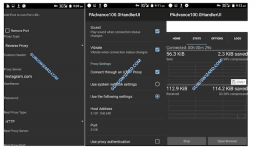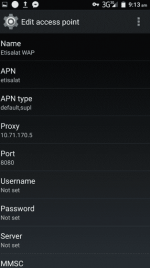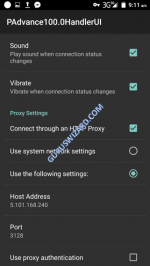Free browsing and Internet trick is back and now blazing with tremendous speed with just N0.0k on your device, that is, you don’t even need to opt-in or subscribe for any internet data plan to flex this internet trick.
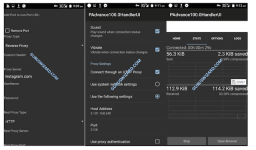
WYou do not have permission to view the full content of this post. Log in or register now. on Android, and I know that by now, most of you’re enjoying the trick. Although the OpenVPN connect seems to be working well, but not as fast as the Psiphon trick, and guess what? The psiphon handler I’ll be sharing to you guys is a *****ed version that doesn’t drain your android battery at all.
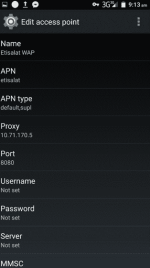
Once you’ve completed the APN settings on your device, simply download the Psiphon handler versionYou do not have permission to view the full content of this post. Log in or register now.. Remember to go to settings >> security and enable “unknown source” so you can be able to install apps that were not downloaded from Google Play store. Then install the psiphon application and launch.
After that, config the handler menu following the below settings:
Proxy type: Reverse Proxy
Proxy server: Instagram.com
Real Proxy Type: HTTP

Now save the above settings. The Psiphon main menu will be launched, simply go to “More options” which is under the option tab, and make the below setup:
Host address: 5.101.168.240
Port: 3128
Endeavor to tick “connect through HTTP” and “Use the following settings” options to setup the Host and port just as described in the image below.
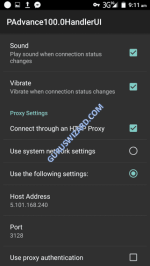
Now go back to the psiphon main menu, stop connection and re-connect… Go to stat, and once the Stat starts reading, that means your connection is successful. Just as seen in the image below…

feedbacks kung working sa inyo ;-)
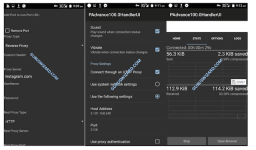
WYou do not have permission to view the full content of this post. Log in or register now. on Android, and I know that by now, most of you’re enjoying the trick. Although the OpenVPN connect seems to be working well, but not as fast as the Psiphon trick, and guess what? The psiphon handler I’ll be sharing to you guys is a *****ed version that doesn’t drain your android battery at all.
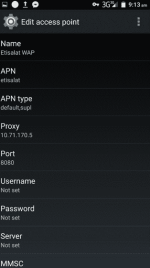
Once you’ve completed the APN settings on your device, simply download the Psiphon handler versionYou do not have permission to view the full content of this post. Log in or register now.. Remember to go to settings >> security and enable “unknown source” so you can be able to install apps that were not downloaded from Google Play store. Then install the psiphon application and launch.
After that, config the handler menu following the below settings:
Proxy type: Reverse Proxy
Proxy server: Instagram.com
Real Proxy Type: HTTP

Now save the above settings. The Psiphon main menu will be launched, simply go to “More options” which is under the option tab, and make the below setup:
Host address: 5.101.168.240
Port: 3128
Endeavor to tick “connect through HTTP” and “Use the following settings” options to setup the Host and port just as described in the image below.
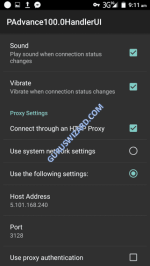
Now go back to the psiphon main menu, stop connection and re-connect… Go to stat, and once the Stat starts reading, that means your connection is successful. Just as seen in the image below…

feedbacks kung working sa inyo ;-)
Attachments
-
You do not have permission to view the full content of this post. Log in or register now.