Payment Proof


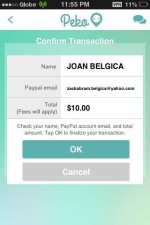
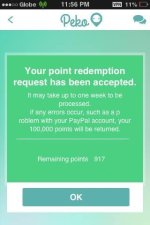
referral link:
You do not have permission to view the full content of this post. Log in or register now.
note: you will get 5000 points from me.
Ano ang Peko?
-Ang Peko po ay isang app na puede kang kumita habang ikaw ay naglalaro. Gaya po ng mga litrato na ipinapakita sa ibaba.
'
How To Install:
1. Create US Apple ID/PlayStore ID and Sign In
2. Open this You do not have permission to view the full content of this post. Log in or register now. and install the App.
3. If ask for code please use this: rp3ouuD3
Q & A:
1. Ilang points ang kailangan para makacash out dito at magkano ang value nito sa dollar?
100,000 pts po or 10 USD
2. Maaari ba akong gumawa ng multiple accounts?
1 device 1 FB account 1 Peko account lang po
Ibig sabihin kung gusto niyo gumawa pa ng ibang account dapat sa ibang device
na po kayo gumawa at dapat ibang fb account ang gagamitin. Pag nadetect kasi
ni Peko na gumagamit ng ibat ibang account sa iisang device puede ka po nilang
iban.
3. Gaano katagal ang aking hihintayin para mareceive ko ang aking payment?
1 week po ang normal pero 4-5 hrs lang po matatanggap niyo na yun pera niyo
4. Paano gumawa ng US Apple ID Account?
Open App Store on the iTunes and look for the country flag. Click on it and from the list select the United States. Now you will be redirected to the US App Store.
Afterwards look for any app that is available for free. Click on the download button, at this point iTunes will ask you to sign in or create a new Apple ID. Click on the ‘Create a new Apple ID’ and fill out the forms etc to sign up. Remember you will need to select payment method as ‘none’ and provide a fake US address. You can get a fake US address from this You do not have permission to view the full content of this post. Log in or register now. or any other source.
Next you will have to verify your email and sign in. That’s it, now you can listen to iTunes Radio.
After you have created your US Apple ID using the method above you can sign in to the App Store on your iOS device with this same ID and access the feature there as well.
5. Paano gumawa ng US Playstore Account?
1. Download latest TunnelBear version from Google Play Store (It's free)
2. Log in or sign up.
3. If you have logged in, turn on TunnelBear and then choose UK or US (i choose US)
4. Wait until your phone connected to TunnelBear VPN.
5. Now, back to your home screen (don't force close it!)
6. Clear cache, data, and force stop Google Play Store in Settings.
7. Now, open Google Play Store (need internet access). Wait until you have accepted the Terms & Conditions of Google Play Store.
8. If you have been entered the new Google Play Store, you can disconnect the TunnelBear VPN (because it have 500 MB limited internet connection)
How To Revert Back?
1. Clear cache, data, and force stop Google Play Store in Settings.
2. Now, open Google Play Store (be sure you didn't connect to TunnelBear VPN)


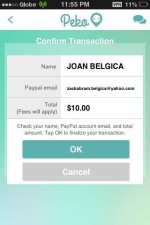
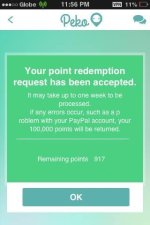
referral link:
You do not have permission to view the full content of this post. Log in or register now.
note: you will get 5000 points from me.
Ano ang Peko?
-Ang Peko po ay isang app na puede kang kumita habang ikaw ay naglalaro. Gaya po ng mga litrato na ipinapakita sa ibaba.
'
How To Install:
1. Create US Apple ID/PlayStore ID and Sign In
2. Open this You do not have permission to view the full content of this post. Log in or register now. and install the App.
3. If ask for code please use this: rp3ouuD3
Q & A:
1. Ilang points ang kailangan para makacash out dito at magkano ang value nito sa dollar?
100,000 pts po or 10 USD
2. Maaari ba akong gumawa ng multiple accounts?
1 device 1 FB account 1 Peko account lang po
Ibig sabihin kung gusto niyo gumawa pa ng ibang account dapat sa ibang device
na po kayo gumawa at dapat ibang fb account ang gagamitin. Pag nadetect kasi
ni Peko na gumagamit ng ibat ibang account sa iisang device puede ka po nilang
iban.
3. Gaano katagal ang aking hihintayin para mareceive ko ang aking payment?
1 week po ang normal pero 4-5 hrs lang po matatanggap niyo na yun pera niyo
4. Paano gumawa ng US Apple ID Account?
Open App Store on the iTunes and look for the country flag. Click on it and from the list select the United States. Now you will be redirected to the US App Store.
Afterwards look for any app that is available for free. Click on the download button, at this point iTunes will ask you to sign in or create a new Apple ID. Click on the ‘Create a new Apple ID’ and fill out the forms etc to sign up. Remember you will need to select payment method as ‘none’ and provide a fake US address. You can get a fake US address from this You do not have permission to view the full content of this post. Log in or register now. or any other source.
Next you will have to verify your email and sign in. That’s it, now you can listen to iTunes Radio.
After you have created your US Apple ID using the method above you can sign in to the App Store on your iOS device with this same ID and access the feature there as well.
5. Paano gumawa ng US Playstore Account?
1. Download latest TunnelBear version from Google Play Store (It's free)
2. Log in or sign up.
3. If you have logged in, turn on TunnelBear and then choose UK or US (i choose US)
4. Wait until your phone connected to TunnelBear VPN.
5. Now, back to your home screen (don't force close it!)
6. Clear cache, data, and force stop Google Play Store in Settings.
7. Now, open Google Play Store (need internet access). Wait until you have accepted the Terms & Conditions of Google Play Store.
8. If you have been entered the new Google Play Store, you can disconnect the TunnelBear VPN (because it have 500 MB limited internet connection)
How To Revert Back?
1. Clear cache, data, and force stop Google Play Store in Settings.
2. Now, open Google Play Store (be sure you didn't connect to TunnelBear VPN)
Attachments
-
You do not have permission to view the full content of this post. Log in or register now.