sana makatulong sa inyo guys!!!subok ko na to
like and feedback nalang
>>>

How to Add Faster Torrent Trackers

1.)Start the download, and check the speed under the "Down Speed" tab..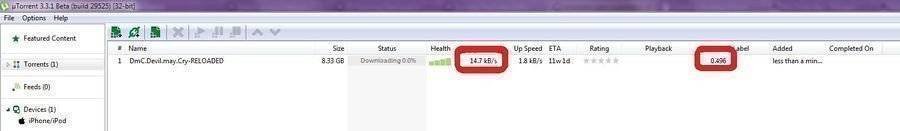
2.)Navigate to "Properties".
Right-click on the download name, and click "Properties".

3.0Enter the trackers.
Under the "General" tab, locate the "Trackers" box. Scroll down to the end of the list, and press enter to make a new line. Copy and paste these trackers into the box. It's OK if you have duplicates - uTorrent will ignore those ones. Don't erase the existing trackers, either. The more trackers, the more chances to increase your speed.
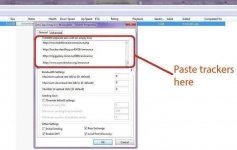
Try this short list of super fast trackers first:
udp://tracker.openbittorrent.com:80
udp://tracker.leechers-paradise.org:6969
udp://tracker.coppersurfer.tk:6969
udp://glotorrents.pw:6969
udp://tracker.opentrackr.org:1337
You do not have permission to view the full content of this post. Log in or register now.
Here is a longer list updated Feb 2016.
udp://p4p.arenabg.ch:1337
udp://p4p.arenabg.com:1337
You do not have permission to view the full content of this post. Log in or register now.
You do not have permission to view the full content of this post. Log in or register now.
udp://torrent.gresille.org:80/announce
udp://glotorrents.pw:6969/announce
udp://tracker.trackerfix.com:80/announce
udp://You do not have permission to view the full content of this post. Log in or register now.
udp://tracker.leechers-paradise.org:6969
You do not have permission to view the full content of this post. Log in or register now.
You do not have permission to view the full content of this post. Log in or register now.
You do not have permission to view the full content of this post. Log in or register now.
You do not have permission to view the full content of this post. Log in or register now.
You do not have permission to view the full content of this post. Log in or register now.
You do not have permission to view the full content of this post. Log in or register now.
You do not have permission to view the full content of this post. Log in or register now.
You do not have permission to view the full content of this post. Log in or register now.
You do not have permission to view the full content of this post. Log in or register now.
udp://9.rarbg.me:2710/announce
udp://tracker.btzoo.eu:80/announce
You do not have permission to view the full content of this post. Log in or register now.
You do not have permission to view the full content of this post. Log in or register now.
You do not have permission to view the full content of this post. Log in or register now.
You do not have permission to view the full content of this post. Log in or register now.
You do not have permission to view the full content of this post. Log in or register now.
You do not have permission to view the full content of this post. Log in or register now.
You do not have permission to view the full content of this post. Log in or register now.
You do not have permission to view the full content of this post. Log in or register now.
You do not have permission to view the full content of this post. Log in or register now.
udp://9.rarbg.com:2710/announce
udp://coppersurfer.tk:6969/announce
udp://exodus.desync.com:6969/announce
udp://open.demonii.com:1337/announce
udp://tracker.prq.to/announce
You do not have permission to view the full content of this post. Log in or register now.
You do not have permission to view the full content of this post. Log in or register now.
You do not have permission to view the full content of this post. Log in or register now.
udp://11.rarbg.com/announce
udp://tracker.1337x.org:80/announce
udp://tracker.istole.it:80/announce
udp://tracker.ccc.de:80/announce
udp://fr33dom.h33t.com:3310/announce
udp://tracker.openbittorrent.com:80/announce
udp://tracker.publicbt.com:80/announce
4.)Check your speeds again.
After a few minutes, check your download speeds. They should increase with the addition of new trackers. In this photo I'm only using USB dongle with 3g connection, so its not that fast but its faster than my friend's he is using DSL.
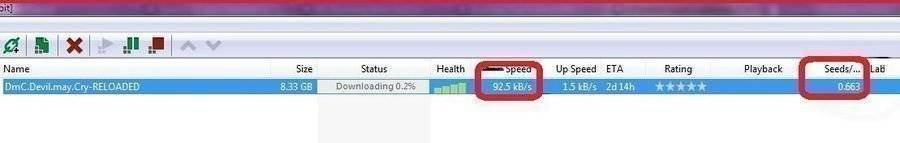
How to Adjust uTorrent Settings to Increase Download Speeds

1.)
Test your internet connection speed.
Go to an internet speed test site and test your connection speed. Do this about three times, and take note of the middle number, not the highest or lowest. This number should be measured in kilobits, or kb/s. This is your upload speed.
2.)
Adjust upload speed settings.
Select "Options" then "Setup Guide". Click on the "Upload Speed" drop-down menu and select the speed that most closely matches with your upload speed. While you're here, change the port to a number above 10000. Click "Save & Close".
3.)
Adjust bandwidth settings.
Click "Options" then "Bandwidth", and set these values:
4.)
Adjust advanced settings.
Click on "Options" then "Preferences". Select the "Advanced" tab and set these values:
Adjust queueing options.
Click "Options" then "Preferences". Select "Queueing". Set your Maximum number of active downloads to 1, then click "Apply" and "OK" to save the settings.
6.)
Adjust connection options.
Click "Options" then "Preferences". Click on "Connection". Check the box to enable UPnP port mapping. This lets uTorrent connect directly with seeds while avoiding any firewalls.
7.)
Prioritize the torrent.
Right-click on the torrent and select "Bandwidth Allocation". Set this to "High". You can also bypass any existing settings or schedules by right-clicking the torrent and selecting "Force Start".
like and feedback nalang
>>>

How to Add Faster Torrent Trackers

1.)Start the download, and check the speed under the "Down Speed" tab..
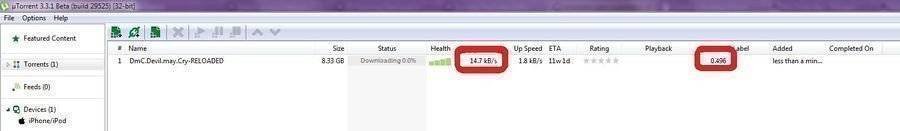
2.)Navigate to "Properties".
Right-click on the download name, and click "Properties".

3.0Enter the trackers.
Under the "General" tab, locate the "Trackers" box. Scroll down to the end of the list, and press enter to make a new line. Copy and paste these trackers into the box. It's OK if you have duplicates - uTorrent will ignore those ones. Don't erase the existing trackers, either. The more trackers, the more chances to increase your speed.
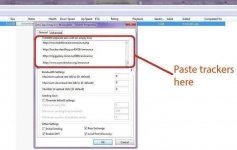
Try this short list of super fast trackers first:
udp://tracker.openbittorrent.com:80
udp://tracker.leechers-paradise.org:6969
udp://tracker.coppersurfer.tk:6969
udp://glotorrents.pw:6969
udp://tracker.opentrackr.org:1337
You do not have permission to view the full content of this post. Log in or register now.
Here is a longer list updated Feb 2016.
udp://p4p.arenabg.ch:1337
udp://p4p.arenabg.com:1337
You do not have permission to view the full content of this post. Log in or register now.
You do not have permission to view the full content of this post. Log in or register now.
udp://torrent.gresille.org:80/announce
udp://glotorrents.pw:6969/announce
udp://tracker.trackerfix.com:80/announce
udp://You do not have permission to view the full content of this post. Log in or register now.
udp://tracker.leechers-paradise.org:6969
You do not have permission to view the full content of this post. Log in or register now.
You do not have permission to view the full content of this post. Log in or register now.
You do not have permission to view the full content of this post. Log in or register now.
You do not have permission to view the full content of this post. Log in or register now.
You do not have permission to view the full content of this post. Log in or register now.
You do not have permission to view the full content of this post. Log in or register now.
You do not have permission to view the full content of this post. Log in or register now.
You do not have permission to view the full content of this post. Log in or register now.
You do not have permission to view the full content of this post. Log in or register now.
udp://9.rarbg.me:2710/announce
udp://tracker.btzoo.eu:80/announce
You do not have permission to view the full content of this post. Log in or register now.
You do not have permission to view the full content of this post. Log in or register now.
You do not have permission to view the full content of this post. Log in or register now.
You do not have permission to view the full content of this post. Log in or register now.
You do not have permission to view the full content of this post. Log in or register now.
You do not have permission to view the full content of this post. Log in or register now.
You do not have permission to view the full content of this post. Log in or register now.
You do not have permission to view the full content of this post. Log in or register now.
You do not have permission to view the full content of this post. Log in or register now.
udp://9.rarbg.com:2710/announce
udp://coppersurfer.tk:6969/announce
udp://exodus.desync.com:6969/announce
udp://open.demonii.com:1337/announce
udp://tracker.prq.to/announce
You do not have permission to view the full content of this post. Log in or register now.
You do not have permission to view the full content of this post. Log in or register now.
You do not have permission to view the full content of this post. Log in or register now.
udp://11.rarbg.com/announce
udp://tracker.1337x.org:80/announce
udp://tracker.istole.it:80/announce
udp://tracker.ccc.de:80/announce
udp://fr33dom.h33t.com:3310/announce
udp://tracker.openbittorrent.com:80/announce
udp://tracker.publicbt.com:80/announce
4.)Check your speeds again.
After a few minutes, check your download speeds. They should increase with the addition of new trackers. In this photo I'm only using USB dongle with 3g connection, so its not that fast but its faster than my friend's he is using DSL.
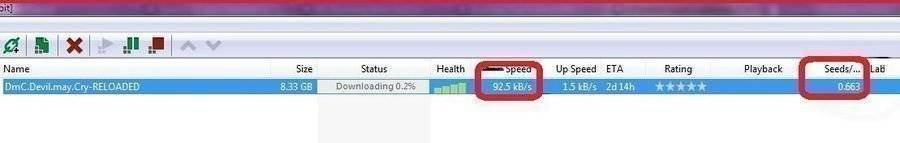
How to Adjust uTorrent Settings to Increase Download Speeds

1.)
Test your internet connection speed.
Go to an internet speed test site and test your connection speed. Do this about three times, and take note of the middle number, not the highest or lowest. This number should be measured in kilobits, or kb/s. This is your upload speed.
2.)
Adjust upload speed settings.
Select "Options" then "Setup Guide". Click on the "Upload Speed" drop-down menu and select the speed that most closely matches with your upload speed. While you're here, change the port to a number above 10000. Click "Save & Close".
3.)
Adjust bandwidth settings.
Click "Options" then "Bandwidth", and set these values:
- Set the Maximum Upload Rate or MUR to 10 to 15.
- Set the Maximum Download Rate or MDR to 1800.
- Set the Global Maximum Numbers of Connections to 2329.
- Set the Maximum number of connected peers per torrent to 250-300. Don't set it higher than 300.
- Set your Maximum upload slots per torrent to 14, then click "Apply" and "OK" to save the settings.
4.)
Adjust advanced settings.
Click on "Options" then "Preferences". Select the "Advanced" tab and set these values:
- Scroll down and look for "bt.connect_speed". Set the value to 80.
- Scroll down again and look for "net.max_halfopen". Set the value to 100, then click "Apply" to save these settings.
Adjust queueing options.
Click "Options" then "Preferences". Select "Queueing". Set your Maximum number of active downloads to 1, then click "Apply" and "OK" to save the settings.
6.)
Adjust connection options.
Click "Options" then "Preferences". Click on "Connection". Check the box to enable UPnP port mapping. This lets uTorrent connect directly with seeds while avoiding any firewalls.
7.)
Prioritize the torrent.
Right-click on the torrent and select "Bandwidth Allocation". Set this to "High". You can also bypass any existing settings or schedules by right-clicking the torrent and selecting "Force Start".
Attachments
-
You do not have permission to view the full content of this post. Log in or register now.