- Joined
- Jul 10, 2014
- Posts
- 335
- Reaction
- 5,992
- Points
- 802
Gayahin lang maayos para di mag kamali....
sana nakatulong po sa inyo...
 This image has been resized. Click this bar to view the full image. The original image is sized 1366x768.
This image has been resized. Click this bar to view the full image. The original image is sized 1366x768.
 This image has been resized. Click this bar to view the full image. The original image is sized 1366x768.
This image has been resized. Click this bar to view the full image. The original image is sized 1366x768.
 This image has been resized. Click this bar to view the full image. The original image is sized 1366x768.
This image has been resized. Click this bar to view the full image. The original image is sized 1366x768.
 This image has been resized. Click this bar to view the full image. The original image is sized 1366x768.
This image has been resized. Click this bar to view the full image. The original image is sized 1366x768.
 This image has been resized. Click this bar to view the full image. The original image is sized 1366x768.
This image has been resized. Click this bar to view the full image. The original image is sized 1366x768.
 This image has been resized. Click this bar to view the full image. The original image is sized 1366x768.
This image has been resized. Click this bar to view the full image. The original image is sized 1366x768.
------------------------------------------------------------------------------------------------------------
- Sa mga older modems (bm622 2009-2011, bm622i 2010) basta't alam nyo mag change mac
at alam nyo din "admin password" follow nyo lang yung Step 5-6
- sa mga GP modems (DV235t,etc...) basta't alam nyo mag change mac at mag set ng frequencies,
login lang kayo as admin at hanapin nyo lang wimax security at gayahin yong nasa STEP 5-6
sana nakatulong po sa inyo...
------------------------------------------------------------------------------------------------------------
- Sa mga older modems (bm622 2009-2011, bm622i 2010) basta't alam nyo mag change mac
at alam nyo din "admin password" follow nyo lang yung Step 5-6
- sa mga GP modems (DV235t,etc...) basta't alam nyo mag change mac at mag set ng frequencies,
login lang kayo as admin at hanapin nyo lang wimax security at gayahin yong nasa STEP 5-6
Attachments
-
You do not have permission to view the full content of this post. Log in or register now.