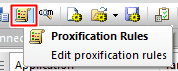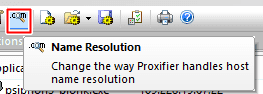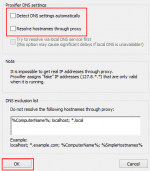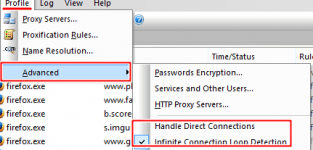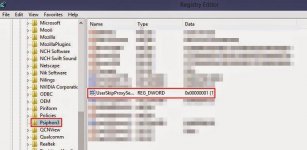Updates 9/18/14
Para po sa mga di na gustong mag Flush Flush DNS sa kani kanilang CMD, eto po tool ni bro yus15 para po maging stable yung internet connection nyo
Go to this thread
Updates 9/16/14
Update 9/12/14
Sa mga gustong gumamit ng Psiphon para pabilisin ang internet nila (wimax user, pldt dsl, unlisurf plan users), punta po kayo sa post na ito
How to choose specific server manually?
Wala nang CMD CMD hehehe
Go to this post
Sample Screen Shot of their speed Go to this post
Go to this post 
===============================================================================================================================
Update 9/12/14
Choose any server you want Kung gusto nyo yung server na gamit ko, pwede na ngayon :woot: Bukas, hintayin nyo update ko
Kung gusto nyo yung server na gamit ko, pwede na ngayon :woot: Bukas, hintayin nyo update ko  Super antok na kasi eh hahaha
Super antok na kasi eh hahaha 
Read my Announcement here
===============================================================================================================================
Hi po sa inyo! Update ko lang po kayo ng konti lang
Recently, nagsimula na ng katayan sa VPN, especially sa Visayas at Mindanao.
3 days na ang nakalipas, siguradong yung iba, lumipat na sa CPROXY kaya gumawa nalang ako ng thread para mas makita ng iba, lalo na sa newbies.. nag survey muna ako bago gumawa ng thread, sabi nila, gawaan ko nalang daw
kaya gumawa nalang ako ng thread para mas makita ng iba, lalo na sa newbies.. nag survey muna ako bago gumawa ng thread, sabi nila, gawaan ko nalang daw 
Requirements

So,
How to make CPROXY bypassed like this and able to browse afterwards?
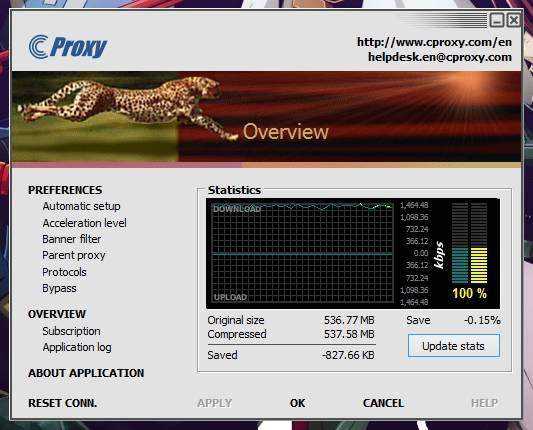
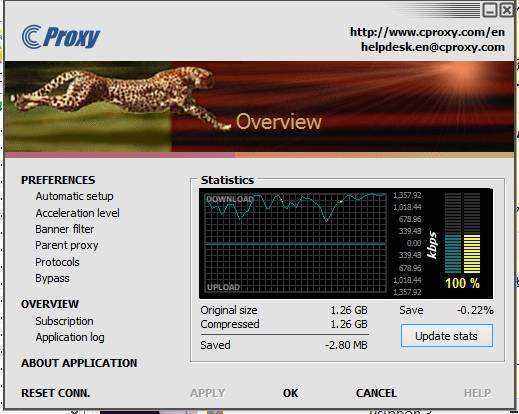
1st thing is to learn the basics in CPROXY
May mga previous thread po dito sa PHCorner, eto sila
Learn how to create CPROXY account
Use Disposable Emails para madami ang magawa mo
Note: Hinay hinay lang sa paggawa, yung kaya mo lang i-consume ang gawin mo
New!!! Recommended -
or ito
Optional (if gusto mo malaman kung pano ginawa): Punta ka po dito sa post ko -> Redirecting to the post
3rd, Optimize/Modify/Tweak your Psiphon3 for better performance
Punta ka po dito sa post ko -> Redirecting to the post
4th, Do the sequence

Marami po tayong bypassing technique dito sa PHCorner.net kaya di po tayo mawawalan
Para po sa mga di na gustong mag Flush Flush DNS sa kani kanilang CMD, eto po tool ni bro yus15 para po maging stable yung internet connection nyo
Go to this thread
Updates 9/16/14
New Proxifier Profile with Random UK Servers - Download it here
Madaling ma DC? Flush flush din ng DNS pag may time- Read full tutorial here
How to make Chrome appear in Proxifier?
Bro try mo eto kung gumana
- Set mo muna ang Proxy ni CPROXY sa Chrome (HTTP: 127.0.0.1 port 3128 | Socks4: 127.0.0.1 port 9000)
- Add ka ng extension
- dôwnlôad Zenmate (complete mo ang requirements para maka install
)
- Activate Zenmate
- Tanggalin ang Proxy
- After Activation, makikita mo sa Proxifier na nasasagap na nya nag Chrome
- Disable Zenmate
- Tapos set Default to Socks5 127.0.0.1 port 1080 (tanggalin mo yung rules mo for browsers: firefox, chrome... kasi no need na yan
Default rule na yan papasok lahat ng connections mo
)
Explation of Capping in CPROXY Tricks - Read Here
Update 9/12/14
Sa mga gustong gumamit ng Psiphon para pabilisin ang internet nila (wimax user, pldt dsl, unlisurf plan users), punta po kayo sa post na ito
How to choose specific server manually?
Wala nang CMD CMD hehehe
Go to this post
Sample Screen Shot of their speed
===============================================================================================================================
Update 9/12/14
Choose any server you want
Read my Announcement here
===============================================================================================================================
Hi po sa inyo! Update ko lang po kayo ng konti lang
Recently, nagsimula na ng katayan sa VPN, especially sa Visayas at Mindanao.
3 days na ang nakalipas, siguradong yung iba, lumipat na sa CPROXY
Requirements
- Broadband Stick (SmartBro or openline)
- Smart Buddy or Smart Prepaid sim
- CPROXY - You do not have permission to view the full content of this post. Log in or register now.
- Psiphon3 - You do not have permission to view the full content of this post. Log in or register now.
- Proxifier - You do not have permission to view the full content of this post. Log in or register now.
- Proxifier Serials - Download nyo sa attachment
- Online Gaming
- Fast download
- Smooth Browsing
- Unli internet (upload and download)
- Fast Servers (Fast Hosting LTD, Digital Ocean, etc)
So,
How to make CPROXY bypassed like this and able to browse afterwards?
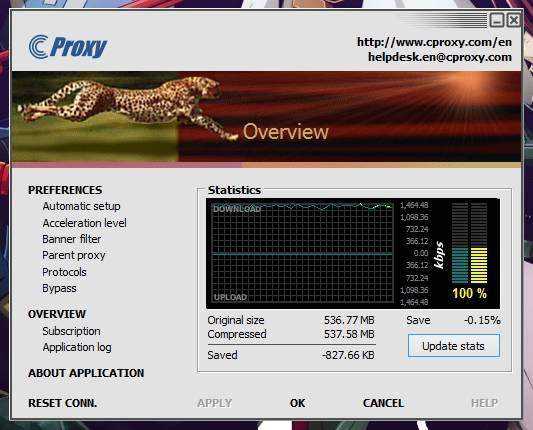
1st thing is to learn the basics in CPROXY
May mga previous thread po dito sa PHCorner, eto sila
Learn how to create CPROXY account
Use Disposable Emails para madami ang magawa mo
Note: Hinay hinay lang sa paggawa, yung kaya mo lang i-consume ang gawin mo
- CPROXY - Disposable Mails (6/3/14 - More Working Domains)
- New Disposable Mails for CPROXY- yus15
- Cproxy user update 09/05/14 - tsok111
- More results here -> View Search Results
New!!! Recommended -
- Download this attachment
- Extract
- Open the ppx file
- Then ready to use na ang Proxifier mo
or ito
Optional (if gusto mo malaman kung pano ginawa): Punta ka po dito sa post ko -> Redirecting to the post
3rd, Optimize/Modify/Tweak your Psiphon3 for better performance
Punta ka po dito sa post ko -> Redirecting to the post
4th, Do the sequence
- Plug Broadband
- Connect Dashboard
- Open CPROXY (with New Account and Prague Server Port 53 - recommended)
- Open Proxifier
- Open Psiphon3
Tanong: Nag tataka kayo kung bakit SSH?
Sagot: Sekret
Marami po tayong bypassing technique dito sa PHCorner.net kaya di po tayo mawawalan
Attachments
-
You do not have permission to view the full content of this post. Log in or register now.
Last edited: