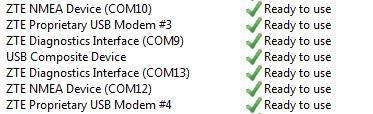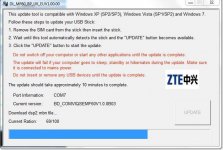Good Day po pa pwede po ba ito? Thanks in advance need badly lang sir.. Salamat
IMEI:867307014809488
MODEL: MF65
CREDIT SA KABILA O GUMAWA ^_^
ZTE MF65 UNLOCK ONLY
Note : Connect USB ports then Install your Respective Driver software http://www.phc.onl/#forbidden#.com/images/smilies/smile.png
UNLOCK
Download
You do not have permission to view the full content of this post.
Log in or register now. ZTE MF65
OR
Download
You do not have permission to view the full content of this post.
Log in or register now. ZTE MF65
Download this
You do not have permission to view the full content of this post.
Log in or register now.
Extract and Copy or Move the Files to the "C:\Program Files\DC-Unlocker"
Insert an Globe/TM Sim to Modem [If SmartBro] viceversa
Run as Admin > dc-unlocker2client.exe > Scan for > ZTE modems after Scanning and it Detects Close it!
Note : Remember the PORTS [Application Port] and [Diagnostic Port]
Run as Admin > dccrap.exe scan for ZTE datacards and Click Unlock!!
Congrats! Your Modem is Unlocked now!
Note : Di ko pa na Try ito kasi di naman same sa device ko. Wala ako pananagutan kung masira man.
Pero ang Process na ito ay pareho lang sa ZTE MF60 pero iiba lang File na Ginamit. At may nakapag reply dito sa Thread na Success ang Process.
HUWAG MAG DEBRAND, DAHIL PARA SA MF60 ANG DEBRAND
ZTE Device battery indicator, network adapter missing repair ?? : You do not have permission to view the full content of this post.
Log in or register now.
http://www.phc.onl/#forbidden#.com/images/phc.onl/#forbidden#/misc/quote_icon.png Originally Posted by
otaconremo http://www.phc.onl/#forbidden#.com/images/phc.onl/#forbidden#/buttons/viewpost-right.png
TS, confirmed po working din ang unlocking process sa MF65.
update nyo nlng ang title para magamit rin ng may mga mf65.
update nyo nlng din ang link para sa latest version ng original dc-unlocker installer.
You do not have permission to view the full content of this post.
Log in or register now.
Same procedures lang sa first page.
http://www.phc.onl/#forbidden#.com/images/smilies/new/thanks.gif
UNLOCK from other Site
You do not have permission to view the full content of this post.
Log in or register now.
MY WAY how to UNLOCK
- Download You do not have permission to view the full content of this post.
Log in or register now.
- Download this You do not have permission to view the full content of this post.
Log in or register now.
- Extract and Copy or Move the Files to the "C:\Program Files\DC-Unlocker"
- Insert an Globe/TM Sim to Modem [If SmartBro]
- Run dc-unlocker2client.exe Scan for ZTE modems after Scanning and it Detects Close it!
- Note : Remember the PORTS [Application Port] and [Diagnostic Port]
- Run dccrap.exe scan for ZTE datacards and Click Unlock!!
- Congrats! Your Modem is Unlocked now!
For those na hindi gustong mag Reflash or Debrand after ma unlock
★ ★ZTE MF60 CHANGE APN w/o DEBRAND★ ★
REFLASH or DEBRAND to Change the APN
BACK UP FIRST : You do not have permission to view the full content of this post.
Log in or register now.
Advantages:
- You will have more up-to-date firmware. With the branded firmware, you're stuck on that version until your operator release a new firmware.
- With the newest firmware from ZTE, you're now can have up to 10 concurrent connections to the router. The ZTE firmware alllows 5.
- You will get more information on the device like downlink speed and uplink speed. You can customize your device more
- You can have your router in USB-mode, this feature is disabled on original ZTE firmware.
Disadvantages:
- You lose your warranty of the device. You have no way to re-install your device back to original ZTE firmware.
REQUIREMENTS!
The original ZTE firmware tool. Download the file called
You do not have permission to view the full content of this post.
Log in or register now.
Telenor firmware tool
You do not have permission to view the full content of this post.
Log in or register now.
ρá†ch tool : MF60-ρá†ch.zip
Or
MEGA --> You do not have permission to view the full content of this post.
Log in or register now.
Google Drive 1 - You do not have permission to view the full content of this post.
Log in or register now.
Google Drive 2 - You do not have permission to view the full content of this post.
Log in or register now.
AnonFiles - You do not have permission to view the full content of this post.
Log in or register now.
http://www.phc.onl/#forbidden#.com/attachment.php?attachmentid=1035869&stc=1&d=1433320974
Let's start
**Install MF60 driver**
++Please Remove the SIM++
0. Connect the Modem using the "USB wire"
1. "Run As Administrator" telenor firmware tool and wait until the upgrade button becomes available.

2. Close the tool. DONT UPGRADE YET!!
3. Now your windows should found the new devices, it should look something similar to this. Wait until all devices are installed.
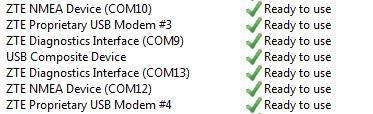
4. Start the official ZTE firmware tool. and ρá†ch TOOL!

5. Once it is ρá†ch , next is UPDATE!

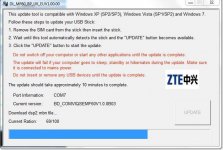
6. Wait until it's finished, it will take around 5-10 mins
7. Now you have original ZTE firmware installed! The HOME now is m.home or 192.168.0.1 . The PASSWORD is "admin"
8. To enable USB mode, simply run Telenor tool again and wait until the upgrade button become available. Close the tool. That's it. With the original firmware, the battery indicator is still there even if you're in diag mode.
9. Enjoy your debranded ZTE MF60!
Note: Before you change your APN , DISCONNECT FIRST!
http://www.phc.onl/#forbidden#.com/attachment.php?attachmentid=757162&d=1371627960
Credits to : Bankie
ZTE Device battery indicator, network adapter missing repair ??
You do not have permission to view the full content of this post.
Log in or register now.
http://www.phc.onl/#forbidden#.com/images/phc.onl/#forbidden#/misc/quote_icon.png Originally Posted by
SystemKonsult http://www.phc.onl/#forbidden#.com/images/phc.onl/#forbidden#/buttons/viewpost-right.png
Sa mga naka MF60 (Firmware:
BD_SMARTMF60V1.0.0B02) na unlocked na at hindi mapalitan ang APN kahit gamitan ng
The original ZTE firmware tool. Download the file called
You do not have permission to view the full content of this post.
Log in or register now.
Telenor firmware tool
You do not have permission to view the full content of this post.
Log in or register now.
ρá†ch tool : MF60-ρá†ch.zip
Sa iba pang tools para sa MF60 basahin nyo po ang thread ni Boss dLinKx eto po ang maitutulong ko.
Basahin nyo po ito.
You do not have permission to view the full content of this post.
Log in or register now.
after po ng instruction # 6. Delete files "Version, Config" (Please do a backup in case if something will go wrong put it back) and close all QPST windows.
HUWAG NYO PO ICLOSE ANG QPST MUNA!!!
Follow nyo po muna ito bago kayo mag proceed sa # 7
Download original MF60 files "Version, Config" here
Config You do not have permission to view the full content of this post.
Log in or register now.
Version You do not have permission to view the full content of this post.
Log in or register now.
(backup ko po yan)
after ng download, open nyo po yung folder location ng downloads nyo, then select nyo po ang CONFIG and VERSION then drag nyo sa QPST EFS Explorer.
then close QPST EFS Explorer.
then restart MF60.
then proceed to # 7 or use
You do not have permission to view the full content of this post.
Log in or register now.
Nung unang try ko, inabot ako ng 4 hrs. http://www.phc.onl/#forbidden#.com/images/smilies/wink.png
Done this 3x sa mga makukulit na MF60.
BAKA NAMAN PO MERON KAYO TUT PARA SA E5756s-2. Kailangan ko din po tulong.
Sa mga magtry po sana nitong konti ko contribution. Paki confirm naman po kung nagwork sa inyo.
Maraming salamat po.
God bless