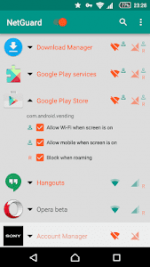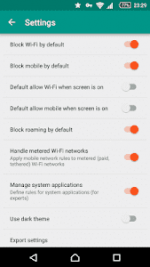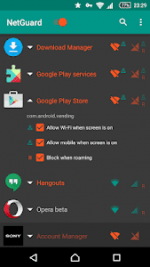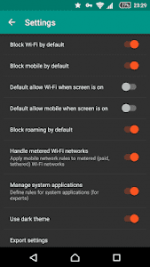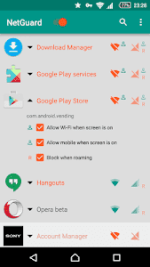
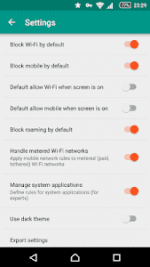
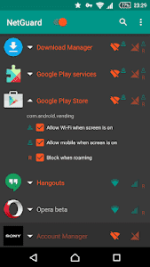
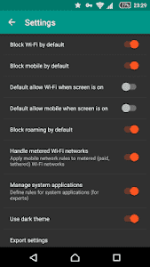
NetGuard provides a simple way to block access to the internet - no root required.
Applications can individually be allowed or denied access to your Wi-Fi and/or mobile connection.
Blocking access to the internet can help:
• reduce your data usage
• save your battery
• increase your privacy
Features:
• No root required
• Simple to use
• Open source
• No extra battery usage
• No bandwidth reduction
• No calling home
• No tracking or analytics
• No ads
• No internet permission required
• IPv4/IPv6 TCP/UDP supported
• Optionally allow when screen on
• Optionally block when roaming
• Optionally block system applications
• Material design
There is no other no-root firewall offering all these features. Most other firewall solutions are closed source, will use extra battery and will reduce the overall network speed.
Most of these features are the result of sending selected traffic to a VPN sinkhole, instead of filtering all internet traffic. This means that advanced features, like address-based filtering (needed for hosts blocking), traffic logging, and on-demand configuration, are not possible.
Since NetGuard has no internet permission, you know your internet traffic is not being sent anywhere.
For up to date info on device compatibility, questions and answers please read more here: You do not have permission to view the full content of this post. Log in or register now.
If you like to help people less fluent in English, you can help translate NetGuard in your language: You do not have permission to view the full content of this post. Log in or register now.
If you like to test new features, you can participate in the test program: You do not have permission to view the full content of this post. Log in or register now.
The source code is available here: You do not have permission to view the full content of this post. Log in or register now.
NetGuard - no-root firewall / What's New in v0.72 (Pro)
- Added average daily network usage in application details
- Added option to sort and filter applications
- Added option to keep screen on rules for a configurable time
- Added new application installed notifications to direct configure rules (pro feature)
- Added option to select another theme (pro feature)
- Added option to show network speed graph as notification (pro feature)
- Added button to reset application rules to default
- Added option to log blocked traffic (pro feature)
You do not have permission to view the full content of this post. Log in or register now.
Attachments
-
You do not have permission to view the full content of this post. Log in or register now.