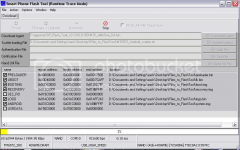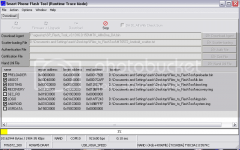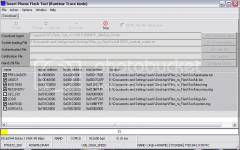1. Extract your downloaded Stock ROM to Desktop.
2. Extract to your Desktop and Open SP Flash Tool.
3. On SP Flash Tool click “Scatter-loading” button.a. Locate your downloaded stock rom.b. Select “MT6572_Android_scatter_emmc.txt”. Wait files to be added in to SP Flash Tool.
4. Turn off your phone and remove battery.
5. Click “Download” button or press F9 button.
6. Connect your phone to your computer using a USB Cable.
7. The process will start, wait until a green circle will pop up. And you’re finished!You can now safely disconnect your phone and turn it on.
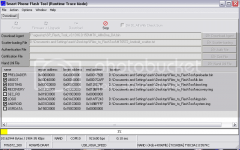
NOTE: uncheck secro and userdata para po hindi nawawala ang imei o nag e invalid imei
DONE

credits to Xian
see the attachment for the download
hello poh patulong na flash ko na siya pero logo parin ng myphone lumalabas ON/OFF cya!!
HELP HELP poh..salamat