Greetings phc! I just want to share my set up in xpp app. Okay let's begin.
Things you will need
Xpp app (google it)
*I'm using the later version v5.0(35)
⬆optional, it's up to you kung bago o luma na version.
Promo Registered (coc promo)
*coc5/10 to 4545
⬆tested ko na itong promo unlike other promo like fb5/10 or viber5/10
Common sense.apk
1. First we need to set up our apn.
See my ss below.
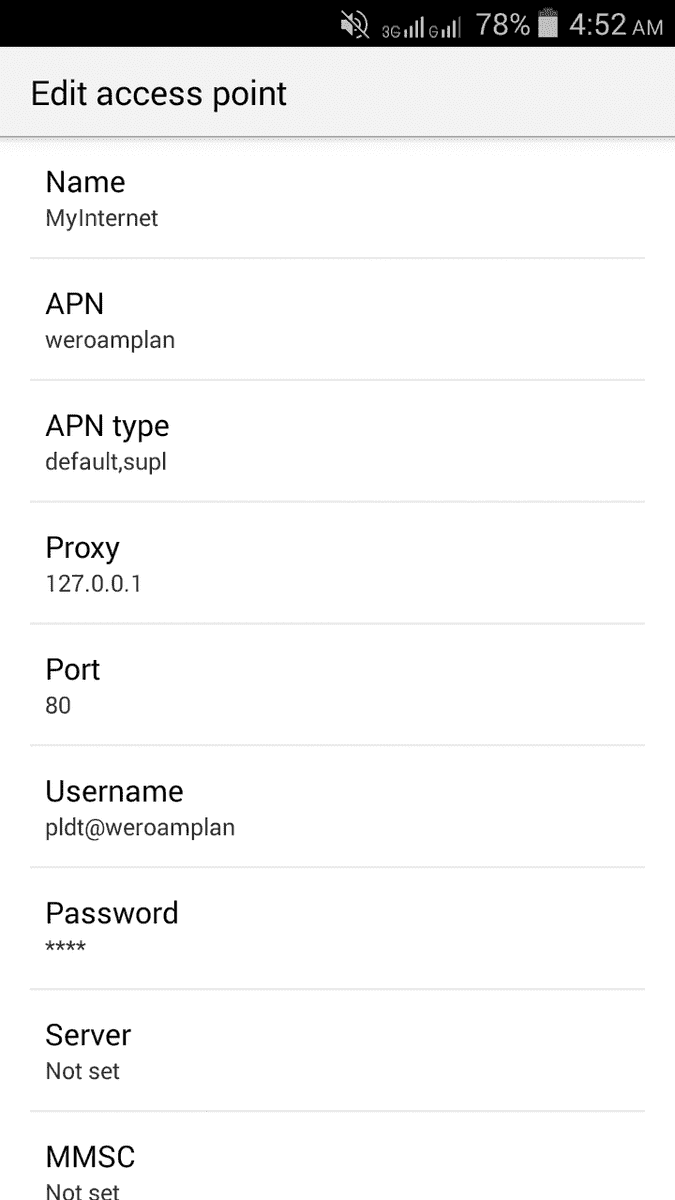
⬆below user name w/c password put pldt.
2. After the apn set up proceed to your xpp app.
See my ss below.
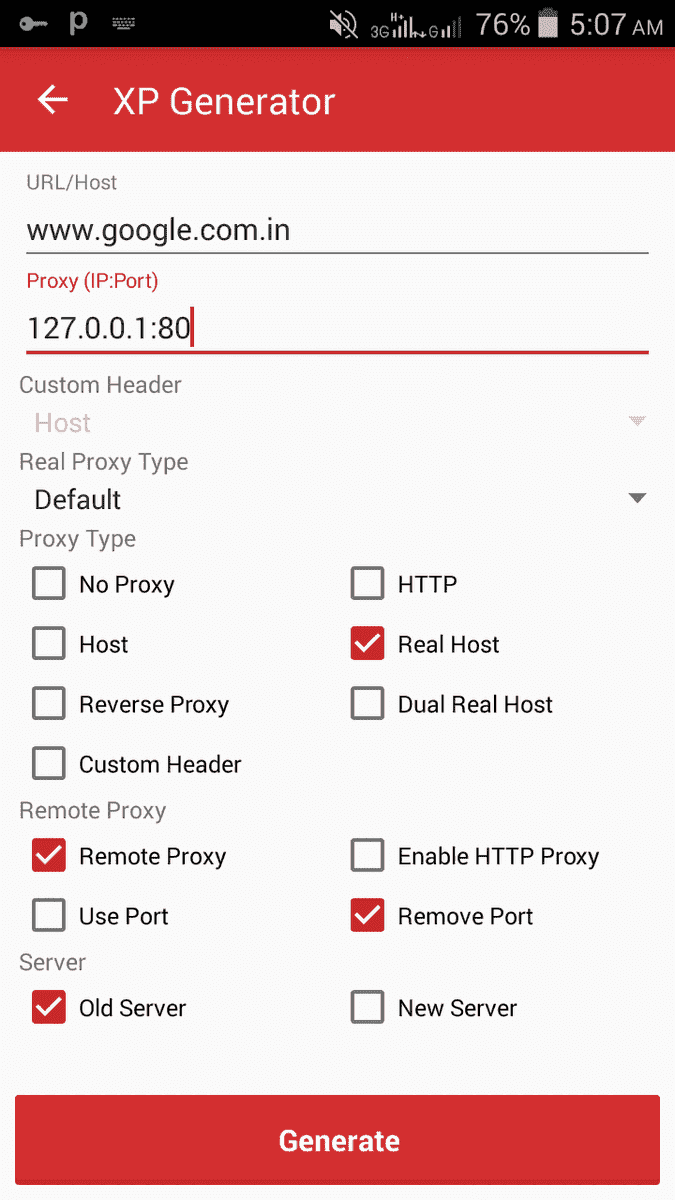
*hit generate. Btw, you should connect to India Server for no capping data.
Download and upload speed in Speedtest and Testmy.net results.
You do not have permission to view the full content of this post. Log in or register now. ⬅speedtest
You do not have permission to view the full content of this post. Log in or register now. ⬅testmy.net
That's it. Magandang buhay mga ka phc!
Things you will need
Xpp app (google it)
*I'm using the later version v5.0(35)
⬆optional, it's up to you kung bago o luma na version.
Promo Registered (coc promo)
*coc5/10 to 4545
⬆tested ko na itong promo unlike other promo like fb5/10 or viber5/10
Common sense.apk
1. First we need to set up our apn.
See my ss below.
⬆below user name w/c password put pldt.
2. After the apn set up proceed to your xpp app.
See my ss below.
*hit generate. Btw, you should connect to India Server for no capping data.
Download and upload speed in Speedtest and Testmy.net results.
You do not have permission to view the full content of this post. Log in or register now. ⬅speedtest
You do not have permission to view the full content of this post. Log in or register now. ⬅testmy.net
That's it. Magandang buhay mga ka phc!
Attachments
-
You do not have permission to view the full content of this post. Log in or register now.