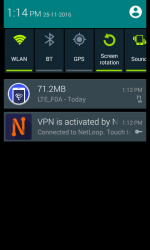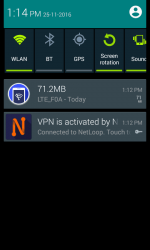An Xposed module, just install, activate module and reboot.
You do not have permission to view the full content of this post. Log in or register now.
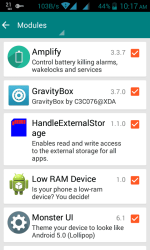
Xposed installer here kung wala ka pa [for rooted phone]..
You do not have permission to view the full content of this post. Log in or register now.

Enjoy!
You do not have permission to view the full content of this post. Log in or register now.
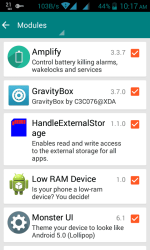
Xposed installer here kung wala ka pa [for rooted phone]..
You do not have permission to view the full content of this post. Log in or register now.

Enjoy!
Attachments
-
You do not have permission to view the full content of this post. Log in or register now.
Last edited: