kline achxyl
Honorary Poster
- Joined
- Sep 26, 2015
- Posts
- 412
- Reaction
- 229
- Points
- 221
Mobdro Online TV. It actually not available in the Play Store officially but the developers are officially released from their website. We can’t get it from Google Play store so how can we install it on our devices? There few factor before going to install it. Install it by these steps
Http://mobdroappdownloads.com/mobdro-apk-download-ρrémíùm
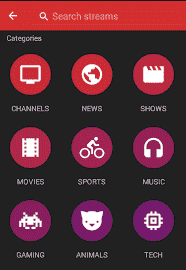

- Your device should accept unknown sources. To do that, Open the settings, then go for Security. Scroll down and tap on UNKNOWN SOURCES and tick mark to allow other than Play Store.Then it will ask you to confirm. Tap on OK to do so.
- Now, Download the latest version of Mobdro APK file from the above lInk.
- Then INSTALL it on your android smartphone or tablet by clicking on the file you downloaded.
- When you installing, It will ask you Confirm the requirement then click on CONFIRM button.
- That’s it.
Http://mobdroappdownloads.com/mobdro-apk-download-ρrémíùm
Attachments
-
You do not have permission to view the full content of this post. Log in or register now.
Last edited: