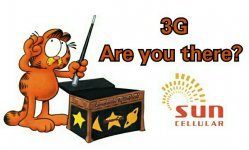Are you now worried because your Sun Cellular Prepaid Sim is suddenly with no 3G?
It is really a headache for VPN users.
Are you about to cut your sim into two because some guy told your sim is already blocked? Pakibaba muna po ang gunting...
#1 Consume It Method
· Load up atleast P10 or have someone pass you P5 and then just turn your Data Connection ON.
· If the signal responds and H & H+ appears then you are in the right track, your 3G is back on. You see Sun Cellular has this way of turning OFF your 3G when you have your sim staying with no load for a period of time. Just give it a nodge kumbaga.
· The idea is to consume it so don't send in Load Protect ON and stuff or registering to any promo.
· So you have to use the P5/P10 regular load on data connection with QueenCee VPN launched and of course with the correct Handler Settings. Don't turn the VPN off and use it with the data connection as you usually would. Now you wait...
· Check if the balance is consumed completely : dial *221#
or click on the Balance Inquiry on your Sim Prepaid Services Menu.
· If you see that you are left with zero load and your QueenCee VPN is still connected... Voila! We are back to normal.
As a QueenCee VPN user who had the same 3G sudden disappearance problem, this is the safest method I can advice you with. Until now my Sun sim works with zero load and yes it is not blocked. If the problem occurs again, just repeat the method.
Or...
#2 Call For Sun Cellular's Services
(Needs Patience)
Call the hotlines and tell them you are a Sun Prepaid user and you need your 3g back ON.
Toll free from your Sun sim : 200
Landline: (02) 395-8000
Or...
Call Customer Service Hotline at *888 or *777 for Marino for assistance.
#3 Manually Set Sun 3g On The Network Selection Method
You will do this on your Android Device.
Tap on "Settings - More - Mobile Networks"...
And for a more detailed instruction,
Below are the screenshots.
(The red dot means "Tap or Select")
If it does not respond at first,
Repeat the steps from the beginning until you see the word "Registered On Network" popping up.

Mobile Networks - Select "Network Operators" - Select "Sun"
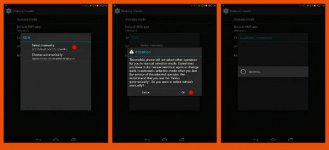
Choose "Select Manually" - Select "Ok" - Wait a while
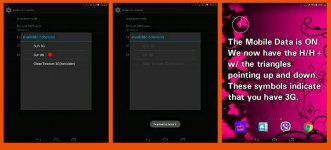
Choose Sun 3G (select the one in small caps)
- If successful it will show "Registered Network" - Finally, turn Mobile Data ON
It is really a headache for VPN users.
Are you about to cut your sim into two because some guy told your sim is already blocked? Pakibaba muna po ang gunting...
There are ways to fix the
"Sun No 3G Problem"
"Sun No 3G Problem"
#1 Consume It Method
· Load up atleast P10 or have someone pass you P5 and then just turn your Data Connection ON.
· If the signal responds and H & H+ appears then you are in the right track, your 3G is back on. You see Sun Cellular has this way of turning OFF your 3G when you have your sim staying with no load for a period of time. Just give it a nodge kumbaga.
· The idea is to consume it so don't send in Load Protect ON and stuff or registering to any promo.
· So you have to use the P5/P10 regular load on data connection with QueenCee VPN launched and of course with the correct Handler Settings. Don't turn the VPN off and use it with the data connection as you usually would. Now you wait...
· Check if the balance is consumed completely : dial *221#
or click on the Balance Inquiry on your Sim Prepaid Services Menu.
· If you see that you are left with zero load and your QueenCee VPN is still connected... Voila! We are back to normal.
As a QueenCee VPN user who had the same 3G sudden disappearance problem, this is the safest method I can advice you with. Until now my Sun sim works with zero load and yes it is not blocked. If the problem occurs again, just repeat the method.
Or...
#2 Call For Sun Cellular's Services
(Needs Patience)
Call the hotlines and tell them you are a Sun Prepaid user and you need your 3g back ON.
Toll free from your Sun sim : 200
Landline: (02) 395-8000
Or...
Call Customer Service Hotline at *888 or *777 for Marino for assistance.
#3 Manually Set Sun 3g On The Network Selection Method
You will do this on your Android Device.
Tap on "Settings - More - Mobile Networks"...
And for a more detailed instruction,
Below are the screenshots.
(The red dot means "Tap or Select")
If it does not respond at first,
Repeat the steps from the beginning until you see the word "Registered On Network" popping up.

Mobile Networks - Select "Network Operators" - Select "Sun"
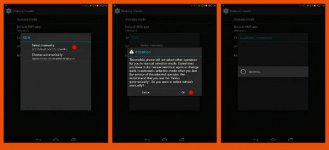
Choose "Select Manually" - Select "Ok" - Wait a while
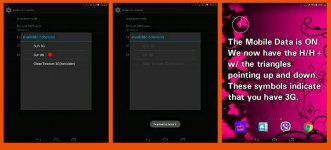
Choose Sun 3G (select the one in small caps)
- If successful it will show "Registered Network" - Finally, turn Mobile Data ON
Good luck!
-QueenCee
Attachments
-
You do not have permission to view the full content of this post. Log in or register now.
Last edited: