Here is a list of shortcuts that will help you open a few applications: 
Browser SEARCH + b
Contacts SEARCH + c
E-Mail SEARCH + e
Google Mail SEARCH + g
Calendar SEARCH + l
Maps SEARCH + m
Music SEARCH + p
Messaging SEARCH + s
YøùTùbé SEARCH + y
How to scroll faster:
Page down SPACEBAR
Page up SHIFT + SPACEBAR
Jump to end of list ALT + TRACKBALL roll DOWN
Jump to top of list ALT + TRACKBALL roll UP
Some typing and text navigation tips:
Insert special character ALT + SPACEBAR opens special character selector
Delete character to left DEL
Delete character to right SHIFT + DEL
Delete entire line ALT + DEL
Persistent CAPS Press SHIFT twice; press SHIFT again to escape
Jump cursor to beginning/end of line ALT + roll TRACKBALL left/right
Create tab character ALT + q
Highlight (select) text SHIFT + roll TRACKBALL
Cut text MENU + x, or Highlight text, press & hold TRACKBALL, select Cut
Copy text to clipboard MENU + c, or Highlight text, press & hold
TRACKBALL, select Copy
Paste text copied to clipboard MENU + v, or Highlight text, press & hold
TRACKBALL, select Paste
Undo change MENU + z
Select all text in field MENU + a, or Highlight text, press & hold
TRACKBALL, select Select all
Very useful browser shortcuts:
Open Go to window MENU + s
Open Bookmarks MENU + b
Open Windows MENU + w
View history MENU + h
Refresh or stop page MENU + r
Go back a page MENU + j
Go forward a page MENU + k
Find on page MENU + f
Go to home page MENU + ENTER
Zoom in MENU + i
Zoom out MENU + o
Go to Settings MENU + p
Page down SPACEBAR
Page up SHIFT + SPACEBAR
Map shortcuts:
Directions MENU + d
Select map mode MENU + m
History MENU + h
My Location MENU + 0 (zero)
Go to Settings MENU + p
Zoom in MENU + i
Zoom out MENU + o
Enjoy
Browser SEARCH + b
Contacts SEARCH + c
E-Mail SEARCH + e
Google Mail SEARCH + g
Calendar SEARCH + l
Maps SEARCH + m
Music SEARCH + p
Messaging SEARCH + s
YøùTùbé SEARCH + y
How to scroll faster:
Page down SPACEBAR
Page up SHIFT + SPACEBAR
Jump to end of list ALT + TRACKBALL roll DOWN
Jump to top of list ALT + TRACKBALL roll UP
Some typing and text navigation tips:
Insert special character ALT + SPACEBAR opens special character selector
Delete character to left DEL
Delete character to right SHIFT + DEL
Delete entire line ALT + DEL
Persistent CAPS Press SHIFT twice; press SHIFT again to escape
Jump cursor to beginning/end of line ALT + roll TRACKBALL left/right
Create tab character ALT + q
Highlight (select) text SHIFT + roll TRACKBALL
Cut text MENU + x, or Highlight text, press & hold TRACKBALL, select Cut
Copy text to clipboard MENU + c, or Highlight text, press & hold
TRACKBALL, select Copy
Paste text copied to clipboard MENU + v, or Highlight text, press & hold
TRACKBALL, select Paste
Undo change MENU + z
Select all text in field MENU + a, or Highlight text, press & hold
TRACKBALL, select Select all
Very useful browser shortcuts:
Open Go to window MENU + s
Open Bookmarks MENU + b
Open Windows MENU + w
View history MENU + h
Refresh or stop page MENU + r
Go back a page MENU + j
Go forward a page MENU + k
Find on page MENU + f
Go to home page MENU + ENTER
Zoom in MENU + i
Zoom out MENU + o
Go to Settings MENU + p
Page down SPACEBAR
Page up SHIFT + SPACEBAR
Map shortcuts:
Directions MENU + d
Select map mode MENU + m
History MENU + h
My Location MENU + 0 (zero)
Go to Settings MENU + p
Zoom in MENU + i
Zoom out MENU + o
Enjoy