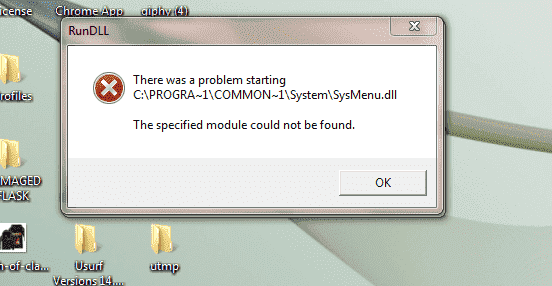1st: Download Auto Runs.
Click Here:
You do not have permission to view the full content of this post.
Log in or register now.
Link basis:
You do not have permission to view the full content of this post.
Log in or register now.
2nd: Find the yellow highlighted Image Paths that ends with sysmenu.dll. Usually you can locate those image paths from Scheduled Task.
3rd: Right click then delete.
4th: Try to find all yellow highlighted Image Paths that ends with sysmenu.dll from "Everything tabs, delete them.
NOTE: Carefully choose image paths that ends sysmenu.dll only, if you deleted paths that are not high lightened then it might cause some trouble booting your PC.
5th: Reboot Computer
6th: Wait at least 5 minutes to confirm that the issue has been resolved. (sysmenu.dll usually appears within a minute from rebooting the computer. )
Hope it helps