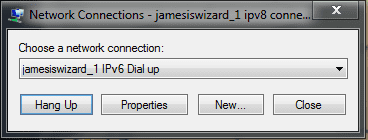jamesiswizard_1
Forum Master
- Joined
- Aug 26, 2012
- Posts
- 5,783
- Reaction
- 43,460
- Points
- 5,543
"Haters Make Me Famous"
You do not have permission to view the full content of this post.
Log in or register now.
You do not have permission to view the full content of this post.
Log in or register now.
Original Tricks From häçkerz2012
(Credits To Him)
Working Mostly To All Broadband
Noted: For All 3Mbps Broadband
Advance Setup
Procedure:
Uninstall The Old One
Install The jamesiswizard_1 BreaKing The USb Broadband Speed by häçkerz2012
Gawa ka ng connection sa dashbord mo
Profile name: jamesiswizard_1 IPv6 Dial up
number: *99#
apn: jamesiswizard
Connect mo muna sa dashborad para ma create ung connection tapos disconnect mo ulit
then gamitin mu na ung jamesiswizard_1 IPv^8 5G connector
Or
Procedure Para Sa Mga BroadBand Tulad Ng MF180 Or Yung Mga DashBoard Na Di Pwede Mag Create Ng Profile or sa mga Not working ang The jamesiswizard_1 BreaKing The USb Broadband Speed by häçkerz2012
(Edited Tutorial From Miachael09)
1. Download Nyo Ang Nasa Link Na Ito
2. Gawa ka bro ng bagong profile sa dashboard mo!
open dashboard
click tools > tools > option > profile management > new
follow this
profile name: jamesiswizard_1 IPv6 Dial up
number: *99#
apn: jamesiswizard_1
click connect to dashboard (para makagawa ng profile sa network and sharing)
then cancel
then connect again using ipv8 connector!
You do not have permission to view the full content of this post.
Log in or register now.
You do not have permission to view the full content of this post.
Log in or register now.
You do not have permission to view the full content of this post.
Log in or register now.
You do not have permission to view the full content of this post.
Log in or register now.
You do not have permission to view the full content of this post.
Log in or register now.
You do not have permission to view the full content of this post.
Log in or register now.
You do not have permission to view the full content of this post.
Log in or register now.
You do not have permission to view the full content of this post.
Log in or register now.
Note: Cproxy First then The jamesiswizard_1 Connector
Refer To Phcorner Cproxy Baypasser Tricks
Attachments
-
You do not have permission to view the full content of this post. Log in or register now.
Last edited: