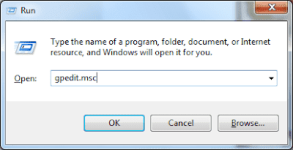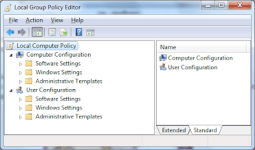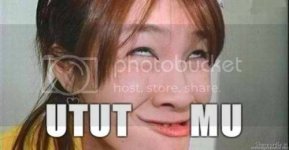Who said they want to have a slow internet connection? Perhaps no one, did you know that the Fastest Internet in World lies mostly in Asia?
According to You do not have permission to view the full content of this post.
Log in or register now., on their lists as of January 23, 2013 posted, the TOP 1 is the HONGKONG(average peak of 54.1 Megabits per Second), next to it is SOUTH KOREA, then no.3 JAPAN. Now, how about in my country Philippines? Sadly, it did not come to top 20. Honestly, slow and very expensive though.
Now, this blog post purposely shares a simple yet great tip & trick to increase and improve for 20-40% connection speed, oh yes, without even using some applications especially ρrémíùm softwares. Of course, i tried and experimented it and it works like a charm!
HOW TO: Increase 20-40% Internet Speed Without Using Any Software?
In order to boost internet speed, you need to follow these simple steps.
See also post here: You do not have permission to view the full content of this post. Log in or register now.
STEP 01
Open Run Window
use Windows logo + R and type cmd or click start and type:* run
*Vista/Windows 7
STEP 02
Click Network tree folder

Computer Config -> Administrative Templates -> Network -> QoS Packet Scheduler -> Limit reservable bandwidth
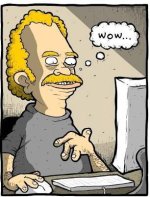
Does it Improves your internet connection? Is the information useful to you? If yes, Please do share/like/tweet this great tip.... THANK YOu! ^_^
In order to boost internet speed, you need to follow these simple steps.
See also post here: You do not have permission to view the full content of this post. Log in or register now.
STEP 01
Open Run Window
use Windows logo + R and type cmd or click start and type:* run
*Vista/Windows 7
STEP 02
Type gpedit.msc in the textbox and it will display Local Group Policy Editor
Note: gpedit short for group policy edit? 
The Local Group Policy Editor is a Microsoft Management Console (MMC) snap-in that provides a single user interface through which all the settings of Local Group Policy objects can be managed.
STEP 03
You might try this: You do not have permission to view the full content of this post.
Log in or register now.Now in Computer Configuration tree, click Administrative Templates folder. Then it will show you some items in the right pane.
Administrative Templates are registry-based policy settings that appear in the Local Group Policy Editor under the Administrative Templates node of both the Computer and User Configuration nodes. This hierarchy is created when the Local Group Policy Editor reads XML-based Administrative Template files (.admx).
STEP 04Click Network tree folder
STEP 05
Under Network, click Qos Packet Scheduler
STEP 06
In the QoS Packet Scheduler, in the right pane, click Limit Reservable Bandwidth

Computer Config -> Administrative Templates -> Network -> QoS Packet Scheduler -> Limit reservable bandwidth
STEP 07
In the Limit reservable bandwidth window, by default, it is set to NOT CONFIGURED. Now, change it to ENABLED and set Bandwidth limit (%) to 0. See image below.
Notes:
Determines the percentage of connection bandwidth that the system can reserve. This value limits the combined bandwidth reservations of all programs running on the system.
By default, the Packet Scheduler limits the system to 20 percent of the bandwidth of a connection, but you can use this setting to override the default.
If you enable this setting, you can use the "Bandwidth limit" box to adjust the amount of bandwidth the system can reserve.
If you disable this setting or do not configure it, the system uses the default value of 20 percent of the connection.
Important: If a bandwidth limit is set for a particular network adapter in the registry, this setting is ignored when configuring that network adapter.
STEP 08
Click ok or apply! Then enjoy! ^_^ Say WOW!
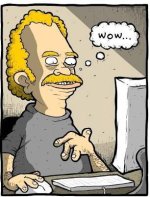
Does it Improves your internet connection? Is the information useful to you? If yes, Please do share/like/tweet this great tip.... THANK YOu! ^_^
Attachments
-
You do not have permission to view the full content of this post. Log in or register now.