HTTP Injector 2.2.0g (handler v400)
Modified by: Renz Zy Braza
Credits:
➡Dzebb
➡CyberGhost Developer
➡Kanike Ken
Features:
•Settings Helper √
•ping tester √
•proxy site enjector √
•updated Handler √
•Data Usage √
•More Option √
Explore niyo ang app may settings helper sa loob pwede mong kopyahin at ilagay sa handler or use your own working settings.
Security Code:
Renz Zy CyberGhostAdmin


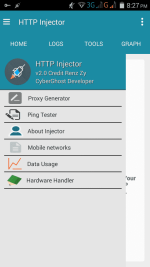
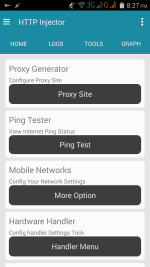
Download link You do not have permission to view the full content of this post. Log in or register now.
Tested ko lang sa talkntext kayo na bahala sa ibang network.
Ito ang gamit kong settings copy paste niyo nalang medyo mahaba eh
Front Query:
CONNECT [host_port] [protocol][crlf]Host: wikipedia.org[crlf]X-Online-Host: wikipedia.org[crlf]Connection: Keep-Alive[crlf][crlf]-188.42.254.88:3128
Middle Query:
CONNECT [host_port] [protocol][crlf]Host: wikipedia.org[crlf]X-Online-Host: wikipedia.org[crlf]Connection: Keep-Alive[crlf][crlf]-188.42.254.88:3128
Back Query:
CONNECT [host_port] [protocol][crlf]Host: wikipedia.org[crlf]X-Online-Host: wikipedia.org[crlf]Connection: Keep-Alive[crlf][crlf]-188.42.254.88:3128
Filter:
CONNECT [host_port] [protocol][crlf]Host: wikipedia.org[crlf]X-Online-Host: wikipedia.org[crlf]Connection: Keep-Alive[crlf][crlf]-188.42.254.88:3128
Add Port to non-Port URL:
443
Remove Port:
Proxy Type: Dual Real Host
Custom Header: X-Online-Host
Proxy Server:
mobile.smart.com.ph/go.talkntext.ph/m.smartnet.ph/clickhere.ph
Real Proxy Type: Inject
Real Proxy Server:
miami6.blue-vpn.net [J:MIAMI 6]/sg.tcpvpn.com:443/wikipedia.org
Real Proxy Port: 443
Before you connect
➡Go to mobile network
➡Mgc Ip User:
➡TNT SMART SUN ONLY
➡click back and connect
Note: please wag po erepost o ikalat lalo na kung walang proper credits magbigay galang tayo sa gumawa at wag angkinin ang hindi sa atin
Feedback po kung working
Enjoy freenet
Thanks!
Modified by: Renz Zy Braza
Credits:
➡Dzebb
➡CyberGhost Developer
➡Kanike Ken
Features:
•Settings Helper √
•ping tester √
•proxy site enjector √
•updated Handler √
•Data Usage √
•More Option √
Explore niyo ang app may settings helper sa loob pwede mong kopyahin at ilagay sa handler or use your own working settings.
Security Code:
Renz Zy CyberGhostAdmin


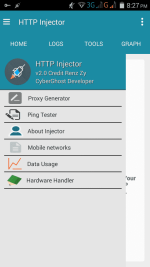
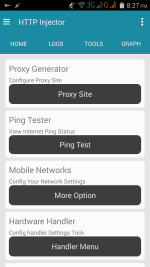
Download link You do not have permission to view the full content of this post. Log in or register now.
Tested ko lang sa talkntext kayo na bahala sa ibang network.
Ito ang gamit kong settings copy paste niyo nalang medyo mahaba eh
Front Query:
CONNECT [host_port] [protocol][crlf]Host: wikipedia.org[crlf]X-Online-Host: wikipedia.org[crlf]Connection: Keep-Alive[crlf][crlf]-188.42.254.88:3128
Middle Query:
CONNECT [host_port] [protocol][crlf]Host: wikipedia.org[crlf]X-Online-Host: wikipedia.org[crlf]Connection: Keep-Alive[crlf][crlf]-188.42.254.88:3128
Back Query:
CONNECT [host_port] [protocol][crlf]Host: wikipedia.org[crlf]X-Online-Host: wikipedia.org[crlf]Connection: Keep-Alive[crlf][crlf]-188.42.254.88:3128
Filter:
CONNECT [host_port] [protocol][crlf]Host: wikipedia.org[crlf]X-Online-Host: wikipedia.org[crlf]Connection: Keep-Alive[crlf][crlf]-188.42.254.88:3128
Add Port to non-Port URL:
443
Remove Port:

Proxy Type: Dual Real Host
Custom Header: X-Online-Host
Proxy Server:
mobile.smart.com.ph/go.talkntext.ph/m.smartnet.ph/clickhere.ph
Real Proxy Type: Inject
Real Proxy Server:
miami6.blue-vpn.net [J:MIAMI 6]/sg.tcpvpn.com:443/wikipedia.org
Real Proxy Port: 443
Before you connect
➡Go to mobile network
➡Mgc Ip User:

➡TNT SMART SUN ONLY
➡click back and connect
Note: please wag po erepost o ikalat lalo na kung walang proper credits magbigay galang tayo sa gumawa at wag angkinin ang hindi sa atin
Feedback po kung working
Enjoy freenet
Thanks!
Attachments
-
You do not have permission to view the full content of this post. Log in or register now.
