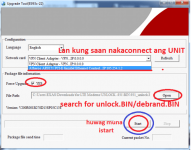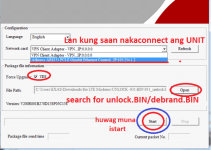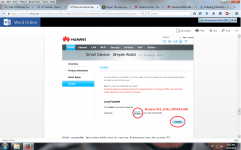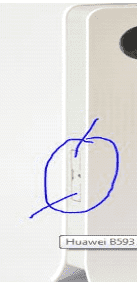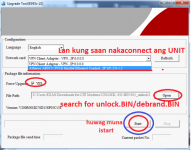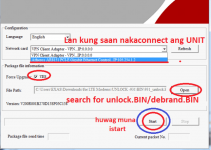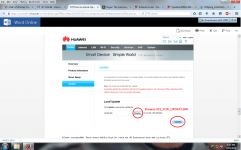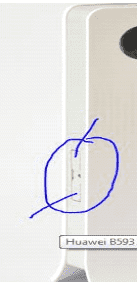You are using an out of date browser. It may not display this or other websites correctly.
You should upgrade or use an alternative browser.
You should upgrade or use an alternative browser.
Tutorial How to unlock&debrand / Openline Huawei B593-931 LTE CPE
boss pa copy naman ng tools mo...NEED:
FIRMWARE FILE
MULTICAST UPGRADE TOOL:
CONFIG FILE
UNLUCK & DEBRAND
see link Attached File below
UNLOCK B593s-931
Step 1: Plug in your B593s-931 and Run s22 Multicast Upgrade Tool >select LAN kung saan nakakabit ang UNIT
>icheck ang YES ang Force Upgrade
>Open file 931_FOR_unlock.BIN
>huwag muna iistart
STEP 2: Begin the unlocking
>iPower OFF ang modem
>click START the Multicast Upgrade Tool
>iPower ON ang modem
>iobserve ang SIGNAL BAR hanggang mag FULL BAR o mag 5 BAR >click STOP the Multicast Upgrade Tool and iCLOSE
>RESTART YOUR MODEM
Step 3: Uploading of Configuration Login to your device Dashboard
1. Login as USER in You do not have permission to view the full content of this post. Log in or register now.
username: user
password: @l03e1t3
2. Click System
3. Go to Upload Configuration File
4. Browse your file > jhosherxx.conf
5. Click Submit
UNLOCK na MODEM mo!!
DEBRAND B593s-931
Step 1: Plug in your B593s-931 and Run s22 Multicast Upgrade Tool >select LAN kung saan nakakabit ang UNIT
>icheck ang YES ang Force Upgrade
>Open file 931_FOR_Debrand.BIN
>huwag muna iistart
STEP 2: Begin the unlocking
>iPower OFF ang modem
>click START the Multicast Upgrade Tool
>iPower ON ang modem
>iobserve ang SIGNAL BAR hanggang mag FULL BAR o mag 5 BAR >click STOP the Multicast Upgrade Tool and iCLOSE
>RESTART YOUR MODEM
NEW GUI: You do not have permission to view the full content of this post. Log in or register now.
username: admin
password: password123
DEBRAND na MODEM mo!!
UPDATE B593s-931
1. Login as USER in You do not have permission to view the full content of this post. Log in or register now.
username: admin
password: password123
>Home
>Update
>In Local Update Browse 931_FOR_UPDATE.BIN
Note: gagamitin lang tong tricks just in case na di kumagat ang tut sa taas
Tricks:
start multicast w/ loaded 931 firmware ==> Hold 2 buttons ==> hold lang yung dalawang buttons hanggang mapuno yung bars... (mapapansin nyo na hndi n sya
mag bblink sa 2 bars at magtutuloy tuloy n sya hanggang mag full bars.) NOTE: wag bibitawan yung buttons hanggang hndi siya nag fufull bars
CREDITS SA GUMAWA NITO
Hit like naman dyan mga pogi at maganda
Enjoy..
Attachments
-
You do not have permission to view the full content of this post. Log in or register now.
cyberfrost81
Enthusiast
ayussss... simula page 1 hanggang page 6 hina hanap ko ang sagot sa nov firmware n tanong wala manlang update kung pde ang tuts n and2 ay pde b sa nov firmware or pang aug firmware lang talaga xa...
Mr_Tanzkiztra84
Addict
Thanks boss.. Working po talaga.... 3g on smart... 4g sa globe...
NEED:
FIRMWARE FILE
MULTICAST UPGRADE TOOL:
CONFIG FILE
UNLUCK & DEBRAND
see link Attached File below
UNLOCK B593s-931
Step 1: Plug in your B593s-931 and Run s22 Multicast Upgrade Tool >select LAN kung saan nakakabit ang UNIT
>icheck ang YES ang Force Upgrade
>Open file 931_FOR_unlock.BIN
>huwag muna iistart
STEP 2: Begin the unlocking
>iPower OFF ang modem
>click START the Multicast Upgrade Tool
>iPower ON ang modem
>iobserve ang SIGNAL BAR hanggang mag FULL BAR o mag 5 BAR >click STOP the Multicast Upgrade Tool and iCLOSE
>RESTART YOUR MODEM
Step 3: Uploading of Configuration Login to your device Dashboard
1. Login as USER in You do not have permission to view the full content of this post. Log in or register now.
username: user
password: @l03e1t3
2. Click System
3. Go to Upload Configuration File
4. Browse your file > jhosherxx.conf
5. Click Submit
UNLOCK na MODEM mo!!
DEBRAND B593s-931
Step 1: Plug in your B593s-931 and Run s22 Multicast Upgrade Tool >select LAN kung saan nakakabit ang UNIT
>icheck ang YES ang Force Upgrade
>Open file 931_FOR_Debrand.BIN
>huwag muna iistart
STEP 2: Begin the unlocking
>iPower OFF ang modem
>click START the Multicast Upgrade Tool
>iPower ON ang modem
>iobserve ang SIGNAL BAR hanggang mag FULL BAR o mag 5 BAR >click STOP the Multicast Upgrade Tool and iCLOSE
>RESTART YOUR MODEM
NEW GUI: You do not have permission to view the full content of this post. Log in or register now.
username: admin
password: password123
DEBRAND na MODEM mo!!
UPDATE B593s-931
1. Login as USER in You do not have permission to view the full content of this post. Log in or register now.
username: admin
password: password123
>Home
>Update
>In Local Update Browse 931_FOR_UPDATE.BIN
Note: gagamitin lang tong tricks just in case na di kumagat ang tut sa taas
Tricks:
start multicast w/ loaded 931 firmware ==> Hold 2 buttons ==> hold lang yung dalawang buttons hanggang mapuno yung bars... (mapapansin nyo na hndi n sya
mag bblink sa 2 bars at magtutuloy tuloy n sya hanggang mag full bars.) NOTE: wag bibitawan yung buttons hanggang hndi siya nag fufull bars
CREDITS SA GUMAWA NITO
Hit like naman dyan mga pogi at maganda
Enjoy..
pano malalaman kung anong IP adress kasi
no network o putol n ung connection ko
pano ko maoopenline salamat s sasagot
Attachments
-
You do not have permission to view the full content of this post. Log in or register now.
punta ka sa cmd taspano malalaman kung anong IP adress kasi
no network o putol n ung connection ko
pano ko maoopenline salamat s sasagot
type mo ipconfig
master_khan
Eternal Poster
thanks for share!
working yan..sir working po ba ito kahit walang simcard??
Kanarihakka
Honorary Poster
guys pwede na po ba eto sa nov na firmwarehindi po boss Aug. pa lang
di parin po pwede yan..wala pang naka opeline sa nov.firmguys pwede na po ba eto sa nov na firmware
Kanarihakka
Honorary Poster
guys pwede na po ba eto sa nov na firmware
di parin po pwede yan..wala pang naka opeline sa nov.firm
nabrick ko po ata modem ko panu ko pp maibabalik wla na nailaw power nlng nakikita ko
Retsamvladimir
Addict
Hindi ho ba pede ma unlock/open line ung nov 2014 b593s-931 na modem? Sinubukan ko instruction pero 2 bars lng nailaw at pangalawang bar nagbi blink.
Hindi ho ba pede ma unlock/open line ung nov 2014 b593s-931 na modem? Sinubukan ko instruction pero 2 bars lng nailaw at pangalawang bar nagbi blink.
Hindi ho ba pede ma unlock/open line ung nov 2014 b593s-931 na modem? Sinubukan ko instruction pero 2 bars lng nailaw at pangalawang bar nagbi blink.
moleparadox
Honorary Poster
pa try n2 mga bossing
mga bossing parang na stuck akuvsa one bar matagal ba talaga to?
mga bossing parang na stuck akuvsa one bar matagal ba talaga to?
Similar threads
-
Tutorial How to unlock bootloader of Poco X6 Pro (Duchamp)
- Started by xRa3L
- Replies: 5
-
Tutorial How To Get Spotify Prémíùm For Free (Video Tutorial)
- Started by rainych_ran
- Replies: 204
-
Tutorial [Full Tutorial] How to Unlocked the Full Version of Solid Explorer using MT Manager...No Kill, Just Encode !
- Started by RedBullet-28
- Replies: 6
-
Tutorial Magisk Root using ADB [Infinix Zero X Neo]
- Started by KUROMUEINA
- Replies: 11
Popular Tags
936
access
admin
admin access
antenna
b315s-936
bm622i
bm622m
broadband
converge
dsl
firmware
free mac
free mac address
globe
globe at home
help
home
huawei
imbz
internet
jpotz
lift
mac
mac 2015
mac add
mac address
mac address 2016
macs
modem
modem 936
od mac
openline
pldt
prepaid
router
s10g
smart
tools
tutorial
unlock
wifi
wimax
wimax & canopy modems
yayadub
yayadub17
zlt
zlt s10g
zte
[gm]blackheaven
About this Thread
-
460Replies
-
131KViews
-
283Participants
Last reply from:
chipinsese
chipinsese
Online statistics
- Members online
- 1,196
- Guests online
- 4,579
- Total visitors
- 5,775